Install Steam
login
|
language
简体中文 (Simplified Chinese)
繁體中文 (Traditional Chinese)
日本語 (Japanese)
한국어 (Korean)
ไทย (Thai)
Български (Bulgarian)
Čeština (Czech)
Dansk (Danish)
Deutsch (German)
Español - España (Spanish - Spain)
Español - Latinoamérica (Spanish - Latin America)
Ελληνικά (Greek)
Français (French)
Italiano (Italian)
Bahasa Indonesia (Indonesian)
Magyar (Hungarian)
Nederlands (Dutch)
Norsk (Norwegian)
Polski (Polish)
Português (Portuguese - Portugal)
Português - Brasil (Portuguese - Brazil)
Română (Romanian)
Русский (Russian)
Suomi (Finnish)
Svenska (Swedish)
Türkçe (Turkish)
Tiếng Việt (Vietnamese)
Українська (Ukrainian)
Report a translation problem

















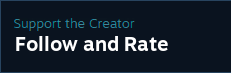
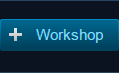

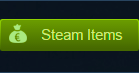

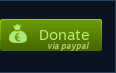



- fixed light masks (light are on only when low beam is on)
- added support for bottom grill
nope sry :)
Now works fine, Thx!
- fixed the shadow issue (rectangle shape)
---------------------------------------------------
@adrianstephard33
now all must be OK ... ty for report
(unsubscribe and subscribe)
I unsubscribe the mod and subscribe it again, but the issue still persists. You should see the screenshot on my steam profile, If not, please let me know :-) Huge thanks.
dont worry about your ENG mine is no good too :)
can you make a screenshot?
but before that i would want to ask you
to unsubscribe and subscribe for the mod again
to force stem to download last version of the mod
P.S i check the blender file of the light and inside the file
shadows look porope set and make
First of all, I would like to thank you for great mods you do, it's something I missed in ETS. I just wanted to point out one small detail that I noticed. The shadows of these construction lights appear only as silhouettes, or a frame I would say. If you know about it, just ignore this message :-) it's really just a small detail. Thanks for your hard work!
And sorry for my english :-)