Install Steam
login
|
language
简体中文 (Simplified Chinese)
繁體中文 (Traditional Chinese)
日本語 (Japanese)
한국어 (Korean)
ไทย (Thai)
Български (Bulgarian)
Čeština (Czech)
Dansk (Danish)
Deutsch (German)
Español - España (Spanish - Spain)
Español - Latinoamérica (Spanish - Latin America)
Ελληνικά (Greek)
Français (French)
Italiano (Italian)
Bahasa Indonesia (Indonesian)
Magyar (Hungarian)
Nederlands (Dutch)
Norsk (Norwegian)
Polski (Polish)
Português (Portuguese - Portugal)
Português - Brasil (Portuguese - Brazil)
Română (Romanian)
Русский (Russian)
Suomi (Finnish)
Svenska (Swedish)
Türkçe (Turkish)
Tiếng Việt (Vietnamese)
Українська (Ukrainian)
Report a translation problem






















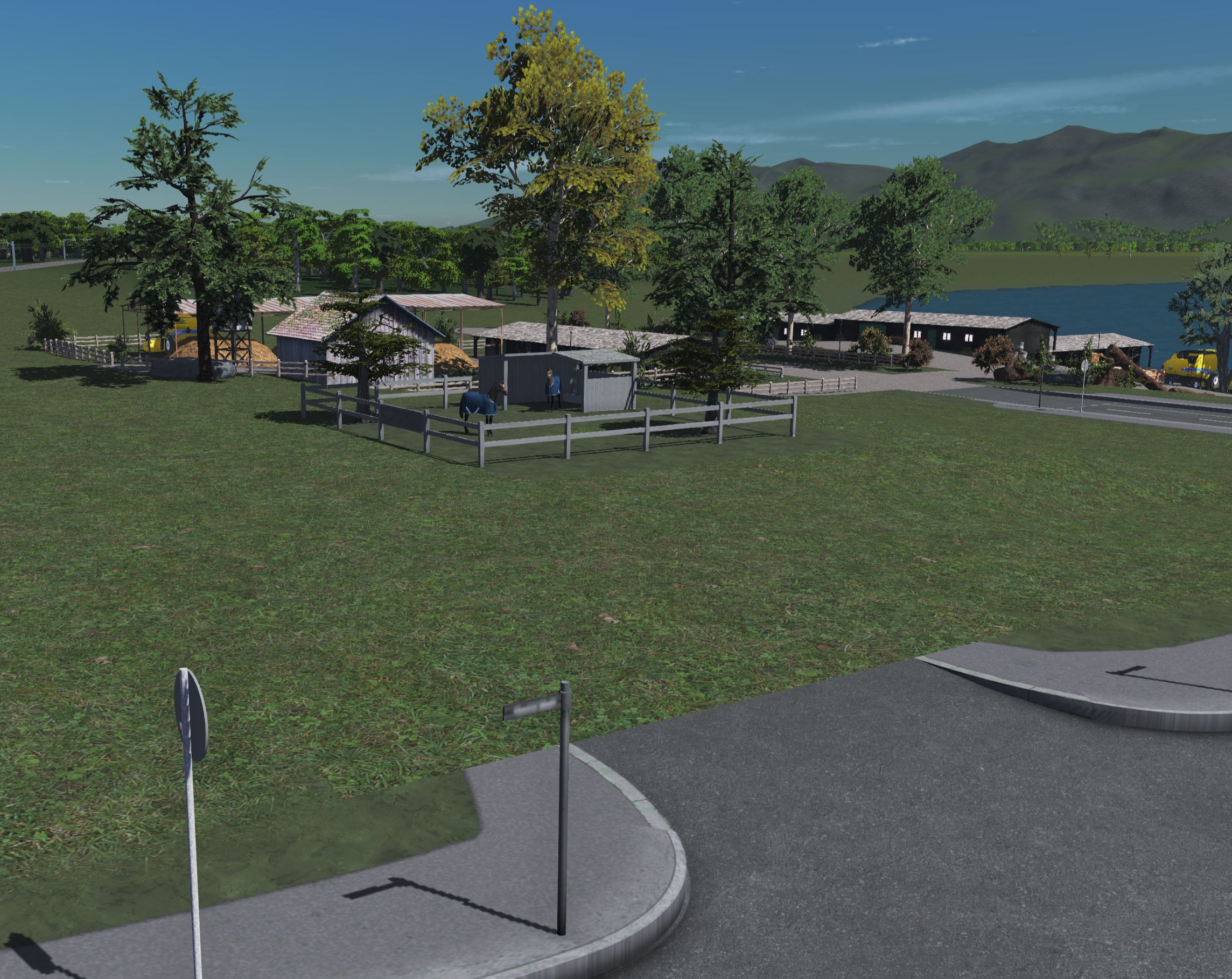


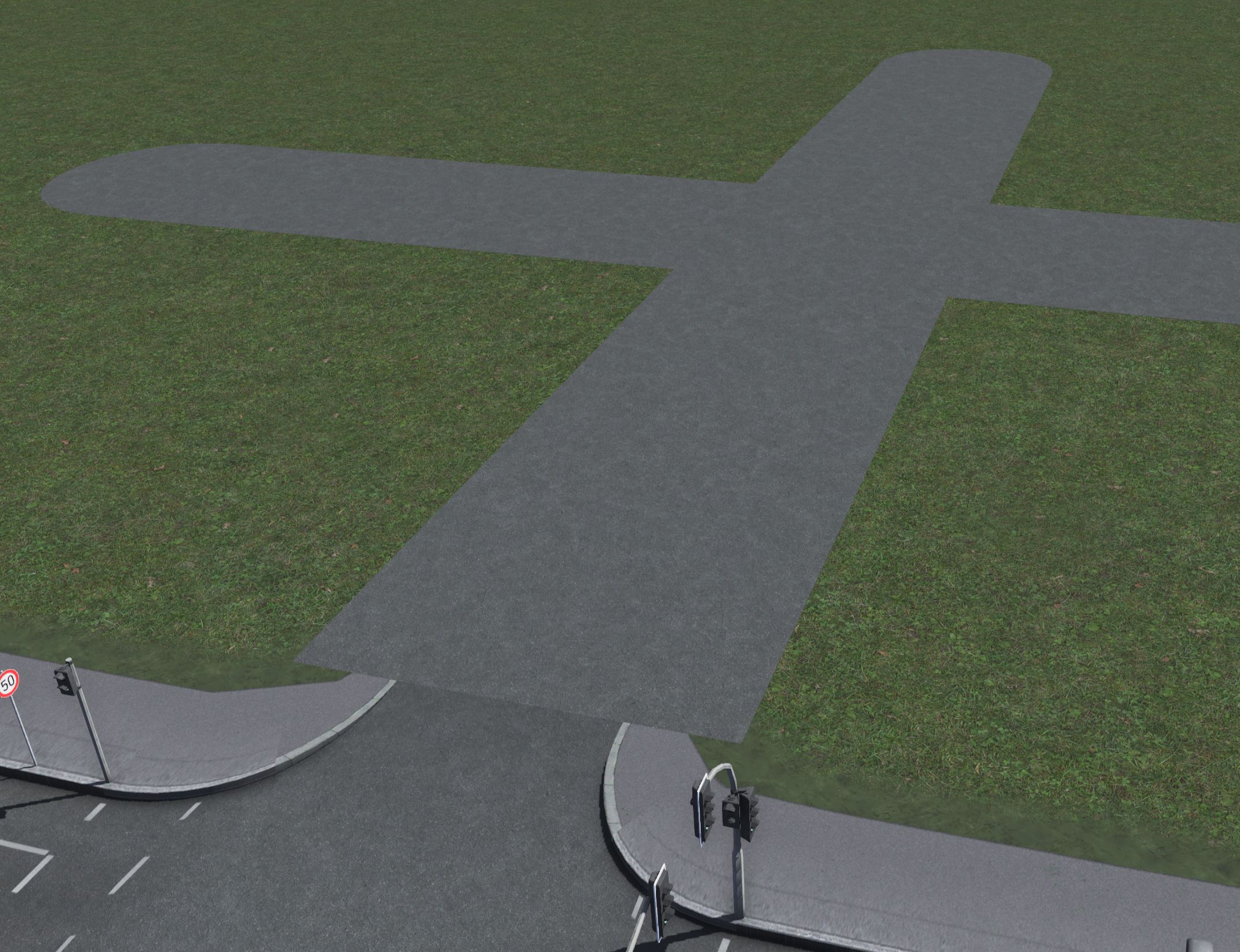






I use this a bunch https://steamcommunity.com/sharedfiles/filedetails/?id=1902022083
But it is unreliable, especially for narrow rivers. And it doesn't have the best interface. But I can't find another network that does what it does.
"You will get a 'GravelBridgePillar duplicate' warning - this one is normal as the same pillar is used for all of thes roads and therefore nothing to worry about!"
It would be only an issue if i would have different pillars used
Broken assets:
Custom Assets: 2175361167.GravelBridgePillar: Duplicate prefab name
Custom Assets: 2175361167.GravelBridgePillar: Duplicate prefab name
Custom Assets: 2175361167.GravelBridgePillar: Duplicate prefab name
Custom Assets: 2175361167.GravelBridgePillar: Duplicate prefab name
Custom Assets: 2175361167.GravelBridgePillar: Duplicate prefab name
...
there's always a message, and it's a little annoying...