Steam 설치
로그인
|
언어
简体中文(중국어 간체)
繁體中文(중국어 번체)
日本語(일본어)
ไทย(태국어)
Български(불가리아어)
Čeština(체코어)
Dansk(덴마크어)
Deutsch(독일어)
English(영어)
Español - España(스페인어 - 스페인)
Español - Latinoamérica(스페인어 - 중남미)
Ελληνικά(그리스어)
Français(프랑스어)
Italiano(이탈리아어)
Bahasa Indonesia(인도네시아어)
Magyar(헝가리어)
Nederlands(네덜란드어)
Norsk(노르웨이어)
Polski(폴란드어)
Português(포르투갈어 - 포르투갈)
Português - Brasil(포르투갈어 - 브라질)
Română(루마니아어)
Русский(러시아어)
Suomi(핀란드어)
Svenska(스웨덴어)
Türkçe(튀르키예어)
Tiếng Việt(베트남어)
Українська(우크라이나어)
번역 관련 문제 보고













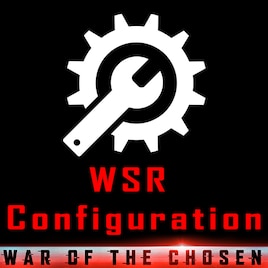




I ask because I want the ammo from [WOTC] Cut Content Ammo to look like Cut Content Ammo by GrimyBunyip. The two are duplicates and can't run together, but I really like how the latter looks, but the former has better rounds overall. Any advice? Thanks!
+Edit_X2WeaponTemplate = (T = "PLASMAGRENADEMK3", P = "Cost",\\
Cost = (ResourceCosts[0] = (ItemTemplateName = "Supplies", Quantity = 20),\\
ResourceCosts[1] = (ItemTemplateName = "AlienAlloy", Quantity = 1),\\
ResourceCosts[2] = (ItemTemplateName = "EleriumDust", Quantity = 1),\\
ArtifactCosts[0] = (ItemTemplateName = "EleriumCore", Quantity = 1)))
Similar to this:
+Edit_X2WeaponTemplate = (T = "Medikit", P = "HideIfResearched", OP = "Remove")
+Edit_X2WeaponTemplate = (T = "NanoMedikit", P = "HideIfResearched", OP = "Remove")
+Edit_X2WeaponTemplate = (T = "NanoMedikit", P = "BaseItem", OP = "Remove")
+Edit_X2WeaponTemplate = (T = "BioMedikit", P = "BaseItem", OP = "Remove")
making them buildable can be done in WSR or Template Master by setting CanBeBuilt to true and adding a cost
Read the documentation, the "WEAPONS_TO_HIDE_KEEP_SCHEMATIC" command does just that.
Alternatively, you can do that with the Item Hider mod using in-game UI.