Install Steam
login
|
language
简体中文 (Simplified Chinese)
繁體中文 (Traditional Chinese)
日本語 (Japanese)
한국어 (Korean)
ไทย (Thai)
Български (Bulgarian)
Čeština (Czech)
Dansk (Danish)
Deutsch (German)
Español - España (Spanish - Spain)
Español - Latinoamérica (Spanish - Latin America)
Ελληνικά (Greek)
Français (French)
Italiano (Italian)
Bahasa Indonesia (Indonesian)
Magyar (Hungarian)
Nederlands (Dutch)
Norsk (Norwegian)
Polski (Polish)
Português (Portuguese - Portugal)
Português - Brasil (Portuguese - Brazil)
Română (Romanian)
Русский (Russian)
Suomi (Finnish)
Svenska (Swedish)
Türkçe (Turkish)
Tiếng Việt (Vietnamese)
Українська (Ukrainian)
Report a translation problem




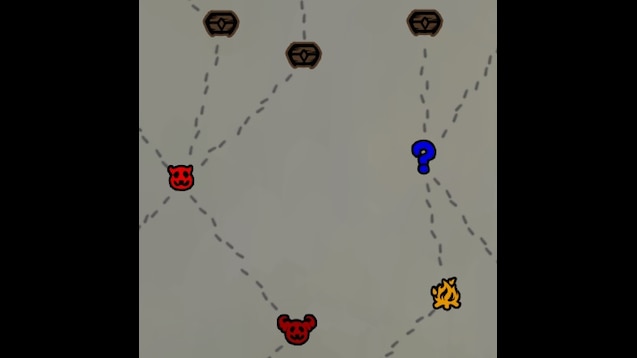













Also, again a minor nitpick, but an option to change all of the icons to be "default" colored (as in how they look unmodded) would be nice, since I just want to lightly tint them personally. (unless you just happen to know the color off the top of your head, which is also fine :P)
Same way you change the settings of other mods, you click on the mods button in the main menu and then click colored map and then click config, and then you can change them. Of course BaseMod is required.
Black is made from RGB values of 0,0,0 so that is what you get with going all zeroes.
I tried to change the RGB to 0,0,0 and change the alpha of the outline to 0, but it still didn't work, everything was black
I can't get the mod to work for some reason.. my brother downloaded the game and did everything the same as me.. I even looked at his mod page and copied the order, still nothing ): any ideas?
You can easily change them to the default color by changing the RGB to 0,0,0 and changing the alpha of the outline to 0.