Install Steam
login
|
language
简体中文 (Simplified Chinese)
繁體中文 (Traditional Chinese)
日本語 (Japanese)
한국어 (Korean)
ไทย (Thai)
Български (Bulgarian)
Čeština (Czech)
Dansk (Danish)
Deutsch (German)
Español - España (Spanish - Spain)
Español - Latinoamérica (Spanish - Latin America)
Ελληνικά (Greek)
Français (French)
Italiano (Italian)
Bahasa Indonesia (Indonesian)
Magyar (Hungarian)
Nederlands (Dutch)
Norsk (Norwegian)
Polski (Polish)
Português (Portuguese - Portugal)
Português - Brasil (Portuguese - Brazil)
Română (Romanian)
Русский (Russian)
Suomi (Finnish)
Svenska (Swedish)
Türkçe (Turkish)
Tiếng Việt (Vietnamese)
Українська (Ukrainian)
Report a translation problem











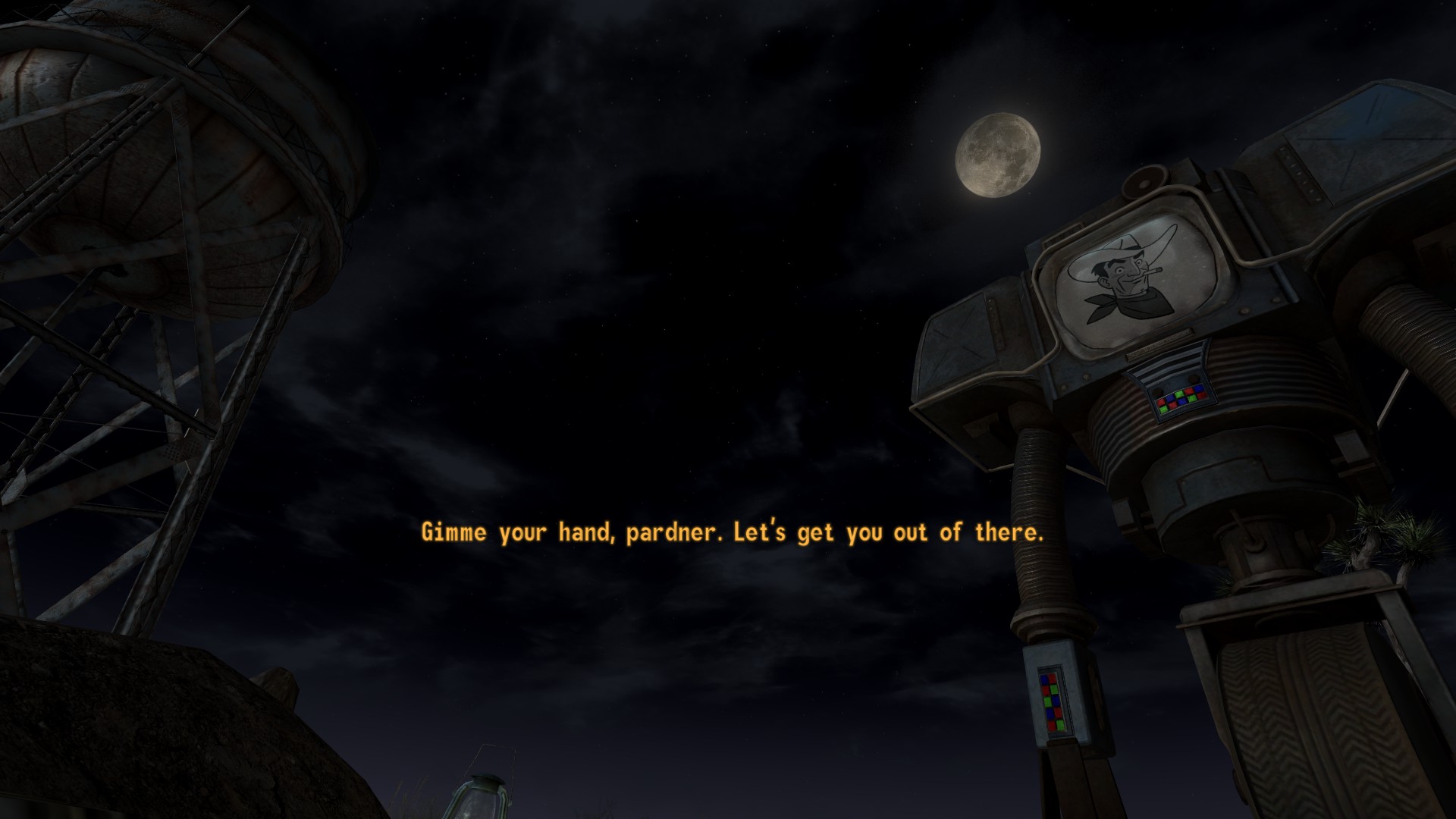
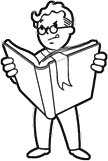
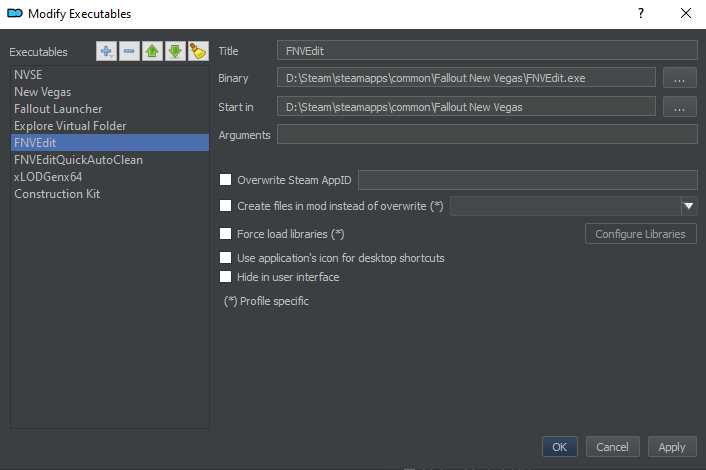
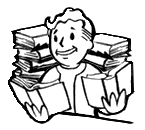


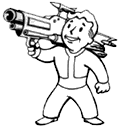


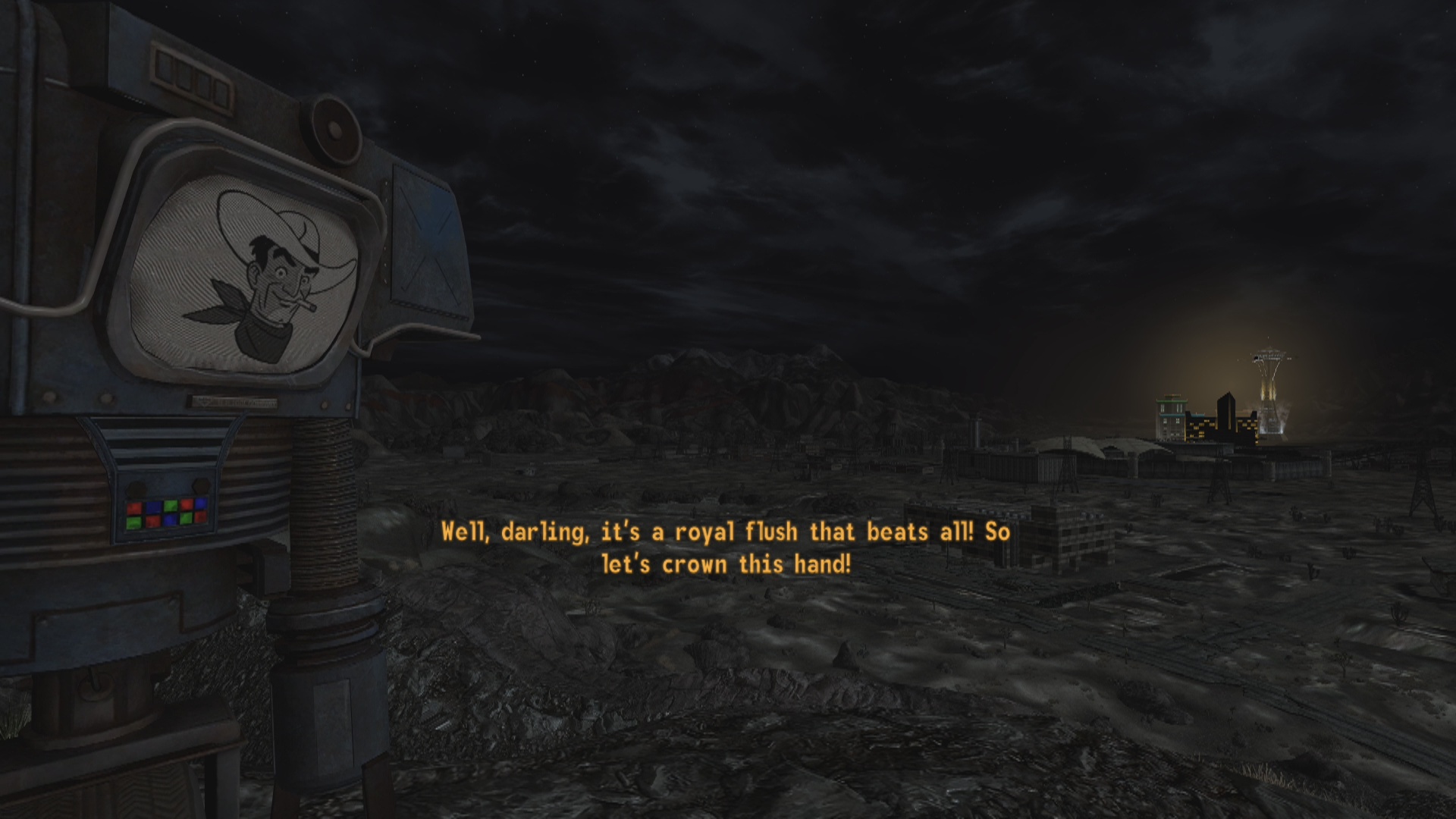




I did everything as told in the guide, new to modding aswell.
Thanks in advance!
Thanks by the way.
Theres 2 versions of NVHR. One for older and one for newer CPUs. You gotta try out the other file if it didn't work out for you, and if it still causes crash on startup, I recommend removing it.
I read on the NVHR nexus page that it isn't compatible with NVSR, but I don't even install NVSR.
So, I won't be using NVHR for now.
I anyone know why it causes problems, please let me know.
Thanks.