Steam 설치
로그인
|
언어
简体中文(중국어 간체)
繁體中文(중국어 번체)
日本語(일본어)
ไทย(태국어)
Български(불가리아어)
Čeština(체코어)
Dansk(덴마크어)
Deutsch(독일어)
English(영어)
Español - España(스페인어 - 스페인)
Español - Latinoamérica(스페인어 - 중남미)
Ελληνικά(그리스어)
Français(프랑스어)
Italiano(이탈리아어)
Bahasa Indonesia(인도네시아어)
Magyar(헝가리어)
Nederlands(네덜란드어)
Norsk(노르웨이어)
Polski(폴란드어)
Português(포르투갈어 - 포르투갈)
Português - Brasil(포르투갈어 - 브라질)
Română(루마니아어)
Русский(러시아어)
Suomi(핀란드어)
Svenska(스웨덴어)
Türkçe(튀르키예어)
Tiếng Việt(베트남어)
Українська(우크라이나어)
번역 관련 문제 보고






































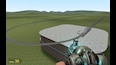
































 Facebook
Facebook  X(이전 Twitter)
X(이전 Twitter)  Youtube
Youtube  Reddit 관련 글
Reddit 관련 글 




Your trace should actually hit the model itself. Then the active points will be drawn.
Just snap them one to another with the TA snap mode. Does the tool draw the ghost? If it does not you have probably set your active radius too low. I;ve made this tool expecially for peaple not to ayeball stuff using the physgun ;) coater tails active points are usually located ot the eather end of the prop. Which two models are you trying to connect ?
Subscribe to Shinji and they will appear in-game
https://steamcommunity.com/sharedfiles/filedetails/?id=326640186
Hi. Look at the first video In the feed