Steam 설치
로그인
|
언어
简体中文(중국어 간체)
繁體中文(중국어 번체)
日本語(일본어)
ไทย(태국어)
Български(불가리아어)
Čeština(체코어)
Dansk(덴마크어)
Deutsch(독일어)
English(영어)
Español - España(스페인어 - 스페인)
Español - Latinoamérica(스페인어 - 중남미)
Ελληνικά(그리스어)
Français(프랑스어)
Italiano(이탈리아어)
Bahasa Indonesia(인도네시아어)
Magyar(헝가리어)
Nederlands(네덜란드어)
Norsk(노르웨이어)
Polski(폴란드어)
Português(포르투갈어 - 포르투갈)
Português - Brasil(포르투갈어 - 브라질)
Română(루마니아어)
Русский(러시아어)
Suomi(핀란드어)
Svenska(스웨덴어)
Türkçe(튀르키예어)
Tiếng Việt(베트남어)
Українська(우크라이나어)
번역 관련 문제 보고



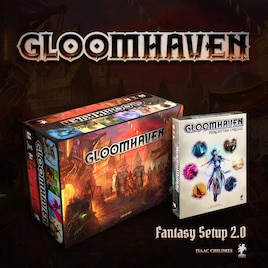






1. Monster modifier deck with curses/bless seems to be working in all situations that I can put it through - except if you hit the "shuffle" button to the right of it. When you do that, instead of checking the discard pile for curses/blesses, it just mixes the lot into the deck again and shuffles it.
2. If you take the treasure deck out of the gloomhaven box (unlockables) it won't pull the treasure cards when you click the button on treasure chest overlay hexs on the map. Not sure if this is intended - I don't think it used to work like this.
"Error in Script (Scripts - 75ab50) function <call/setType>: chunk_3:(421,9-34): attempt to index a nil value."
"Error in Script (Scripts - 75ab50): Object reference not set to an instance of an object"
After trying to open other doors, monsters do not appear on the game board. I also cannot spawn in new monsters from the "Game Setup" interface. However, the treasure tile spawns in the appropriate room when I open the door to that room.
Another note. When using the "Hidden Room" feature for the scenario, the rooms spawn the monsters correctly when I open the doors.
ok i will ad the feature that you can take it out ;)
@Wattabout2ndBrkfst
you are probably not on the newest version. but the newest version also have problems with the revealed room because i fixed a problem and got another one :/
If you hover over the monster stats card and click 'alt', sometimes the rotation is wrong - for example, we're playing at Level 3, and some monsters show the Level 0 side oriented up when clicking 'alt'.
you can rotate the view for ALT with Q and E but then it is rotatet for other things too xD
I've debugged the cause and it seems that the map script has an incorrect ID for the specific sticker. I've changed 46 from fbeb9b -> c9d275 in the script editor and it places the correct sticker.
Edit: I've tried it with a fresh game and it works out of the box, not sure why this keeps happening with that scenario. Is it just a user error when we click the wrong things and the game state breaks?
The Edge of Darkness should be sticker number 7 from the left, and The Drake Slain/Aided should be number 1. They are currently swapped on the in-game map.