Instalar o Steam
Iniciar sessão
|
Idioma
简体中文 (Chinês Simplificado)
繁體中文 (Chinês Tradicional)
日本語 (Japonês)
한국어 (Coreano)
ไทย (Tailandês)
Български (Búlgaro)
Čeština (Checo)
Dansk (Dinamarquês)
Deutsch (Alemão)
English (Inglês)
Español-España (Espanhol de Espanha)
Español-Latinoamérica (Espanhol da América Latina)
Ελληνικά (Grego)
Français (Francês)
Italiano (Italiano)
Bahasa Indonesia (Indonésio)
Magyar (Húngaro)
Nederlands (Holandês)
Norsk (Norueguês)
Polski (Polaco)
Português (Brasil)
Română (Romeno)
Русский (Russo)
Suomi (Finlandês)
Svenska (Sueco)
Türkçe (Turco)
Tiếng Việt (Vietnamita)
Українська (Ucraniano)
Relatar problema de tradução




















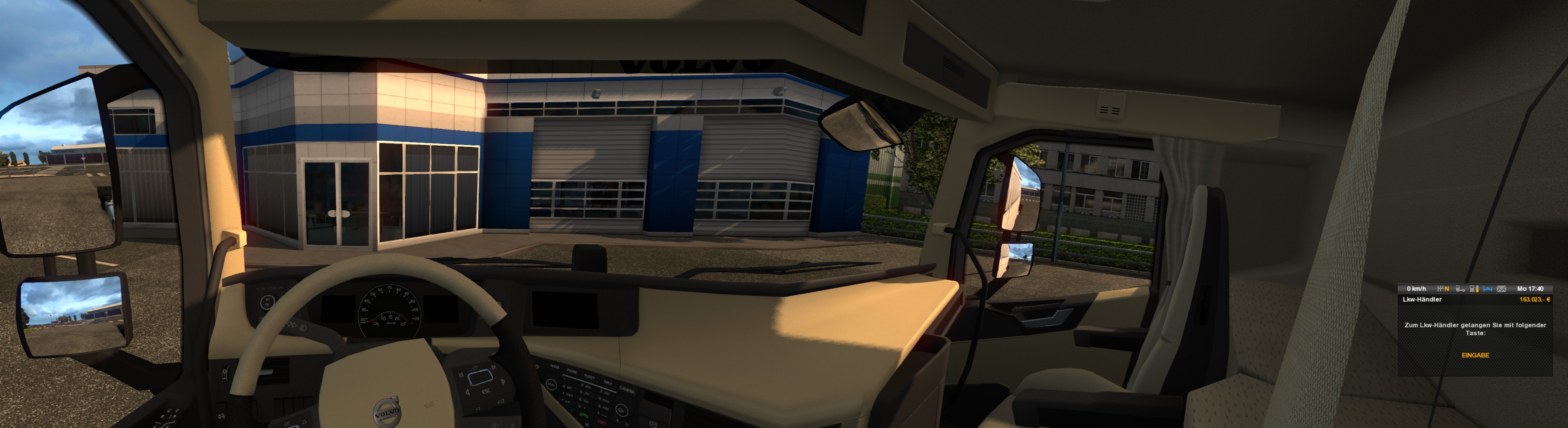





Only tested on some Iveco truck in driving academy, dual 1440p monitors and worked great for me!
https://pastebin.com/9APRHET6
My recommendation is to start with the normalized_ values for both screens. Both screen should have 0.5 width, 1.0 height and 0.0 y. The center should have 0.0 x (screenshot looks like 0.5) and right screen should be 0.5 x (maybe it already has, but is covered by the center view).
So yeah, make sure normalized_x of your main screen is set to 0.0.
The in-game image looks like this: https://gyazo.com/0ad894ce6900786586e4b9791288ac6c
As for Step 2, option A, the center screen seems to display fine, but the right secondary screen appears very large.
I used 2 monitor 27inch 1080p same model
Please help me resolve this
It may be possible to change the "zoom" in multimon config so it looks right, but the image will be pixelated/blurred on the bigger display.
Havent tried AMDs Eyefinity yet.
I tried the above settings and it worked perfectly fine for (1920x1080) but on UW monitor, the game is a bit zoomed and I'm not enjoying it. Please help with the settings.
The game only supports a single screen. Step 1 is combining multipe screens into a single.
Nope, the route advisor is fixed in the corner of the UI-screen and cant be moved by config. Only thing configurable by the game is the position and size of the UI-screen, but that includes all UI - map, menu.
@schwan14
If it looks blurred, most likely the resolution doesnt match the native resolution of the screens. If you enable surround, does the desktop looks blurred? Did you enable the higher resolution ingame settings?