Install Steam
login
|
language
简体中文 (Simplified Chinese)
繁體中文 (Traditional Chinese)
日本語 (Japanese)
한국어 (Korean)
ไทย (Thai)
Български (Bulgarian)
Čeština (Czech)
Dansk (Danish)
Deutsch (German)
Español - España (Spanish - Spain)
Español - Latinoamérica (Spanish - Latin America)
Ελληνικά (Greek)
Français (French)
Italiano (Italian)
Bahasa Indonesia (Indonesian)
Magyar (Hungarian)
Nederlands (Dutch)
Norsk (Norwegian)
Polski (Polish)
Português (Portuguese - Portugal)
Português - Brasil (Portuguese - Brazil)
Română (Romanian)
Русский (Russian)
Suomi (Finnish)
Svenska (Swedish)
Türkçe (Turkish)
Tiếng Việt (Vietnamese)
Українська (Ukrainian)
Report a translation problem






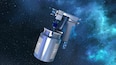























In just ONE hour, this mod has become my new favorite! THANK YOU!
If it persists, can you send me your SE log :}
Can you send the sandbox_config.sbc of the world. And meanwhile can you try in your DS with just deployable hoverbike and paintgun, nothing else (automatic dependencies on ofc)
@maxdean02 - I've tried the mod you mentioned with this on an empty world and cycling through skins doesn't seem to be any different.
Did you try the paintgun alone in that same way?