Install Steam
login
|
language
简体中文 (Simplified Chinese)
繁體中文 (Traditional Chinese)
日本語 (Japanese)
한국어 (Korean)
ไทย (Thai)
Български (Bulgarian)
Čeština (Czech)
Dansk (Danish)
Deutsch (German)
Español - España (Spanish - Spain)
Español - Latinoamérica (Spanish - Latin America)
Ελληνικά (Greek)
Français (French)
Italiano (Italian)
Bahasa Indonesia (Indonesian)
Magyar (Hungarian)
Nederlands (Dutch)
Norsk (Norwegian)
Polski (Polish)
Português (Portuguese - Portugal)
Português - Brasil (Portuguese - Brazil)
Română (Romanian)
Русский (Russian)
Suomi (Finnish)
Svenska (Swedish)
Türkçe (Turkish)
Tiếng Việt (Vietnamese)
Українська (Ukrainian)
Report a translation problem













 On Youtube
On Youtube 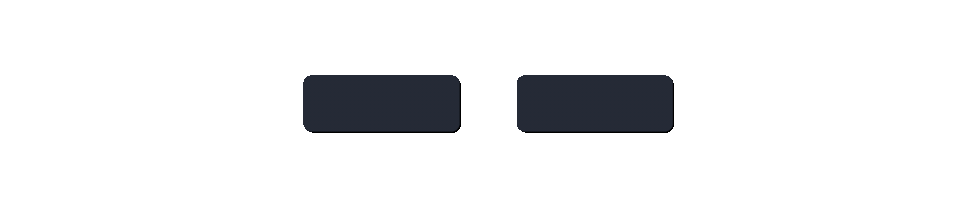




The vanilla game localization for the word "attempts" was used, but it turns out that it hasn’t been translated. We will fix that in the future.
Regarding the town names, you can open the sakhal.SpawnZones.json file to edit them. Feel free to name them whatever suits your server best.
Certain locations have spelling issues (moderate severity)
- Sumnoe → Shumnoye
- Vajkovo → Baikovo
- Rybnoe → Rybnoye
- Jevai → Evey (about this one I would translate it as Evai; it literally says Ewaj)
- Jasnomorks → Yasnomorsk (here if you don't wanna change last two letters are replaced regardless)
- Sovetskoe → Sovetskoye
The locations I gave you are 1:1 (except Evey/Jevai) from https://dayz.xam.nu
They are more international sounding and softer, also are on map so esasier for people to look up where they are.
No idea how about izurvive
Yes, we plan to add a default configuration for Sakhal. It’s important to note that the mod should work with any map; it simply requires configuring the settings for that map. Anyone can do this by creating the appropriate JSON files.
Are you planning on adding files for Sakhal?
They have different spawns, like one big zone and no groups and I am unsure how I would prepare the config.
I keep spawnign for some reason as different character each time, not sure if related