Install Steam
login
|
language
简体中文 (Simplified Chinese)
繁體中文 (Traditional Chinese)
日本語 (Japanese)
한국어 (Korean)
ไทย (Thai)
Български (Bulgarian)
Čeština (Czech)
Dansk (Danish)
Deutsch (German)
Español - España (Spanish - Spain)
Español - Latinoamérica (Spanish - Latin America)
Ελληνικά (Greek)
Français (French)
Italiano (Italian)
Bahasa Indonesia (Indonesian)
Magyar (Hungarian)
Nederlands (Dutch)
Norsk (Norwegian)
Polski (Polish)
Português (Portuguese - Portugal)
Português - Brasil (Portuguese - Brazil)
Română (Romanian)
Русский (Russian)
Suomi (Finnish)
Svenska (Swedish)
Türkçe (Turkish)
Tiếng Việt (Vietnamese)
Українська (Ukrainian)
Report a translation problem
















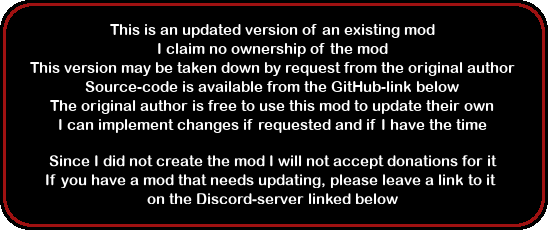











I fixed it by clicking the "public" button twice: once to set the chair private, once to set it public again.
If all the furniture in a room is marked as "assign to bed", does it automatically mean they are owned by the person who owns the bed in the same room or do I have to select "connect to room" and manually connect every single furniture piece to the room?
Also, does everything (bed included) have to be in the same room and not separated by doors?
I used to leave an empty prisoner sleeping spot in the room to achieve this, but then I noticed that having a sleeping spot in the prison dining room meant that the room had a huge prison break chance, because of all the doors into prison cells opening into the dining room. Prison break interval drops to 0 if they're in a room with no bed...