Install Steam
login
|
language
简体中文 (Simplified Chinese)
繁體中文 (Traditional Chinese)
日本語 (Japanese)
한국어 (Korean)
ไทย (Thai)
Български (Bulgarian)
Čeština (Czech)
Dansk (Danish)
Deutsch (German)
Español - España (Spanish - Spain)
Español - Latinoamérica (Spanish - Latin America)
Ελληνικά (Greek)
Français (French)
Italiano (Italian)
Bahasa Indonesia (Indonesian)
Magyar (Hungarian)
Nederlands (Dutch)
Norsk (Norwegian)
Polski (Polish)
Português (Portuguese - Portugal)
Português - Brasil (Portuguese - Brazil)
Română (Romanian)
Русский (Russian)
Suomi (Finnish)
Svenska (Swedish)
Türkçe (Turkish)
Tiếng Việt (Vietnamese)
Українська (Ukrainian)
Report a translation problem
















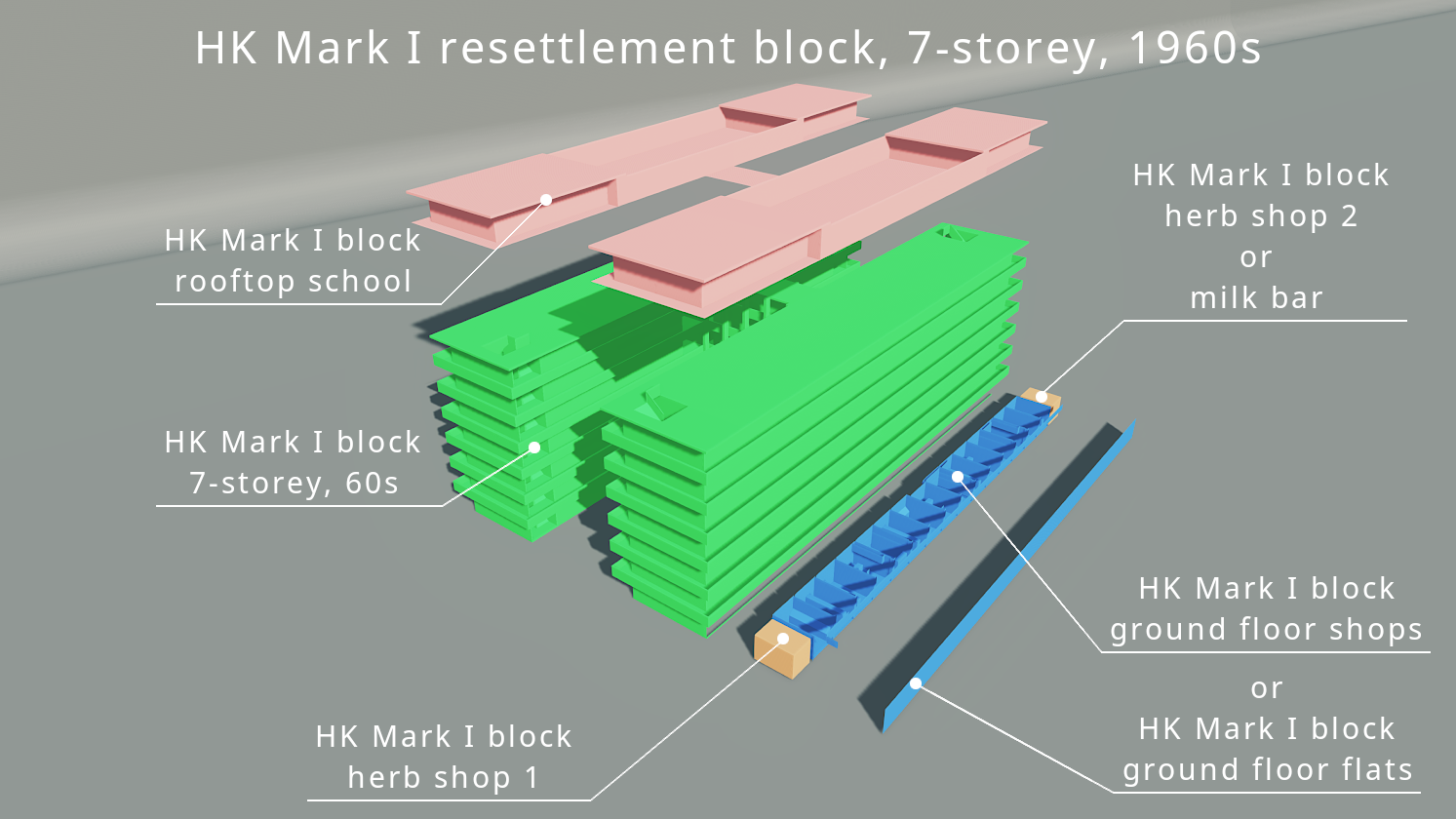



1. That's correct, the entire collection is Mark I modules: main building, different flavours of ground floor, rooftop school.
2. RICO makes these modules residential or commercial, otherwise, they are 'unique buildings', you'd be able to plop only one instance of them. Unfortunately, it is not possible to create a residential or commercial asset larger than 4x4 cells.
3. The props are already embedded into the assets, there's no need to plop them manually. I made some props as separate assets in case someone wants to reuse them.