Install Steam
login
|
language
简体中文 (Simplified Chinese)
繁體中文 (Traditional Chinese)
日本語 (Japanese)
한국어 (Korean)
ไทย (Thai)
Български (Bulgarian)
Čeština (Czech)
Dansk (Danish)
Deutsch (German)
Español - España (Spanish - Spain)
Español - Latinoamérica (Spanish - Latin America)
Ελληνικά (Greek)
Français (French)
Italiano (Italian)
Bahasa Indonesia (Indonesian)
Magyar (Hungarian)
Nederlands (Dutch)
Norsk (Norwegian)
Polski (Polish)
Português (Portuguese - Portugal)
Português - Brasil (Portuguese - Brazil)
Română (Romanian)
Русский (Russian)
Suomi (Finnish)
Svenska (Swedish)
Türkçe (Turkish)
Tiếng Việt (Vietnamese)
Українська (Ukrainian)
Report a translation problem



















































I think it's memory leak. It walks and talks like memory leak. However I will not I did try Move It Beta and it went from every couple of hours to every couple of minutes. Beta made it far far worse.
There is no pattern. Ive had it lock up when opening gui (like the save menu) and Ive had it lock up when had it on pause while I went to get a smoke... game doing absolutely nothing.
Im getting better at seeing it coming as you can often see the stutter, but often I hear the stutter in the music and in game ambience noise and try to move cursor to second monitor and shut it down before it locks up....but once the ball starts rolling you can forget saving and at this point saving often causes it to lock up, so if I cant at least power save progress, it's quickly becoming unplayable.
Perhaps algernon has some help for you at the Prop Control page at https://steamcommunity.com/sharedfiles/filedetails/?id=2956854293