Install Steam
login
|
language
简体中文 (Simplified Chinese)
繁體中文 (Traditional Chinese)
日本語 (Japanese)
한국어 (Korean)
ไทย (Thai)
Български (Bulgarian)
Čeština (Czech)
Dansk (Danish)
Deutsch (German)
Español - España (Spanish - Spain)
Español - Latinoamérica (Spanish - Latin America)
Ελληνικά (Greek)
Français (French)
Italiano (Italian)
Bahasa Indonesia (Indonesian)
Magyar (Hungarian)
Nederlands (Dutch)
Norsk (Norwegian)
Polski (Polish)
Português (Portuguese - Portugal)
Português - Brasil (Portuguese - Brazil)
Română (Romanian)
Русский (Russian)
Suomi (Finnish)
Svenska (Swedish)
Türkçe (Turkish)
Tiếng Việt (Vietnamese)
Українська (Ukrainian)
Report a translation problem

















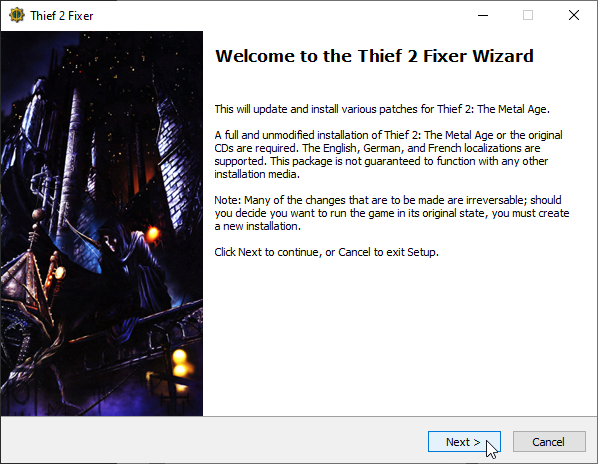

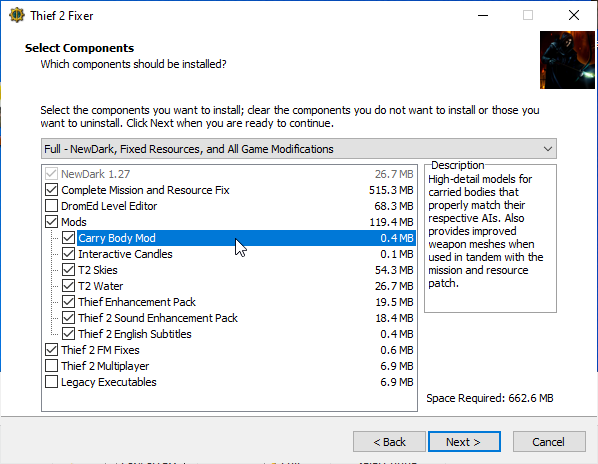
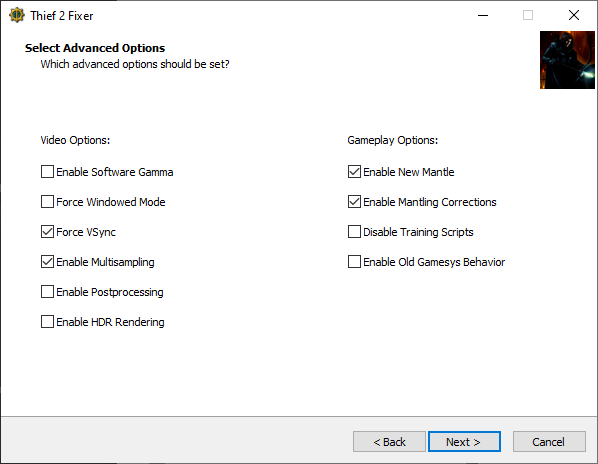


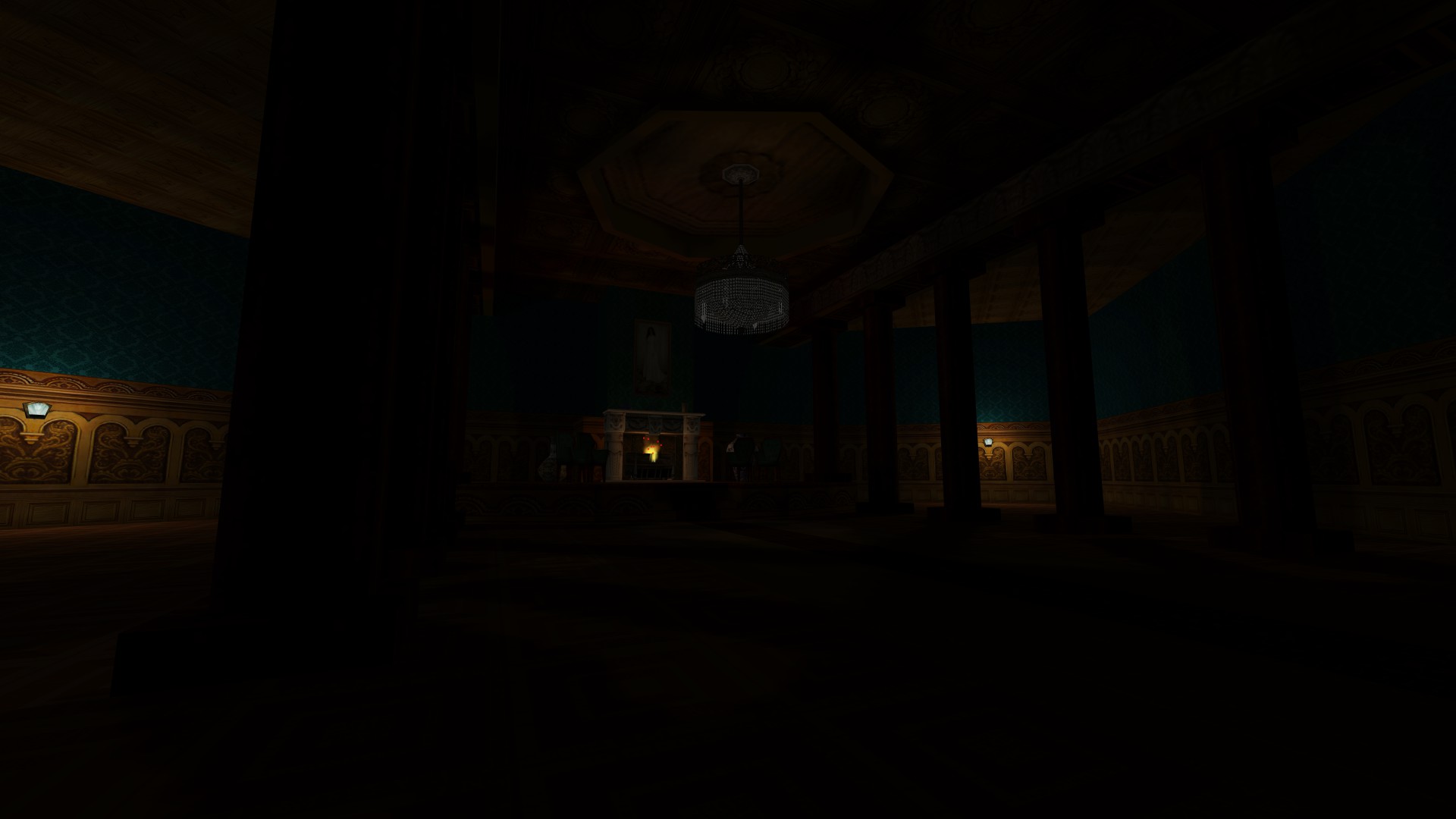

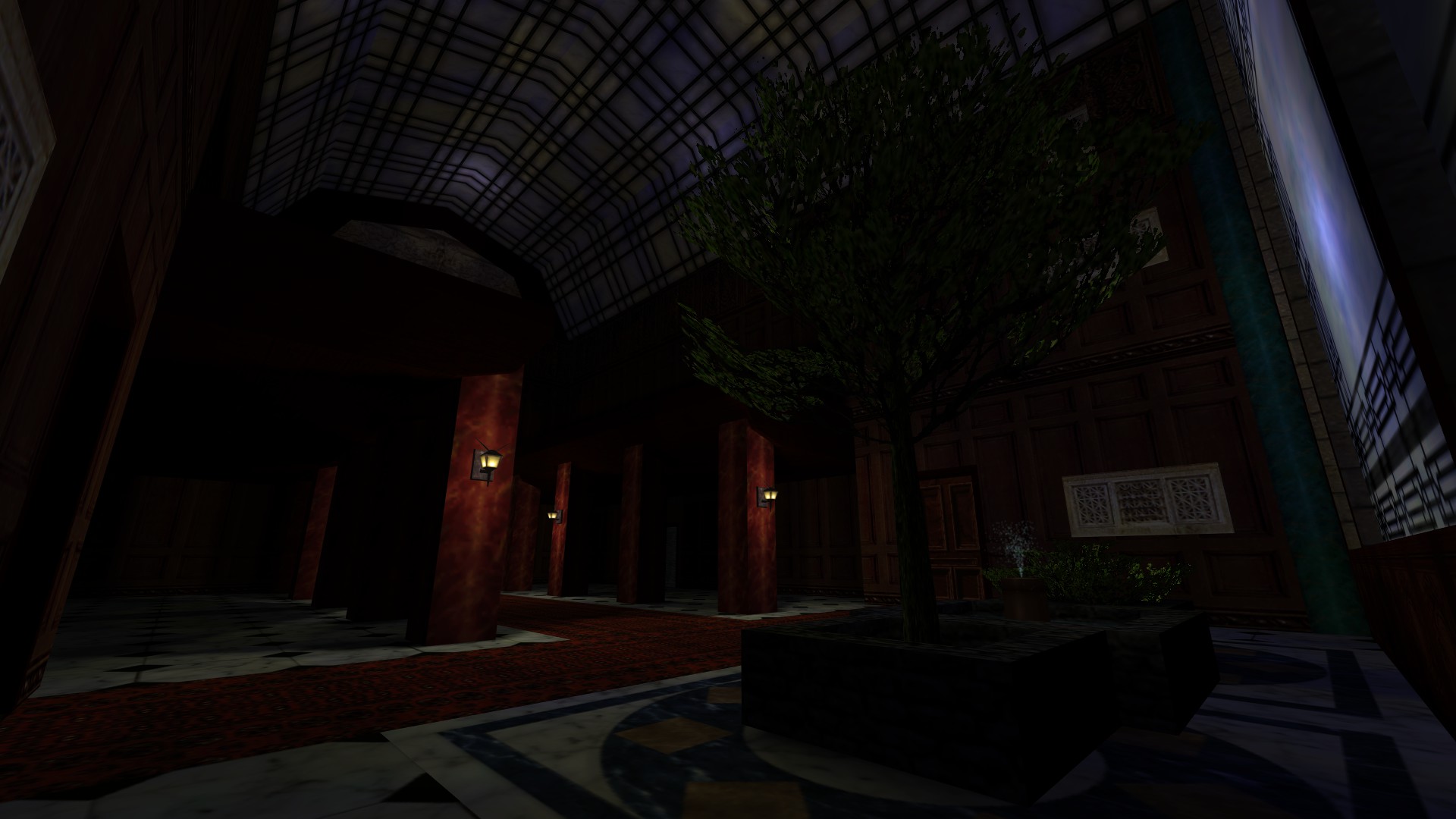
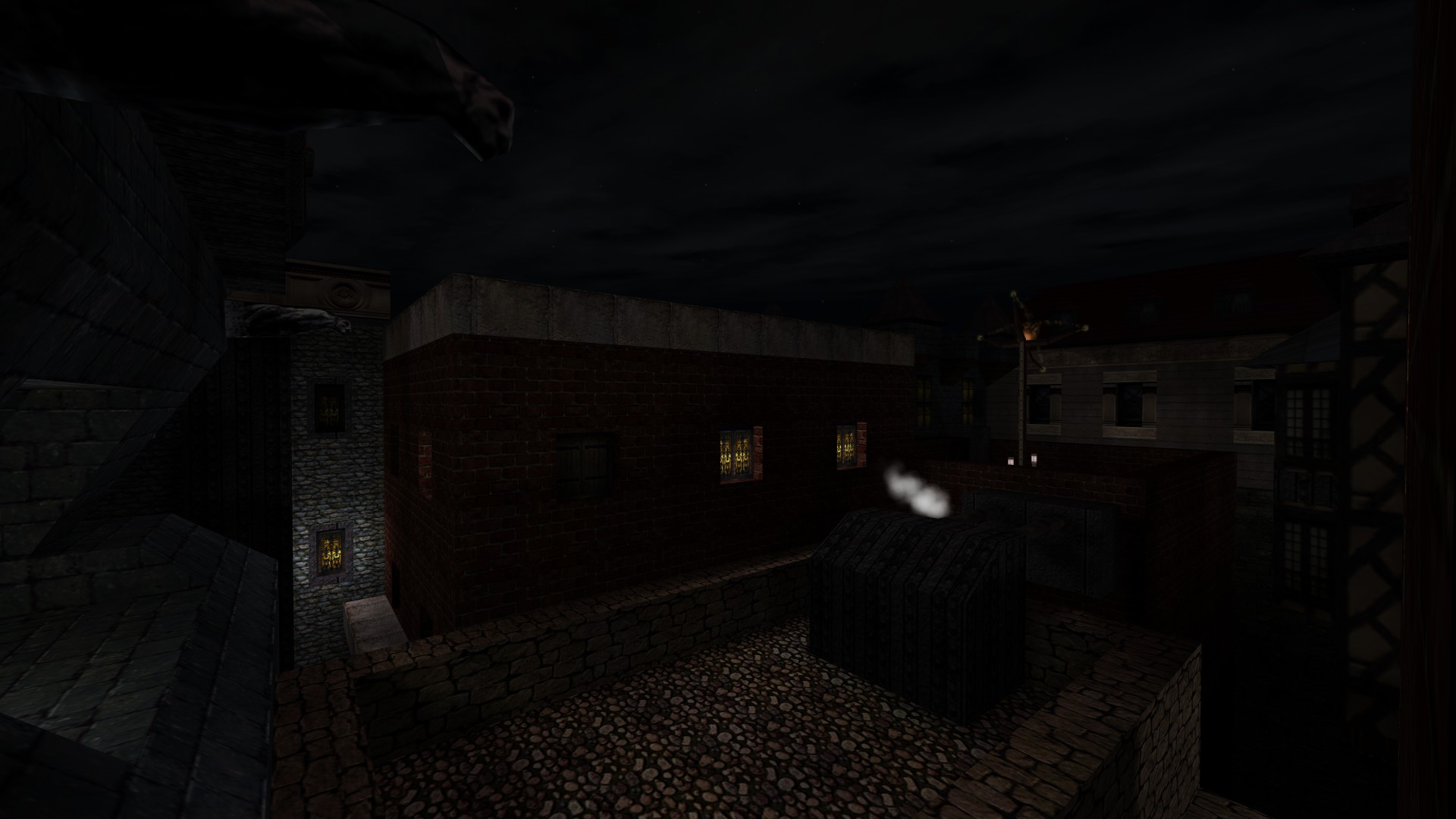




"Install the original game missions and delete any remains of the following folders in your main Thief folder:
Pal
Bitmap
Books
Fam
Intrface
Obj
Mesh
Strings
Motions
but don't delete the movies, crfs or the res folder!"
I don't know what it meant by "install the original missions", I didn't attempt to do that part. But removing those folders and running Thief 2 loaded the main menu correctly and the health bars and whatever was changed by the FM were restored to normal. I also deleted the "Rose Cottage" folder under the FMs folder. So delete any FM you have installed currently under the FM folder as well, to be safe. Anyway it worked for me. May this post help someone else in the future stuck in the same predicament. I am making a backup ZIP of my Thief 2 folder now for sure! and I'd suggest others to do the same since it can break this way.
-I recently played Thief: Gold with its additional fix. Worked like a charm. I still have it installed on my PC.
-I just today installed Thief 2 for the first time. I noticed the main menu is the same as Thief: Gold's, and assumed they might be using the same engine.
-I got used to the controls I had set for Thief: Gold, so I figured I'd close 2 and load up Gold real quick to screenshot my bindings so I can recreate them in 2.
-For some reason Gold crashes, and I get a notification saying "Thief 2" has stopped responding???
-I can't launch Thief: Gold, even from the file directory. It keeps crashing and saying "Thief 2" has stopped responding.
-Even after installing the Thief 2 fixes this persists.
Anybody have any idea whats going on here?
Is there a dromed forum?
I'm looking for help with stairs and elevators.
-thanks.
But after i install the T2Fix the provlem still exist, and when i use -use_d3d_display it worked.
Then the main problem is when i start new game, after reading the mission briefing my game crashed, how to fix this ?