Install Steam
login
|
language
简体中文 (Simplified Chinese)
繁體中文 (Traditional Chinese)
日本語 (Japanese)
한국어 (Korean)
ไทย (Thai)
Български (Bulgarian)
Čeština (Czech)
Dansk (Danish)
Deutsch (German)
Español - España (Spanish - Spain)
Español - Latinoamérica (Spanish - Latin America)
Ελληνικά (Greek)
Français (French)
Italiano (Italian)
Bahasa Indonesia (Indonesian)
Magyar (Hungarian)
Nederlands (Dutch)
Norsk (Norwegian)
Polski (Polish)
Português (Portuguese - Portugal)
Português - Brasil (Portuguese - Brazil)
Română (Romanian)
Русский (Russian)
Suomi (Finnish)
Svenska (Swedish)
Türkçe (Turkish)
Tiếng Việt (Vietnamese)
Українська (Ukrainian)
Report a translation problem



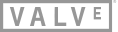
So basically we can use the old SteamVR Unity plugin features within the new Unity XR system? And does it support HDRP/URP yet?
I need to use the OpenVR Unity XR plugin with the SteamVR Unity plugin?
Or am I using the SteamVR Unity plugin with the OpenVR Unity XR plugin?
Or maybe it's the OpenXR Unity VR plugin that goes with the SteamXR Unity VR plugin?
From an initial read of the post it's a lot to keep track of, but I suggest you read the explanation on the github page that's linked to get a better understanding of how the different plugins interact.
https://github.com/ValveSoftware/steamvr_unity_plugin/tree/UnityXRPlugin
Ok I answer myself, following the guid here https://github.com/ValveSoftware/steamvr_unity_plugin/tree/UnityXRPlugin, adding the package though the git URL it works as any other XR plugin.
Although not really something very useful.
"a full SteamVR Input implementation is currently not feasible."
At least it makes it clear what the problem is.
Yeah I managed to figure it out but I'll forget by tomorrow and have to work it out again every time I come back to this. Trying to remember stuff named this badly is like trying to eat soup with a fork.
"Package Metadata store error. Check if there are any other errors in the console and make sure they are corrected before trying again."
Unity editor behaves completely normally until I try installing the package and then it goes haywire...
This whole situation does not look good.
Unfortunately I agree. That's a shame that I have found this after about a week looking into a problem.