Install Steam
login
|
language
简体中文 (Simplified Chinese)
繁體中文 (Traditional Chinese)
日本語 (Japanese)
한국어 (Korean)
ไทย (Thai)
Български (Bulgarian)
Čeština (Czech)
Dansk (Danish)
Deutsch (German)
Español - España (Spanish - Spain)
Español - Latinoamérica (Spanish - Latin America)
Ελληνικά (Greek)
Français (French)
Italiano (Italian)
Bahasa Indonesia (Indonesian)
Magyar (Hungarian)
Nederlands (Dutch)
Norsk (Norwegian)
Polski (Polish)
Português (Portuguese - Portugal)
Português - Brasil (Portuguese - Brazil)
Română (Romanian)
Русский (Russian)
Suomi (Finnish)
Svenska (Swedish)
Türkçe (Turkish)
Tiếng Việt (Vietnamese)
Українська (Ukrainian)
Report a translation problem



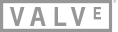
The entire plugin, including source code and sample content (other than the Epic Games templates content) is under the BSD-3 license including the SteamVR Hand Models.. So yes, you are able to use them freely in a commercial game as long as you abide by the terms of the license here:
https://opensource.org/licenses/BSD-3-Clause
See here to see what I mean: https://www.youtube.com/watch?v=WH8nT8IFM-I
Also, is there a workflow in place for setting custom poses for grabbing differently shaped virtual objects? Maybe I overlooked it, but I didn't find it in the wiki.
Hi,
Re: Controller visualization
Yes, the plugin has a custom animation node where you can set the Motion Range - either to output a pose with motion controller or without:
[img]https://i.imgur.com/ChkmhLy.png[/img]
The controller visualization itself can be activated, as you would normally in UE4:
[img]https://i.imgur.com/Mrlu2MX.png[/img]
Re: Custom poses
If you meant, automatically figuring out an appropriate grab pose regardless of object grabbed, no there's no built-in support for that.
Unreal however has a rich set of animation tools that can make generating poses easy from within the engine.
You can either record a pose or animation easily for use in blending using just the built-in tools in Unreal. I showed one way of doing this in a community video I made recently at around 15:34:
https://youtu.be/OJk-KB_8i_c?t=934
Hope that helps.
Cheers,
Rune