Nainstalovat Steam
přihlásit se
|
jazyk
简体中文 (Zjednodušená čínština)
繁體中文 (Tradiční čínština)
日本語 (Japonština)
한국어 (Korejština)
ไทย (Thajština)
български (Bulharština)
Dansk (Dánština)
Deutsch (Němčina)
English (Angličtina)
Español-España (Evropská španělština)
Español-Latinoamérica (Latin. španělština)
Ελληνικά (Řečtina)
Français (Francouzština)
Italiano (Italština)
Bahasa Indonesia (Indonéština)
Magyar (Maďarština)
Nederlands (Nizozemština)
Norsk (Norština)
Polski (Polština)
Português (Evropská portugalština)
Português-Brasil (Brazilská portugalština)
Română (Rumunština)
Русский (Ruština)
Suomi (Finština)
Svenska (Švédština)
Türkçe (Turečtina)
Tiếng Việt (Vietnamština)
Українська (Ukrajinština)
Nahlásit problém s překladem








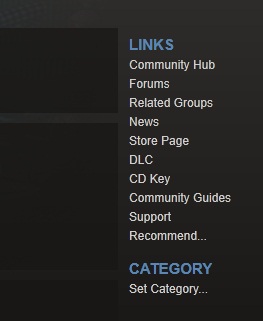
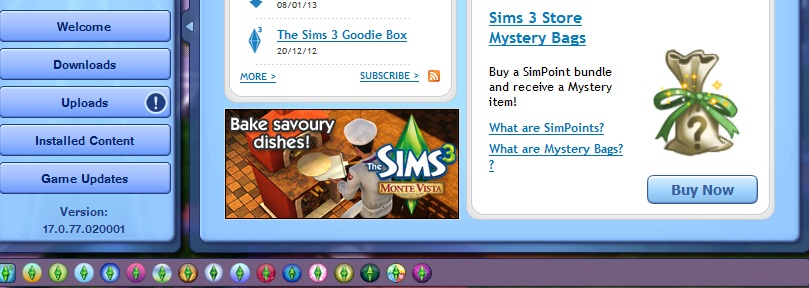

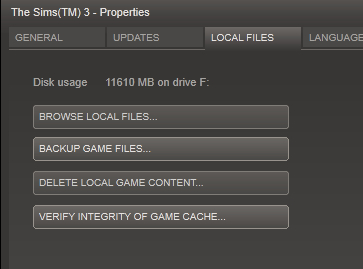
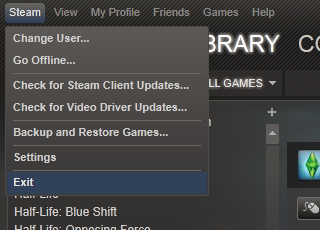
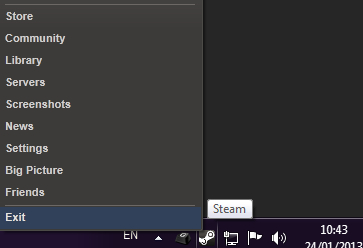
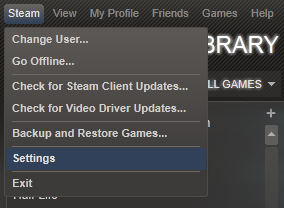
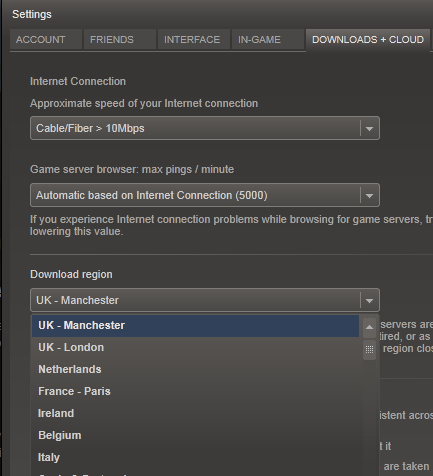




If someone has a situation like this: http://img171.imageshack.us/img171/4893/simsdlcproblem.jpg
Then you can enter the registry info yourself and it will fix it. The easier way to do it is to create .reg files. See my post here: http://steamcommunity.com/app/47890/discussions/0/846943514132091361/#c846943514137362384
You can also manually add all the entries yourself which does work but is a bit more tedious to do. See thx111's post here: http://steamcommunity.com/app/47890/discussions/0/846943514132091361
Happy gaming
@All, for those missing keys, our guide is updated and HOPEFULLY might get you a code to, I wish you all luck and I hope you point the EA staff to provide us with some fixes I may have missed OR even better fixes.
I'll wait for a few days before attempting again or contact the EA rep. Thanks for the great guide! I was looking at your guide for where to find my CD key, LOL. ^^
If so it could be that one system is slightly behind, I know from late night expansion it took a few hours for it to be registered to my account and the email to come through.
I assume you had the welcome email from EA? If not then also dont worry to much, at the moment EA is probably getting hit hard with the sale thats on, however as I said it can take a little time to clear the back log, its just a time issue Im sure, IT could also be a system that is checking with Steam to double check that steam have actually issued that key out for a sale, I dont actually know, but its a time thing Im sure