Steam 설치
로그인
|
언어
简体中文(중국어 간체)
繁體中文(중국어 번체)
日本語(일본어)
ไทย(태국어)
Български(불가리아어)
Čeština(체코어)
Dansk(덴마크어)
Deutsch(독일어)
English(영어)
Español - España(스페인어 - 스페인)
Español - Latinoamérica(스페인어 - 중남미)
Ελληνικά(그리스어)
Français(프랑스어)
Italiano(이탈리아어)
Bahasa Indonesia(인도네시아어)
Magyar(헝가리어)
Nederlands(네덜란드어)
Norsk(노르웨이어)
Polski(폴란드어)
Português(포르투갈어 - 포르투갈)
Português - Brasil(포르투갈어 - 브라질)
Română(루마니아어)
Русский(러시아어)
Suomi(핀란드어)
Svenska(스웨덴어)
Türkçe(튀르키예어)
Tiếng Việt(베트남어)
Українська(우크라이나어)
번역 관련 문제 보고

























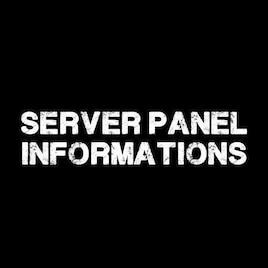
 X(이전 Twitter)
X(이전 Twitter) 




Do that during the server is stopped. Restart the server and see if it works.
In the past we had to stop the server, load up the original file, start the server, stop the server, load up the edited file, and start the server again. That was a hoster issue and not due to this mod.
Anyway it would be interesting if there was a way to activate this feature also in your mod, feel free to message me if you want to know how I did it.
https://www.youtube.com/watch?v=DDjpf24biqI
Is it possible to somehow hide the player's position until he has GPS ? I own a server based on a lot of realism and hardcore survival and I would like to modify this, but unfortunately you have the mod obfuscated, would that be possible somehow please ?