Instalar Steam
iniciar sesión
|
idioma
简体中文 (Chino simplificado)
繁體中文 (Chino tradicional)
日本語 (Japonés)
한국어 (Coreano)
ไทย (Tailandés)
български (Búlgaro)
Čeština (Checo)
Dansk (Danés)
Deutsch (Alemán)
English (Inglés)
Español - España
Ελληνικά (Griego)
Français (Francés)
Italiano
Bahasa Indonesia (indonesio)
Magyar (Húngaro)
Nederlands (Holandés)
Norsk (Noruego)
Polski (Polaco)
Português (Portugués de Portugal)
Português - Brasil (Portugués - Brasil)
Română (Rumano)
Русский (Ruso)
Suomi (Finés)
Svenska (Sueco)
Türkçe (Turco)
Tiếng Việt (Vietnamita)
Українська (Ucraniano)
Informar de un error de traducción



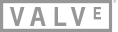
THANK YOU! THANK YOU SO MUCH!
DK1 sits in it's box and will stay there.
However, with the beta enabled, I can't activate VR in HL2. Even if I opt out of the Steam Client Beta and back in, and try to activate VR in HL2 directly from the 2D menu, it says "Unable to get VRMode adapter from OpenVR. VR mode cannot be enabled. Try restarting and then enabling VR again."
Another thing I noticed: It looks like the VR screen isn't properly aligned with the Rift. I can see a small part of it to the right on my primary monitor (the Rift screen is "to the right" of my main monitor), and I can see a small sliver of a double image in the rift.
I'm on Ubuntu 14.04 64 bit using a GeForce GTX 470 and 337.25 drivers.
The VR Screen placement is still wrong for me, though... I'm not sure if I'm the only one with this problem? : https://dl.dropboxusercontent.com/u/199065/SteamVRoverlap.jpg
HL2 doesn't have this issue.
In TF2, the video options will never let me select the Oculus. It's always "Disabled".
Any ideas on how to proceed?
In the TF2 console (or the Steam console) there should be a message about being unable to find an HMD that includes an error code. That will also appear in your Steam log directory (~/Public/Application Support/Steam/logs) in files that end in _vrclient.txt. What is the error number?
Unable to initialize HMD tracker. Error code 301
Unable to initialize HMD tracker. Error code 301
--- Missing Vgui material vgui/crosshairs/
ConVarRef hap_HasDevice doesn't point to an existing ConVar
Unable to initialize HMD tracker. Error code 301
Unable to initialize HMD tracker. Error code 301