Install Steam
login
|
language
简体中文 (Simplified Chinese)
繁體中文 (Traditional Chinese)
日本語 (Japanese)
한국어 (Korean)
ไทย (Thai)
Български (Bulgarian)
Čeština (Czech)
Dansk (Danish)
Deutsch (German)
Español - España (Spanish - Spain)
Español - Latinoamérica (Spanish - Latin America)
Ελληνικά (Greek)
Français (French)
Italiano (Italian)
Bahasa Indonesia (Indonesian)
Magyar (Hungarian)
Nederlands (Dutch)
Norsk (Norwegian)
Polski (Polish)
Português (Portuguese - Portugal)
Português - Brasil (Portuguese - Brazil)
Română (Romanian)
Русский (Russian)
Suomi (Finnish)
Svenska (Swedish)
Türkçe (Turkish)
Tiếng Việt (Vietnamese)
Українська (Ukrainian)
Report a translation problem



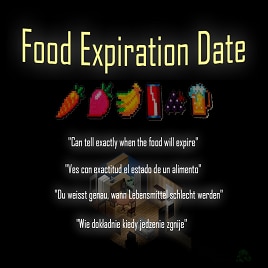






Could you please make some screenshots, state your game version and maybe share your 'console.txt' file (from C:\Users\%username%\Zomboid)? I may want to look at it to reproduce and fix if possible, because text should not become bold. The mod should not touch anything apart from tooltip.
If you come across a mod with any additional columns that is not Hydrocraft scale, there is a chance someone had already found a way, so ping me, will try to implement.
How can i fix this? How can i play russian ver of game with eng ver of mod for example?
I'd prefer to fix the localization. The guy who sent it to me supposedly did not test it with new vehicle release.
I have probably fixed the encoding issue, found it in both RU and PL translations.
Please try the new release.
2. copy 'EN' directory and rename it according to your language (use Zomboid languages for reference at '/SteamLibrary/SteamApps/common/ProjectZomboid/media/lua/shared/Translate/');
3. translate strings in 'UI_EN.txt' and rename it to 'UI_(lang).txt', where '(lang)' is the same 2 capital letters you used in step 2;
4. use the translation yourself or upload it somewhere for me to add it for everyone.
1. "stale in"
2. "rotten in"
And it display seems not perfect in Asian languages.
But I plan to push those 2 strings to translation files anyway some time after 39.x is stable to not aggravate people.
I need it looks like this:
Without this, the "UI_tooltip" will overlap with "UI_tooltip".
Or move it far away? It's up to you.
BTW, replace strings failure, it doesn't support UTF-8 or Unicode, seems like only English, so it can't be translated by replacing.
Well it supports it in native encoding instead of Unicode at the moment. Take a look at '/SteamLibrary/SteamApps/common/ProjectZomboid/media/lua/shared/Translate/', it contains files for the base game with the translation. Or you can send it to me and I will try to update the mod with your translation.
Here is the tooltip.lua file for Chinese.
https://pastebin.com/wJKtQgCz
Can you make the state text to align to right like the other status?
One more question, where the "UI_have_daysoff" use on?
Without this information, I can't translate accurately.
With PL and RU languages I had to select 'native' encoding and mark it as ANSI. The file in text editor looked wrong, but in-game it was correctly displayed. That basically means that it depends on string functions used, in case of this mod I'm mostly positive that selecting proper national encoding and then saving it as ANSI may do the trick for you.
I've got the file, but could you please elaborate where the right align should be used? Because I don't remember having it anywhere in the mod... Could you make a picture of what you'd like to get?
You can remove it as it is a legacy thing. I will remove it now from all the translations too, that will be pushed into next release, thank you for reporting this!