Install Steam
login
|
language
简体中文 (Simplified Chinese)
繁體中文 (Traditional Chinese)
日本語 (Japanese)
한국어 (Korean)
ไทย (Thai)
Български (Bulgarian)
Čeština (Czech)
Dansk (Danish)
Deutsch (German)
Español - España (Spanish - Spain)
Español - Latinoamérica (Spanish - Latin America)
Ελληνικά (Greek)
Français (French)
Italiano (Italian)
Bahasa Indonesia (Indonesian)
Magyar (Hungarian)
Nederlands (Dutch)
Norsk (Norwegian)
Polski (Polish)
Português (Portuguese - Portugal)
Português - Brasil (Portuguese - Brazil)
Română (Romanian)
Русский (Russian)
Suomi (Finnish)
Svenska (Swedish)
Türkçe (Turkish)
Tiếng Việt (Vietnamese)
Українська (Ukrainian)
Report a translation problem


















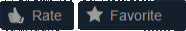



CREATE TABLE ULE_HolyFormationClassUnits AS
SELECT UnitType FROM Units
WHERE TrackReligion='1' AND FormationClass='FORMATION_CLASS_SUPPORT';
CREATE TABLE ULE_SupportFormationClassUnits AS
SELECT UnitType FROM Units
WHERE (TrackReligion = '0') AND (FormationClass='FORMATION_CLASS_SUPPORT');
...which is a slight tweak to the existing code in TCUnitLimitSQL (>workshop/289070/ModID/SQL). Works for the other version as well (which is what I use).
Players and AI can still capture units, which if they're already at their limits, will allow them to exceed the limit. You can also build a wonder like the Statue of Zeus and go beyond your limit if you were already at your max as well.
Your "fix" completely breaks the mod. After making those changes in the TCUnitLimit.sql which you posted on 9 Aug/25 the icons on the top bar for unit limits are replaced with two counters; one for nuclear devices and one for thermonuclear devices.
Old:
1 CREATE TABLE ULE_HolyFormationClassUnits AS
2 SELECT UnitType FROM Units
3 WHERE TrackReligion='1' AND FormationClass='FORMATION_CLASS_CIVILIAN';
New:
3 WHERE (TrackReligion = '1') AND (FormationClass = 'FORMATION_CLASS_SUPPORT');
Then modified the line for support units as well, to make sure that it is pulling only support units that are not related to religion:
Old:
1 CREATE TABLE ULE_SupportFormationClassUnits AS
2 SELECT UnitType FROM Units
3 WHERE FormationClass='FORMATION_CLASS_SUPPORT';
New:
3 WHERE (TrackReligion = '0') AND (FormationClass='FORMATION_CLASS_SUPPORT')