Zainstaluj Steam
zaloguj się
|
język
简体中文 (chiński uproszczony)
繁體中文 (chiński tradycyjny)
日本語 (japoński)
한국어 (koreański)
ไทย (tajski)
български (bułgarski)
Čeština (czeski)
Dansk (duński)
Deutsch (niemiecki)
English (angielski)
Español – España (hiszpański)
Español – Latinoamérica (hiszpański latynoamerykański)
Ελληνικά (grecki)
Français (francuski)
Italiano (włoski)
Bahasa Indonesia (indonezyjski)
Magyar (węgierski)
Nederlands (niderlandzki)
Norsk (norweski)
Português (portugalski – Portugalia)
Português – Brasil (portugalski brazylijski)
Română (rumuński)
Русский (rosyjski)
Suomi (fiński)
Svenska (szwedzki)
Türkçe (turecki)
Tiếng Việt (wietnamski)
Українська (ukraiński)
Zgłoś problem z tłumaczeniem





















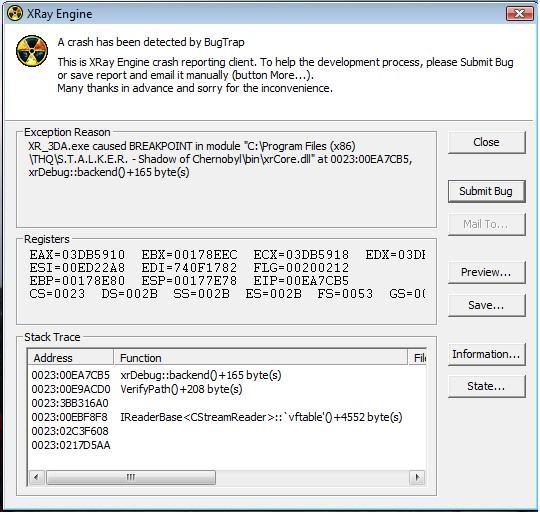




THAT'S FAKE!
If you're wondering why is it fake, take a look at this guide.
Ignore reddit.
Get the game on gog.
Play your first game with ZRP. DON'T play with Complete . The Starter Pack has ZRP.
Play on Master or Veteran.
Play until at least the Dark Valley before you install mods.
AMK, LURK, OGSE, and Autumn Aurora 2 are still good. Zone of Alienation 1.05's absurd spawn rate is a rite of passage.
There are many many very good Russian mods. Some are on moddb. Some have translations.
Use Anomaly for free play and faction wars.
LURK is objectively best.
You can do everything with just a text editor.
/sg/ has been dead for over a decade.
No mod at all, most mods damage the intended experience and make the game 2 times more bug infested.