Installer Steam
connexion
|
langue
简体中文 (chinois simplifié)
繁體中文 (chinois traditionnel)
日本語 (japonais)
한국어 (coréen)
ไทย (thaï)
Български (bulgare)
Čeština (tchèque)
Dansk (danois)
Deutsch (allemand)
English (anglais)
Español - España (espagnol castillan)
Español - Latinoamérica (espagnol d'Amérique latine)
Ελληνικά (grec)
Italiano (italien)
Bahasa Indonesia (indonésien)
Magyar (hongrois)
Nederlands (néerlandais)
Norsk (norvégien)
Polski (polonais)
Português (portugais du Portugal)
Português - Brasil (portugais du Brésil)
Română (roumain)
Русский (russe)
Suomi (finnois)
Svenska (suédois)
Türkçe (turc)
Tiếng Việt (vietnamien)
Українська (ukrainien)
Signaler un problème de traduction








































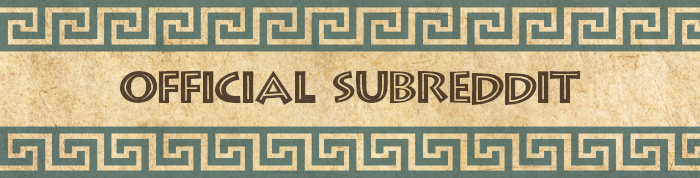






https://steamcommunity.com/sharedfiles/filedetails/?id=3232744521
Those looking for a stable version to play a long campaign are better off staying on this version instead, its not going to update for a while, updates ruin old saves, it works with slight visual bugs.
So every single point of inflation also increases inflation growth, therefore if it's ever not going down ... it's always going up from there.
Be more careful next time taking money in peace deals and siege events when your income is low, the less income you have the more inflation you get from large sums of cash taken.
As for rebels, maybe stop pressing button that adds +10 unrest when you can just wait autonomy down anyways.