Install Steam
login
|
language
简体中文 (Simplified Chinese)
繁體中文 (Traditional Chinese)
日本語 (Japanese)
한국어 (Korean)
ไทย (Thai)
Български (Bulgarian)
Čeština (Czech)
Dansk (Danish)
Deutsch (German)
Español - España (Spanish - Spain)
Español - Latinoamérica (Spanish - Latin America)
Ελληνικά (Greek)
Français (French)
Italiano (Italian)
Bahasa Indonesia (Indonesian)
Magyar (Hungarian)
Nederlands (Dutch)
Norsk (Norwegian)
Polski (Polish)
Português (Portuguese - Portugal)
Português - Brasil (Portuguese - Brazil)
Română (Romanian)
Русский (Russian)
Suomi (Finnish)
Svenska (Swedish)
Türkçe (Turkish)
Tiếng Việt (Vietnamese)
Українська (Ukrainian)
Report a translation problem











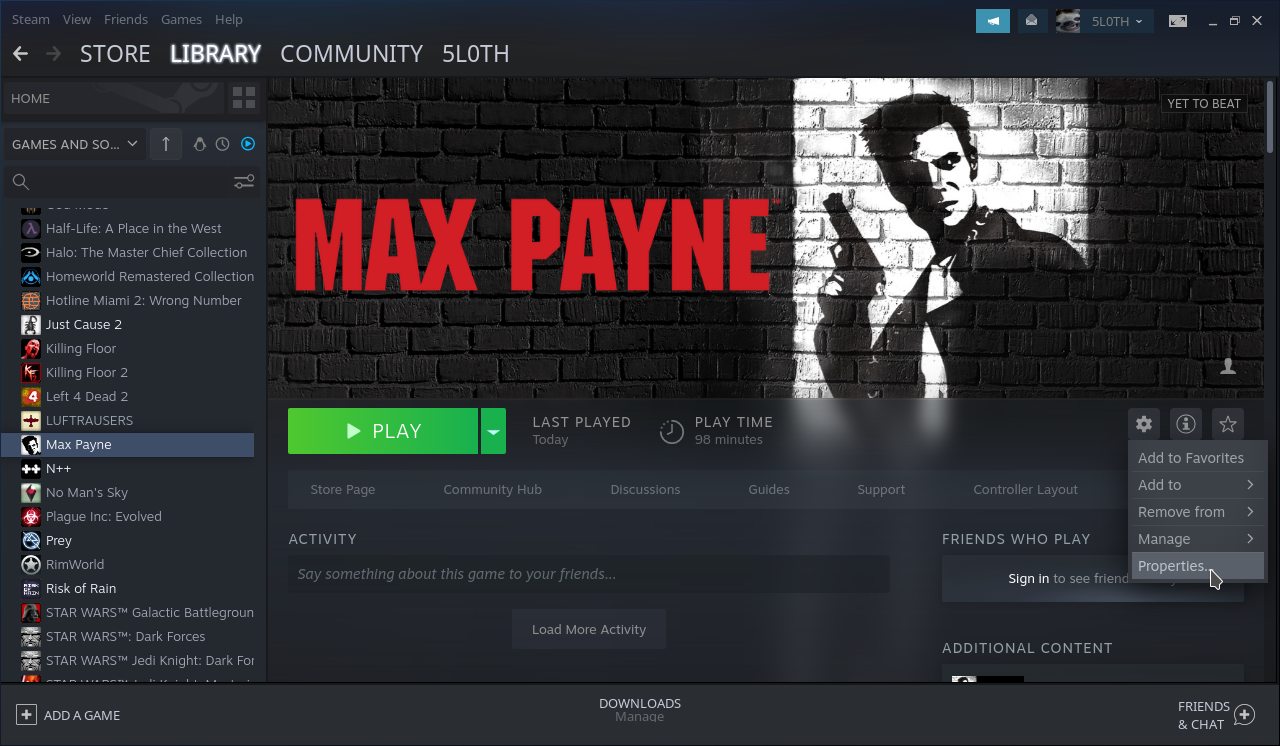
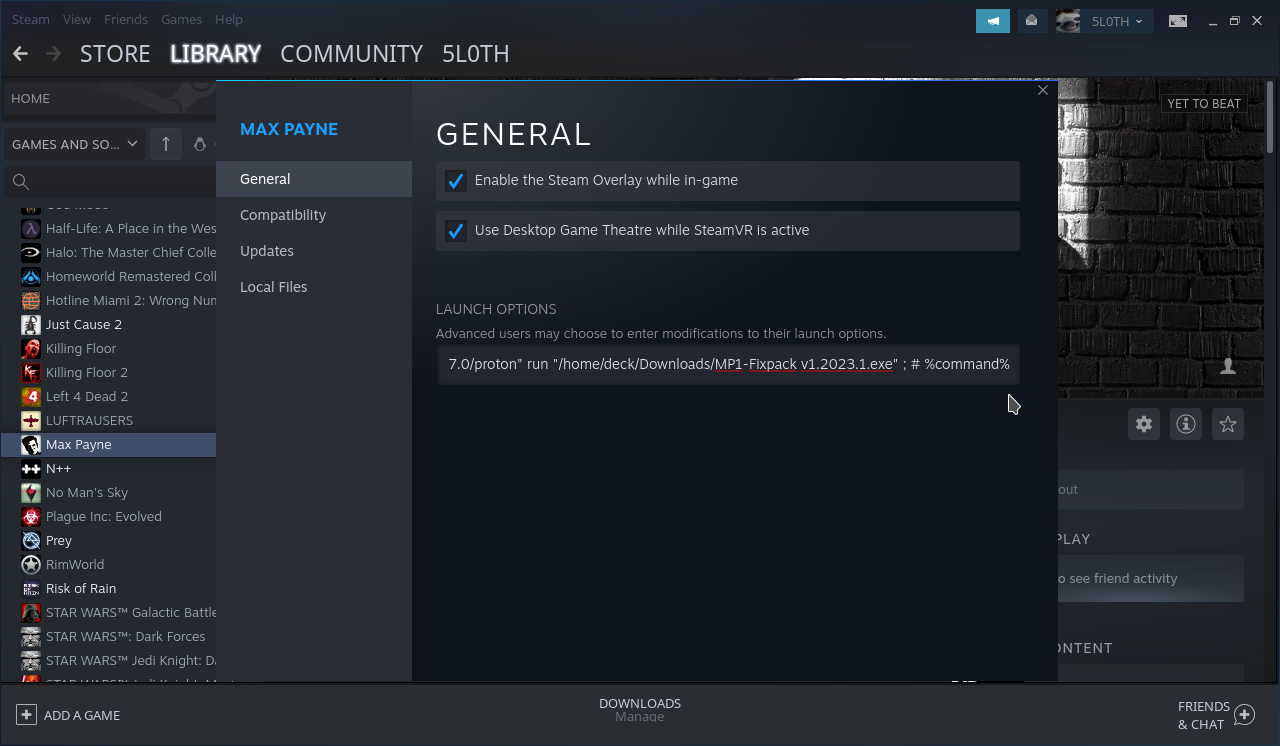

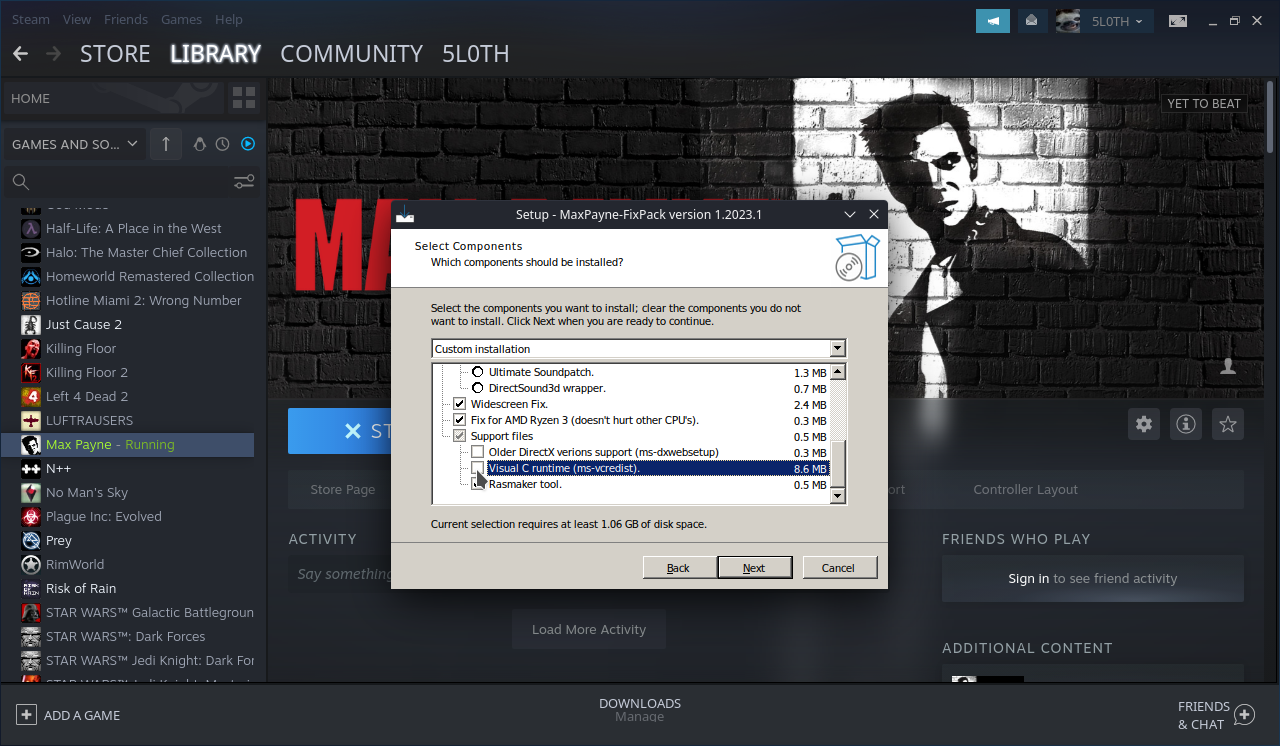
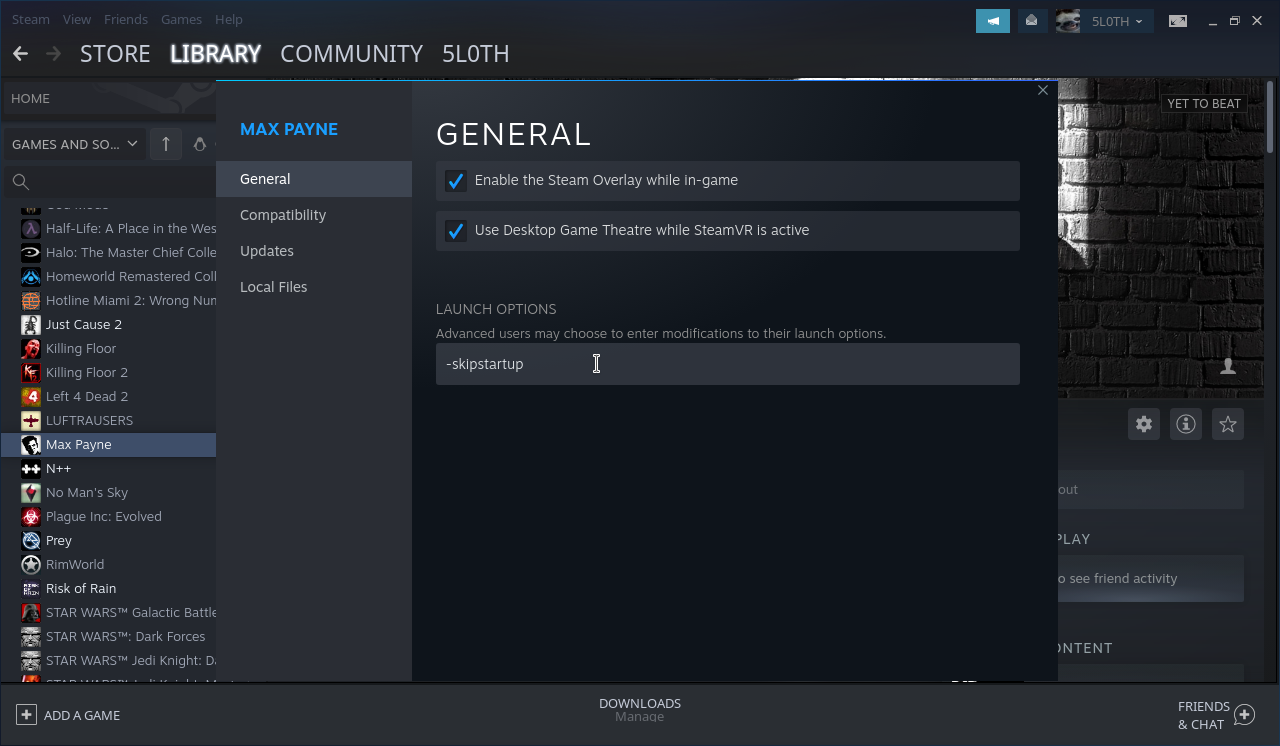
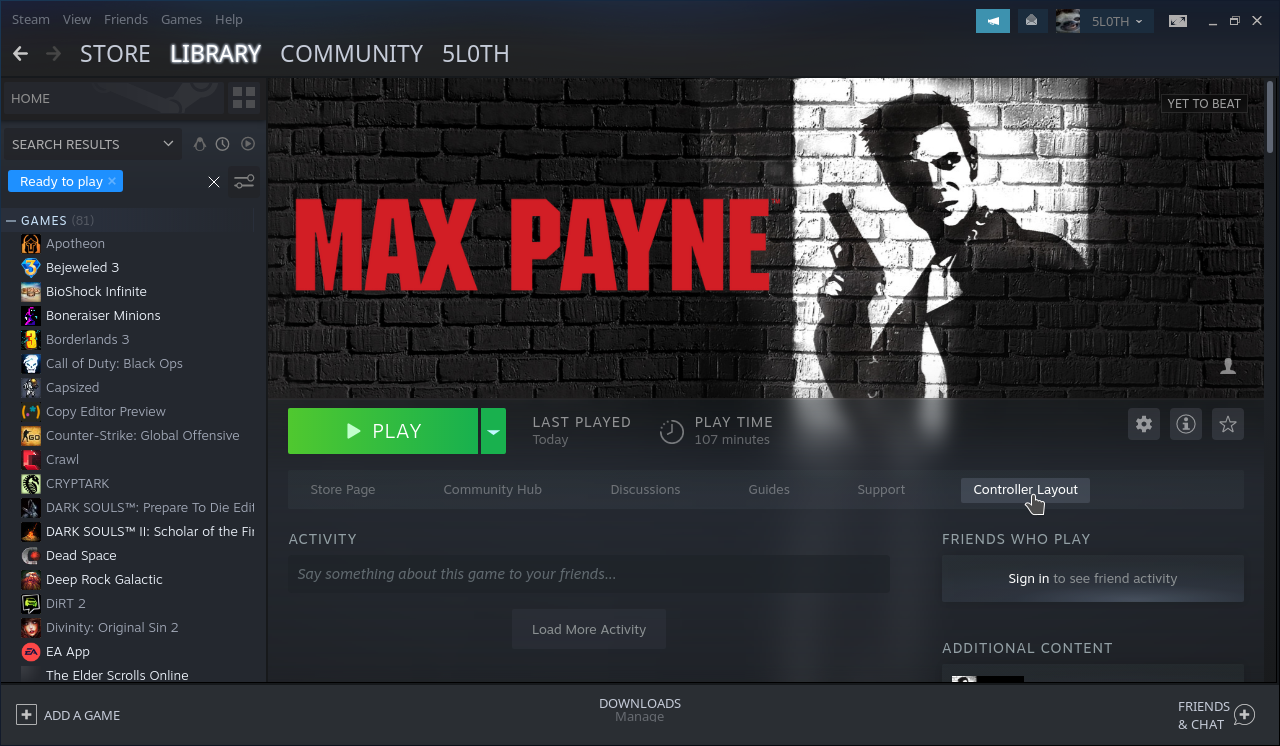
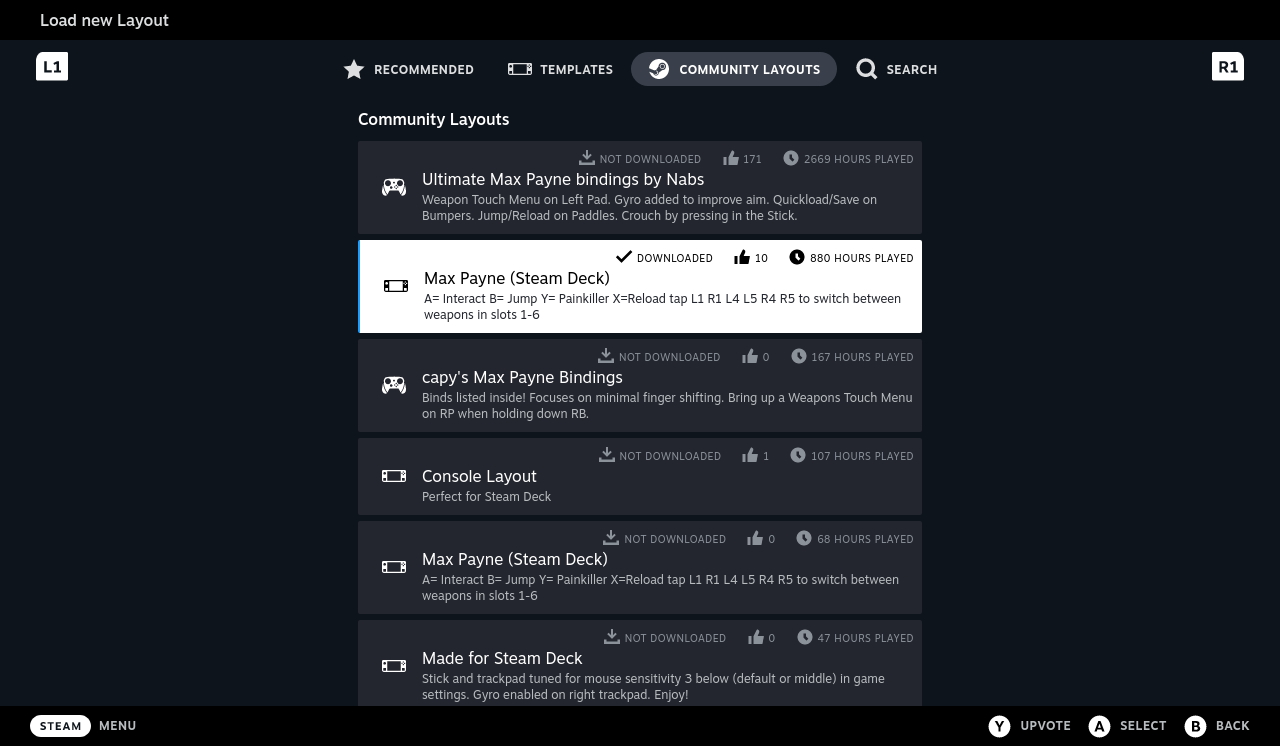
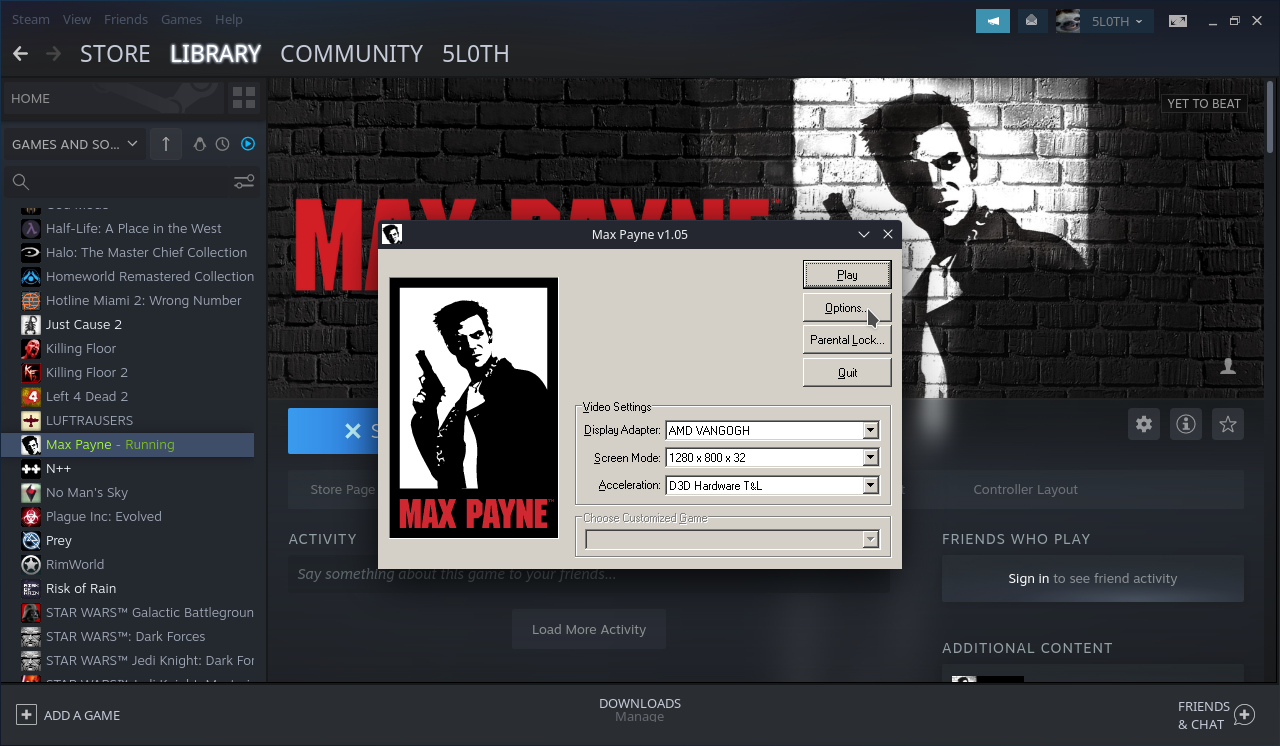

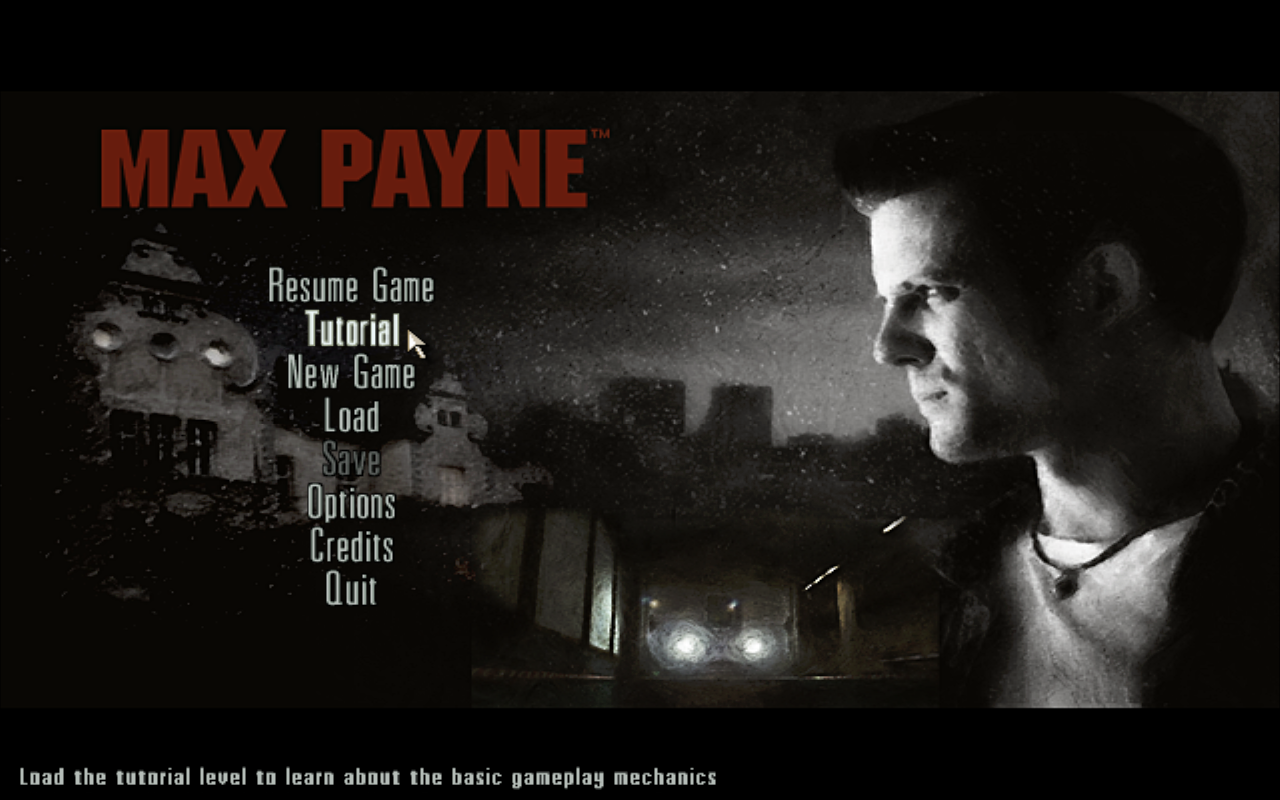
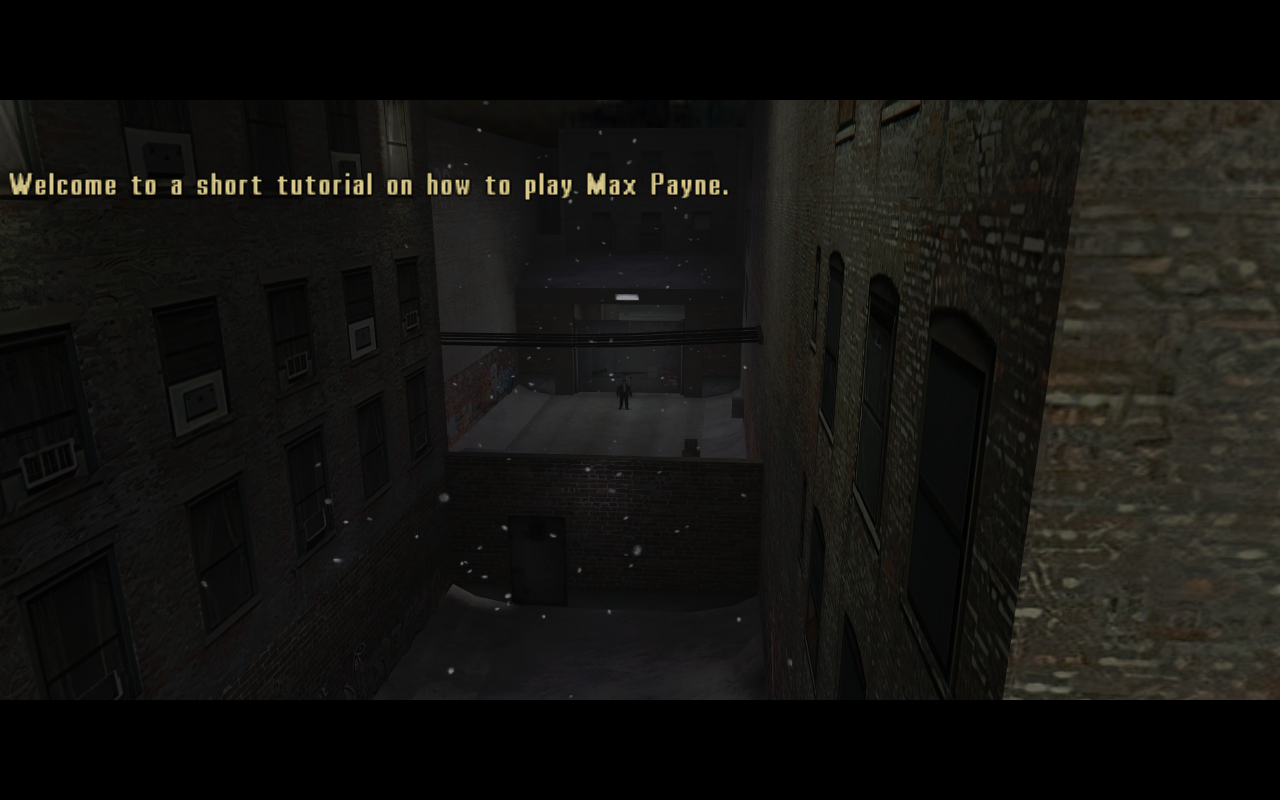
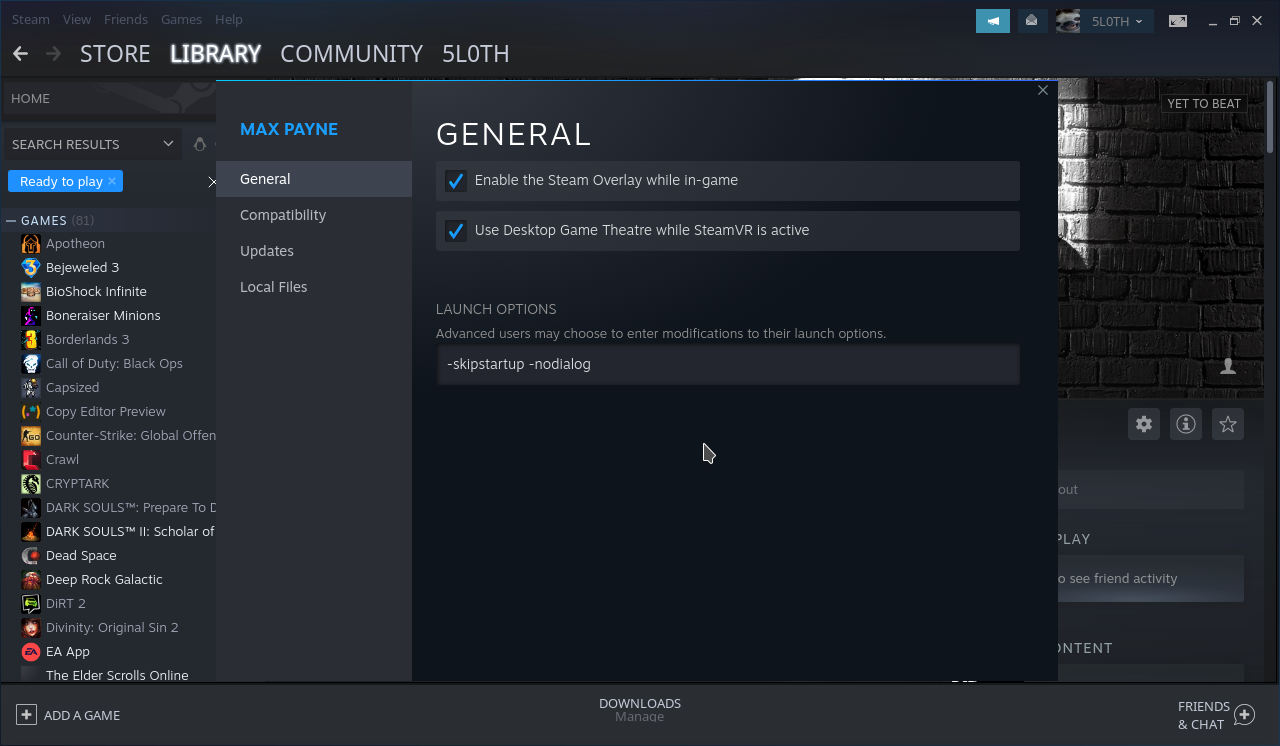




For example, if there is a /Proton 8.0 folder instead of /Proton 7.0 folder, the launch command should be:
"/home/deck/.steam/steam/steamapps/common/Proton 8.0/proton" run "/home/deck/Downloads/MP1-Fixpack v1.2023.1.exe" ; # %command%
The full command: WINEDLLOVERRIDES="d3d8.dll=n,b" %command% -skipstartup
These - and more - are included in the above guide, I merely summarized it for people like me who want to enjoy this classic game as close to its original form as possible and without much hassle.
Have a nice day!
1) First, you'll need a clean install of Max Payne (obviously) and to go into desktop mode
2) Then you'll need a fix for the JPEG error which is described here in detail, but you only really need a modified rlmfc.dll (also included there) with which to overwrite the one in the base library ( /home/deck/.steam/steam/steamapps/common/Max Payne/ )
3) You have to set the -skipstartup launch option for the game to start at all which - and I can only refer to your excellent guide - does nothing else but disables the intro cinematic, the in-game cutscenes are luckily unaffected (I would never have figured this out on my own so thanks again!)
And that's it, Max Payne now runs on your Deck!
Double check your launch options, if you've followed the guide they should be:
-skipstartup -nodialog
thanks for guide, found after i already installed the fixpack ffs (I did it using winecfg and valves default wineprefix, then found folder containing game and let it install). not noticed a stretched widescreen, will investigate tomorrow. and add the launcher options you mention.
In the scripts folder you need to rename all the files so that they're in lower case. In coding, and the linux environment, punctuation matters, because lower and uppercase can mean different things depending on the script.
So, for example if you have an app running that needs mangohud.conf and you have it spelled MangoHud.conf the app won't work.