Install Steam
login
|
language
简体中文 (Simplified Chinese)
繁體中文 (Traditional Chinese)
日本語 (Japanese)
한국어 (Korean)
ไทย (Thai)
Български (Bulgarian)
Čeština (Czech)
Dansk (Danish)
Deutsch (German)
Español - España (Spanish - Spain)
Español - Latinoamérica (Spanish - Latin America)
Ελληνικά (Greek)
Français (French)
Italiano (Italian)
Bahasa Indonesia (Indonesian)
Magyar (Hungarian)
Nederlands (Dutch)
Norsk (Norwegian)
Polski (Polish)
Português (Portuguese - Portugal)
Português - Brasil (Portuguese - Brazil)
Română (Romanian)
Русский (Russian)
Suomi (Finnish)
Svenska (Swedish)
Türkçe (Turkish)
Tiếng Việt (Vietnamese)
Українська (Ukrainian)
Report a translation problem












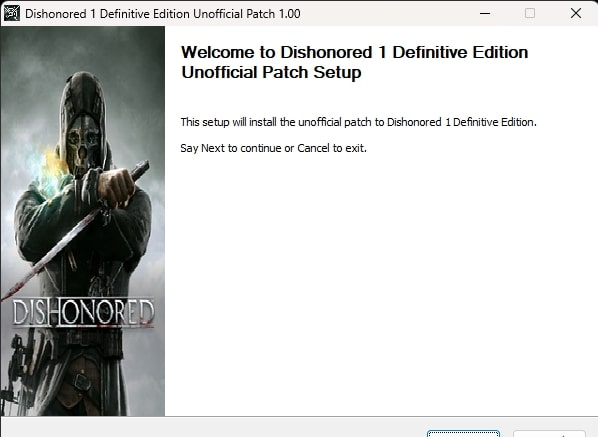




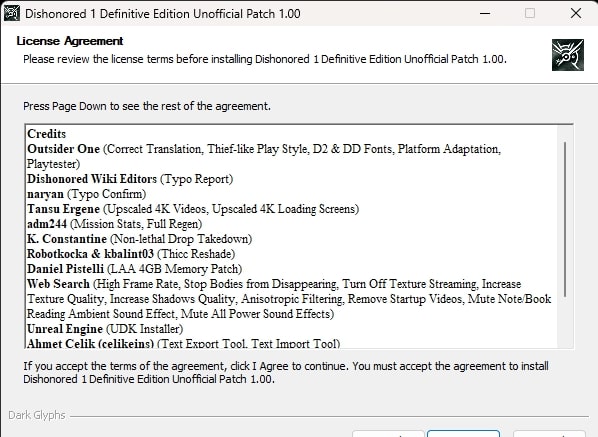



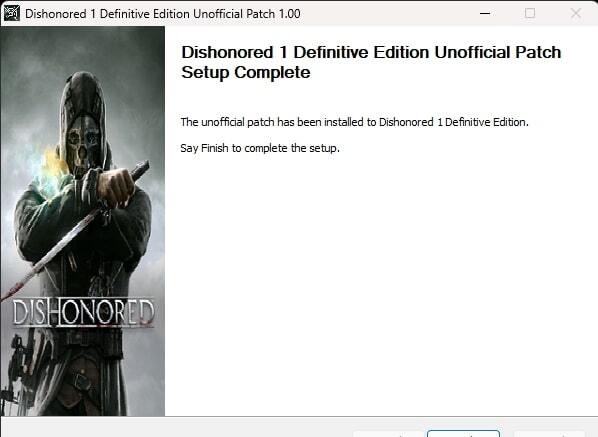

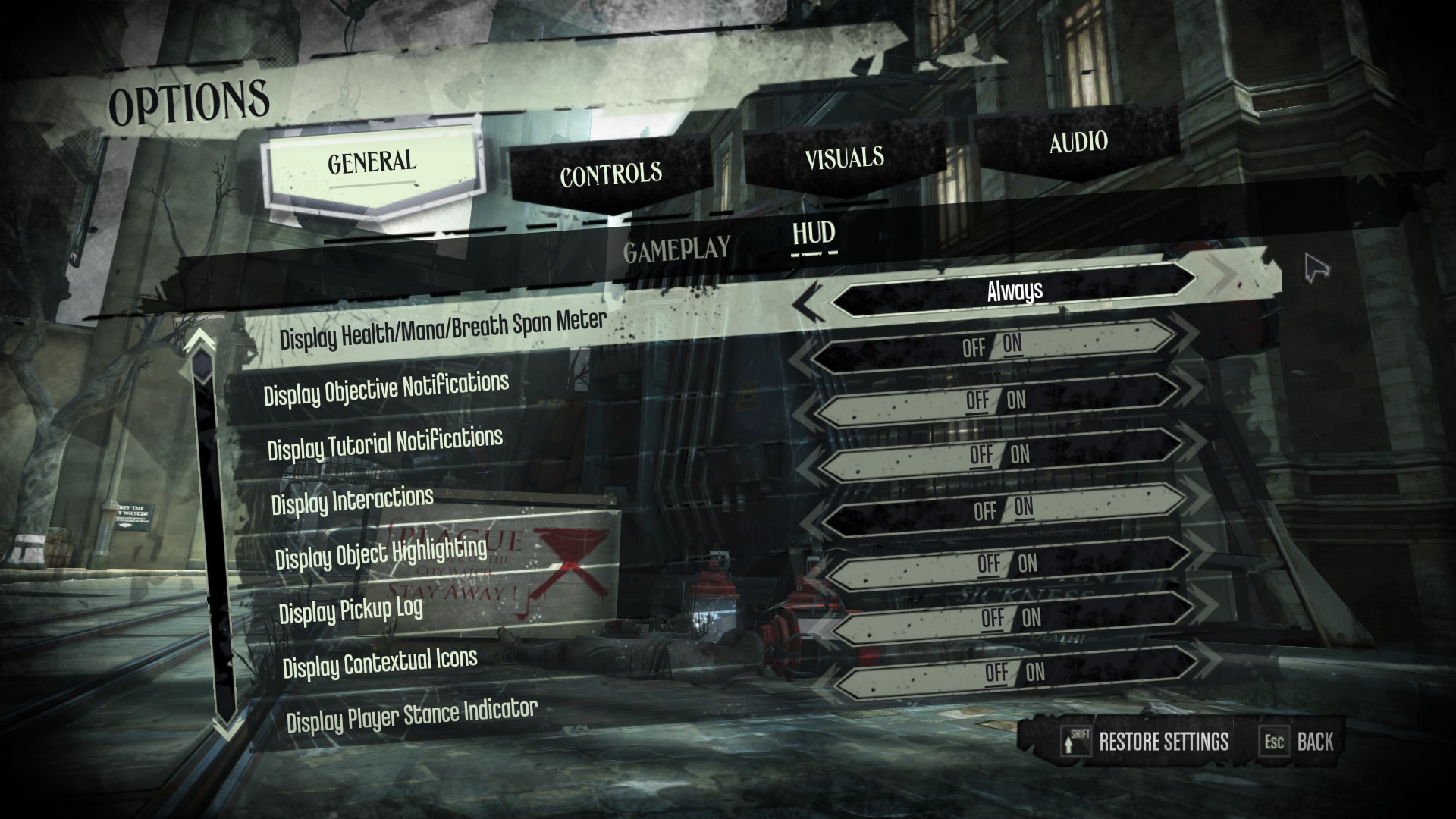

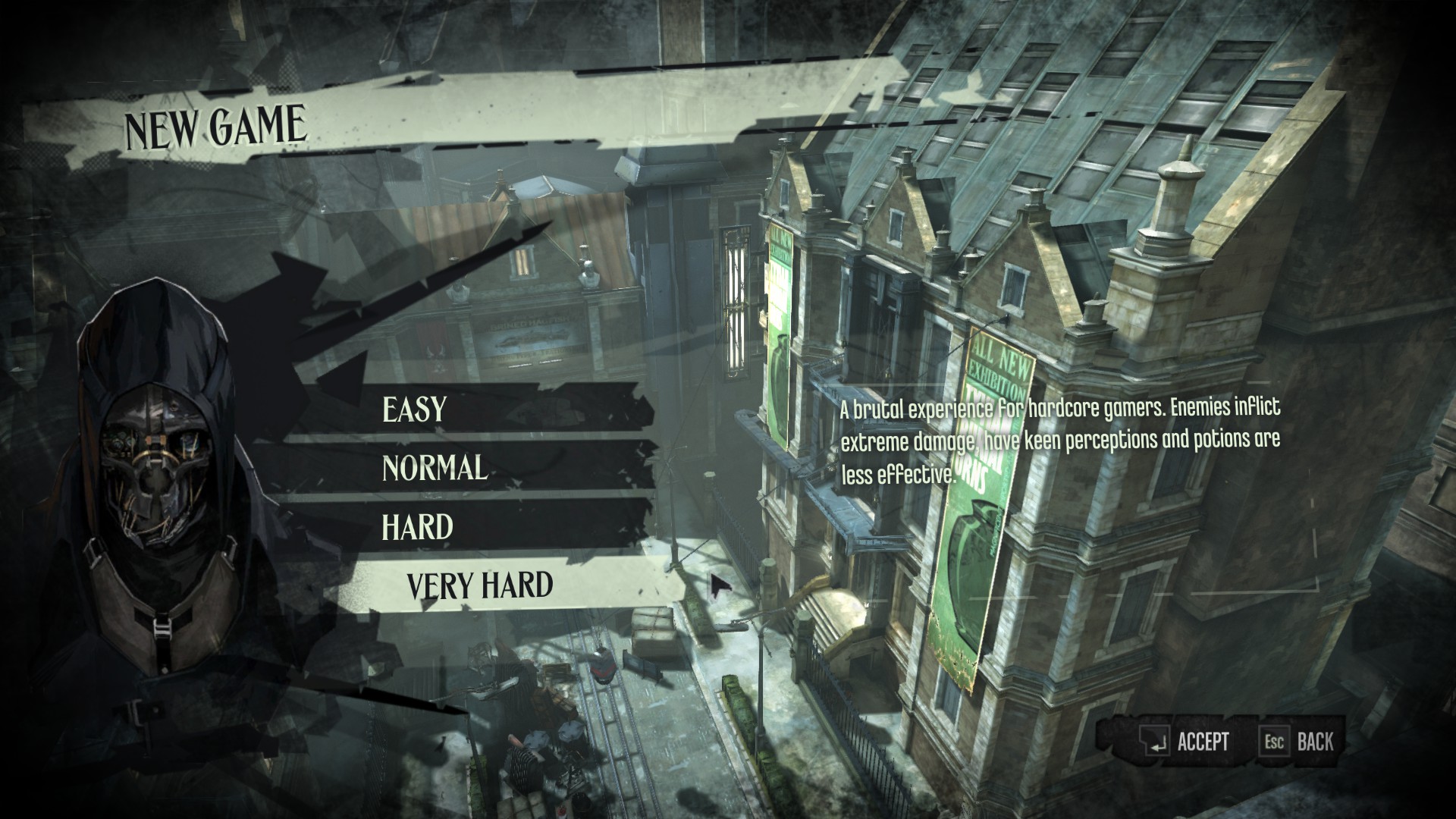












At 1080p, FPS was dropping all the way to 80's, while I can keep a locked 144fps if I install each mod individually from Nexus (the ones listed here that can also be found there, I didn't go to webarchive). I got a pretty beefy PC for 1080p gaming, especially for this game, so this might be worth looking into. It might also just be that the texture enhancements from this patch coupled with FCH823's HD Pack was just too much, but here are the specs for reference:
6750XT; Ryzen 5600; 32Gb 3200Mhz; running the game off of a SATA3 SSD. Res is at 1080p, no VSR, and FPS was unlocked in the DishonoredEngine.ini file.
Cheers!