Install Steam
login
|
language
简体中文 (Simplified Chinese)
繁體中文 (Traditional Chinese)
日本語 (Japanese)
한국어 (Korean)
ไทย (Thai)
Български (Bulgarian)
Čeština (Czech)
Dansk (Danish)
Deutsch (German)
Español - España (Spanish - Spain)
Español - Latinoamérica (Spanish - Latin America)
Ελληνικά (Greek)
Français (French)
Italiano (Italian)
Bahasa Indonesia (Indonesian)
Magyar (Hungarian)
Nederlands (Dutch)
Norsk (Norwegian)
Polski (Polish)
Português (Portuguese - Portugal)
Português - Brasil (Portuguese - Brazil)
Română (Romanian)
Русский (Russian)
Suomi (Finnish)
Svenska (Swedish)
Türkçe (Turkish)
Tiếng Việt (Vietnamese)
Українська (Ukrainian)
Report a translation problem
























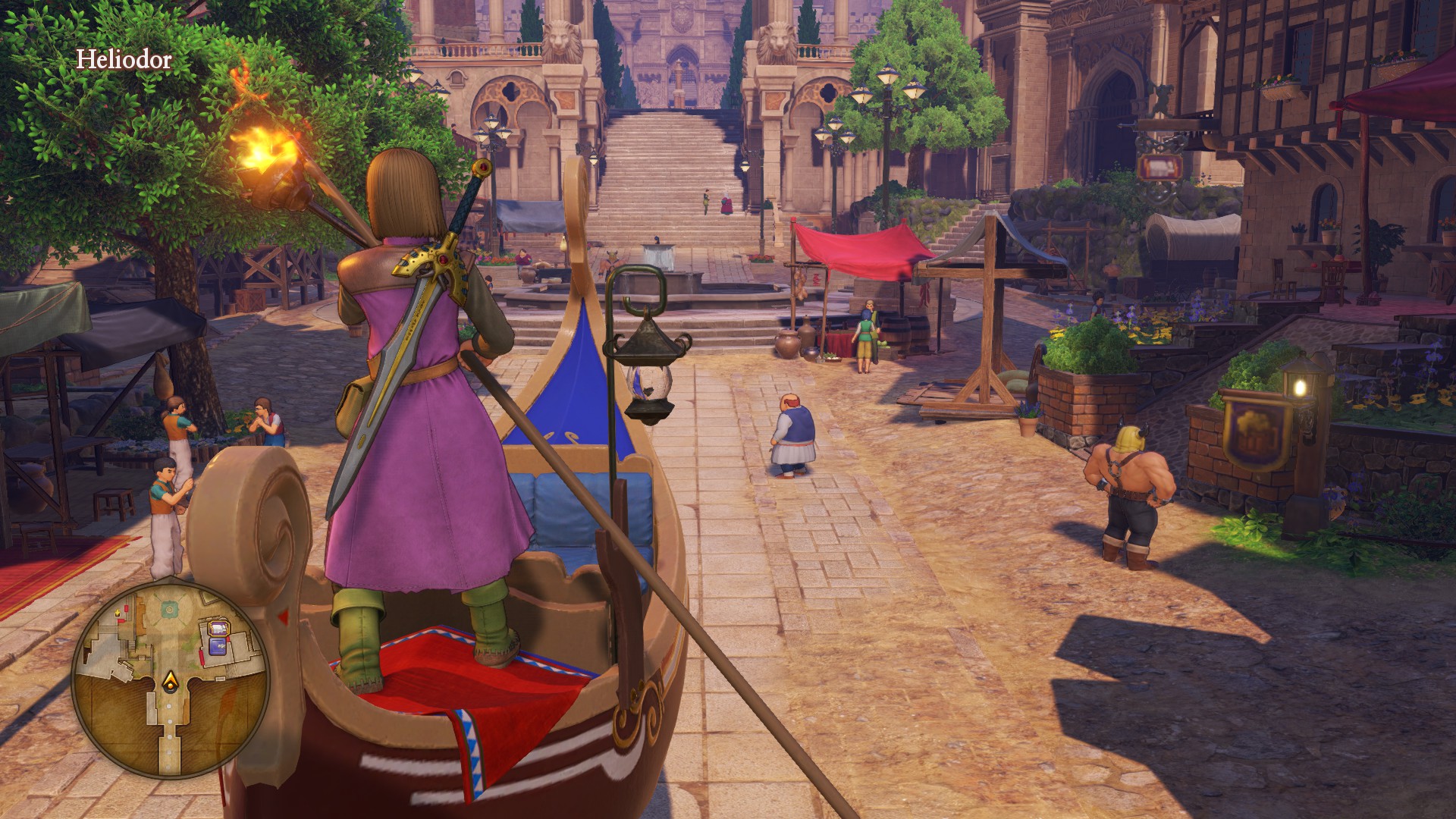





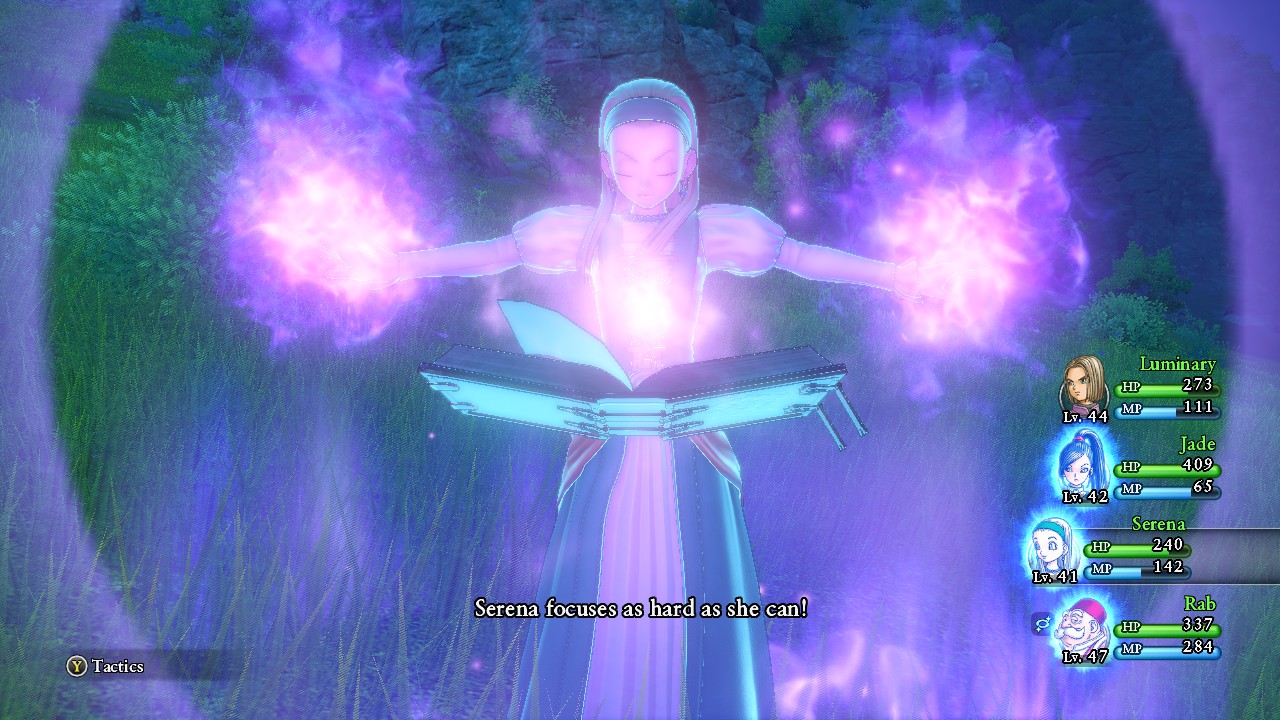


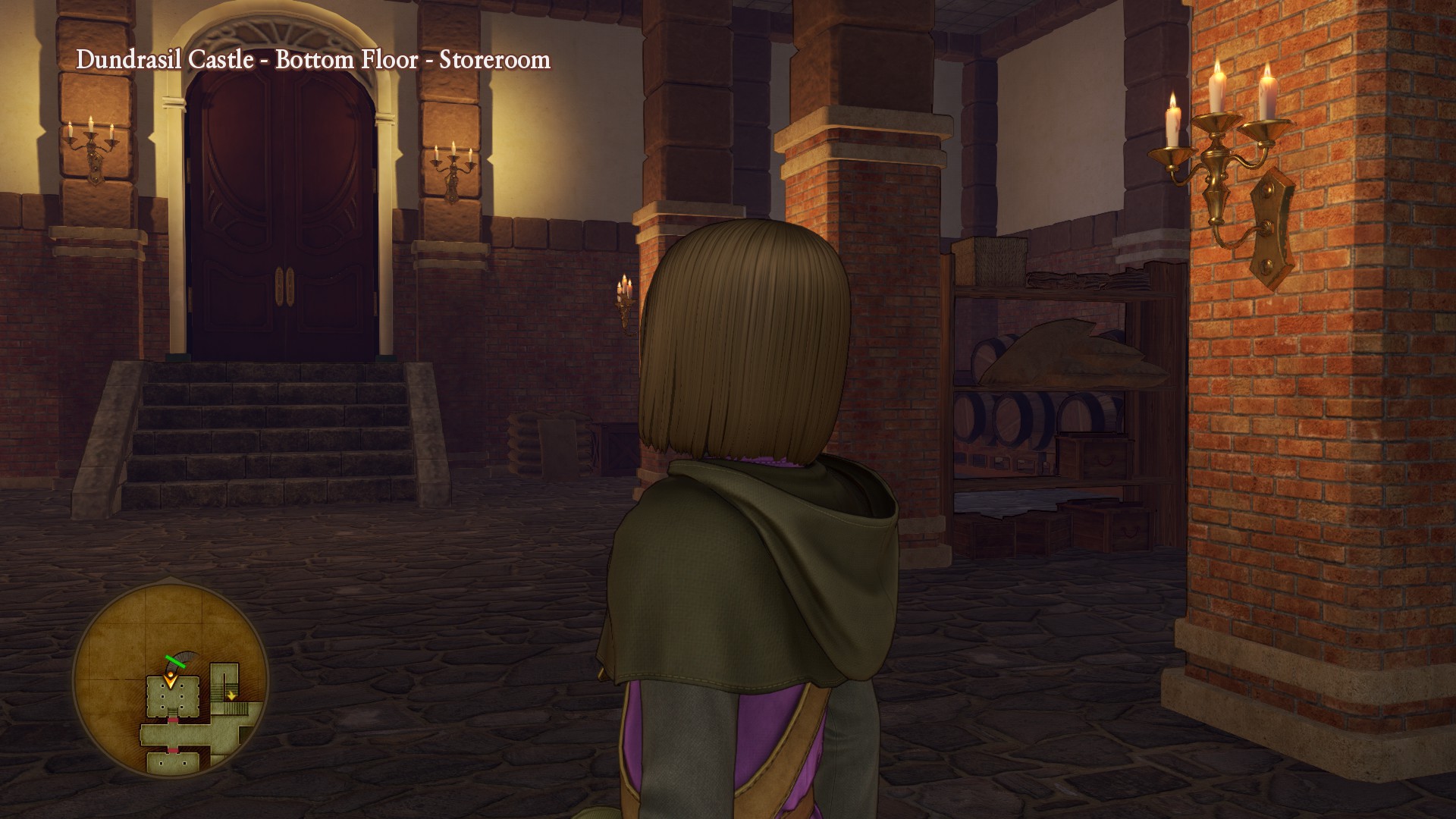











Thank you very much for the answer! Unfortunately it seems that he can-t use it and so he stays ther doing nothing! That's unfortunate!
ActionLearn P001 KaisinHittyuu
I'm also going to update the skills list link to the Yggdrasil website, which is a little bit more complete than that pastebin
I had the same "issue" when trying to change the overworld controlled character, until I realized that I had to reload a new area or just input the command before loading my save file.
Just one question.
I am trying to bind SetControlledCharacterType P001-6 to hotkeys via the input.ini file, but using this specific action doesn't work for any key that I tried.
Any clue why it doesn't work?
ActionMappings=(ActionName="SetControlledCharacterType P001", Key=F1)
ActionMappings=(ActionName="SetControlledCharacterType P002", Key=F2)
ActionMappings=(ActionName="SetControlledCharacterType P003", Key=F3)
and etc...
* Also tried adding underscore like this without success:
ActionMappings=(ActionName="SetControlledCharacterType_P003", Key=F3)
I changed FirstPersonCamera to a different key to confirm that the input.ini works as intended, so the issue is just with this command.
Also I made sure that the command SetControlledCharacterType works when typing in the console, so I have only an issue with binding anything to this command.
Is it even possible to bind a command like this to a key? And if yes, so how?
I took a guess with "ForceGetItem R_BOK_035 1" and that didn't work.
Game has a glitch for me and "Even More Dragony Designs" (number 035 I think) is no longer obtainable.
In this case, I specifically want to get the information of monsters. I want to spawn certain monsters using the command console, but the monster ID list on the web site is not complete and I don't know what IDs to use.