Install Steam
login
|
language
简体中文 (Simplified Chinese)
繁體中文 (Traditional Chinese)
日本語 (Japanese)
한국어 (Korean)
ไทย (Thai)
Български (Bulgarian)
Čeština (Czech)
Dansk (Danish)
Deutsch (German)
Español - España (Spanish - Spain)
Español - Latinoamérica (Spanish - Latin America)
Ελληνικά (Greek)
Français (French)
Italiano (Italian)
Bahasa Indonesia (Indonesian)
Magyar (Hungarian)
Nederlands (Dutch)
Norsk (Norwegian)
Polski (Polish)
Português (Portuguese - Portugal)
Português - Brasil (Portuguese - Brazil)
Română (Romanian)
Русский (Russian)
Suomi (Finnish)
Svenska (Swedish)
Türkçe (Turkish)
Tiếng Việt (Vietnamese)
Українська (Ukrainian)
Report a translation problem














































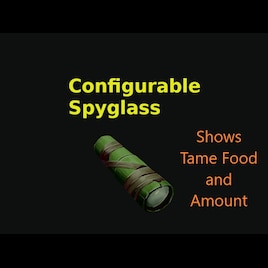




I'm wondering if I'm just not understanding the options correctly, but I would like the option to NOT show the current hitpoint bar. I'm mostly just interested in minimalistic use of the mod to get Wild Dino stats. Essentially when looking at a Wild all I'd like to see is the stats, gender, level, species.
This mod looks so damn good, I just wish it would work for me :(
Thank you for this wonderful mod. It feels just right to be able and hold the spyglass in order to use it!
Is there a way to remap the keybindings perhaps? Cause i use R instead of E for all the actions so i kinds need my R :>
I just wanted to say that me, my brother and nephew love and appreciate ALL the work you do for the modding community for Ark. I wish more people would tell all of you modders that what you are doing is great! And not complain and bitch about things you get for free.
Thank you! I hope you never feel bad about your modding.
Oh, and also: fck toxic people they can go off and die in a corner.