Install Steam
login
|
language
简体中文 (Simplified Chinese)
繁體中文 (Traditional Chinese)
日本語 (Japanese)
한국어 (Korean)
ไทย (Thai)
Български (Bulgarian)
Čeština (Czech)
Dansk (Danish)
Deutsch (German)
Español - España (Spanish - Spain)
Español - Latinoamérica (Spanish - Latin America)
Ελληνικά (Greek)
Français (French)
Italiano (Italian)
Bahasa Indonesia (Indonesian)
Magyar (Hungarian)
Nederlands (Dutch)
Norsk (Norwegian)
Polski (Polish)
Português (Portuguese - Portugal)
Português - Brasil (Portuguese - Brazil)
Română (Romanian)
Русский (Russian)
Suomi (Finnish)
Svenska (Swedish)
Türkçe (Turkish)
Tiếng Việt (Vietnamese)
Українська (Ukrainian)
Report a translation problem

















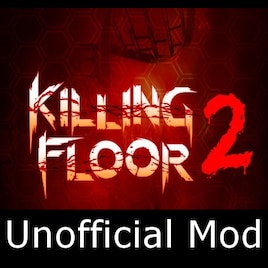



https://steamcommunity.com/id/conradcarl
FZiMcJN2PigdsMrLqvin#3094
I split the message into 3 comments because of 1000 characters limitation.
There's a project in KF2 called "Tamari's" servers. They are maintained by a player called "Tamari". These are heavily modded servers. Some of the code for them is developed proprietarily by Forrest Mark X, who is a well-known KF2 modder. He's not new to the scene and a while back released a good share of mods under GPLv3 license. However, about 2 years ago he switched mostly to develop proprietarily for Tamari's servers. My impression is that Tamari convinced him that they could turn this into a profitable donations business. There are 2 issues with that, however.
Secondly, I believe they conduct cyberattacks against the servers of their competitors and I have evidence to supplement that. This essentially a stolen code profiteering going alongside with stifling the competition.
Error: Error, ImportText (WeaponUpgradeOverrides): Property import failed for WeaponDef in: (WeaponDef=ini,UpgradeLevel=5)
[0005.20] Log: === Critical error: ===
i did clear all the files and resubscribe but it still appears this message