Install Steam
login
|
language
简体中文 (Simplified Chinese)
繁體中文 (Traditional Chinese)
日本語 (Japanese)
한국어 (Korean)
ไทย (Thai)
Български (Bulgarian)
Čeština (Czech)
Dansk (Danish)
Deutsch (German)
Español - España (Spanish - Spain)
Español - Latinoamérica (Spanish - Latin America)
Ελληνικά (Greek)
Français (French)
Italiano (Italian)
Bahasa Indonesia (Indonesian)
Magyar (Hungarian)
Nederlands (Dutch)
Norsk (Norwegian)
Polski (Polish)
Português (Portuguese - Portugal)
Português - Brasil (Portuguese - Brazil)
Română (Romanian)
Русский (Russian)
Suomi (Finnish)
Svenska (Swedish)
Türkçe (Turkish)
Tiếng Việt (Vietnamese)
Українська (Ukrainian)
Report a translation problem


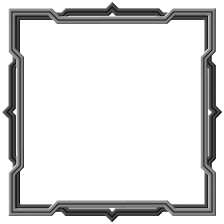










 106 ratings
106 ratings 

 438 ratings
438 ratings 





























 11 ratings
11 ratings 





As per earlier comment and guide, invites via Steam and EA don't work as of 2022 - Present (2025+). I'm unsure what the reasoning behind it is. Possibly could be end of support regarding that method of inviting friends to play.
The way to work around this (until EA comes up with a better solution in the far future), is to have a public lobby open. Wait for your friend to join and remove any unwanted players. You'll have to utilize the public server option as Private/Friends Only options no longer works on both platforms (Steam and EA).
I strongly recommend ExpressVPN as they've had great service before in the past.
TL;DR steps
1. Create a public lobby and wait for your friend to join.
Private/Friends Only options within the lobby settings don't work. It has to be public so your friend can see the server within the Public Server List. It's the screen you see when you're looking for someone's server to join.
Kick out any strangers that joins the lobby. Keep your friend updated as to whether the lobby is open or not. Once there's a spot available, tell your friend to join.
Again, be sure that you're following the 2024 guide for a visual guide. If you're following the 2023 version, that one is outdated.