Install Steam
login
|
language
简体中文 (Simplified Chinese)
繁體中文 (Traditional Chinese)
日本語 (Japanese)
한국어 (Korean)
ไทย (Thai)
Български (Bulgarian)
Čeština (Czech)
Dansk (Danish)
Deutsch (German)
Español - España (Spanish - Spain)
Español - Latinoamérica (Spanish - Latin America)
Ελληνικά (Greek)
Français (French)
Italiano (Italian)
Bahasa Indonesia (Indonesian)
Magyar (Hungarian)
Nederlands (Dutch)
Norsk (Norwegian)
Polski (Polish)
Português (Portuguese - Portugal)
Português - Brasil (Portuguese - Brazil)
Română (Romanian)
Русский (Russian)
Suomi (Finnish)
Svenska (Swedish)
Türkçe (Turkish)
Tiếng Việt (Vietnamese)
Українська (Ukrainian)
Report a translation problem



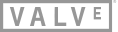

To fix that would it be a setting / feature of the controller itself (I'm using an Xbox One S controller) or a setting in the Android OS itself?
Think of the controller like a keyboard; just like the Android OS would grab the volume keys on a media keyboard and use those to adjust the system volume (thus preventing you from using them in an application), it grabs the standard gamepad 'guide' button and uses it like Home to make navigation easier.
Which does indeed make navigation easier when using the controller to navigate apps normally, but prevents Steam Link from grabbing that button to use for its own purposes.
So yeah, to change that behavior would require changes to Android.
https://www.scribd.com/document/379994323/Streaming-Log-previous This is the "previous" log, dunno if it helps
Chromebooks are not currently supported, sorry!
No, this file is in the Steam folder on your computer.
Actually there must be a way, I also use regularily VirtualHere and once the controller is registered in virtualhere, it basically is deregistered for the AndroidOS, and I can basically push all inputs to virtualhere without any problems coming from Android. Not sure what those guys did to basically achieve this, but it is possible as it seems. I will try it again (it has been a while, tomorrow, to see if I am right with what I vaguely remember)
Network's a bit slow, the computer starts big picture but the steam link app seems to reset.
Here's my log file: https://pastebin.com/wMAET5qQ
I'm using WiFi on both devices and I'm unable to use wired network just yet. Haven't tried any other solution except messing around with the In-Home Streaming options and still having the same issue.
http://txt.do/dpa48
https://pastebin.com/tPdSeNat