Install Steam
login
|
language
简体中文 (Simplified Chinese)
繁體中文 (Traditional Chinese)
日本語 (Japanese)
한국어 (Korean)
ไทย (Thai)
Български (Bulgarian)
Čeština (Czech)
Dansk (Danish)
Deutsch (German)
Español - España (Spanish - Spain)
Español - Latinoamérica (Spanish - Latin America)
Ελληνικά (Greek)
Français (French)
Italiano (Italian)
Bahasa Indonesia (Indonesian)
Magyar (Hungarian)
Nederlands (Dutch)
Norsk (Norwegian)
Polski (Polish)
Português (Portuguese - Portugal)
Português - Brasil (Portuguese - Brazil)
Română (Romanian)
Русский (Russian)
Suomi (Finnish)
Svenska (Swedish)
Türkçe (Turkish)
Tiếng Việt (Vietnamese)
Українська (Ukrainian)
Report a translation problem



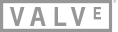
GCN 1.0+ and future hardware (Navi) are on the TODO list.
Support for OpenGL will maybe come some time.
Specifically use this patchset branch of Mesa imported into the build script bundle.
I'd do it myself but I've been sick and feeling seriously awful.
On the topic of hardware support, 'Rx 300 and up' is a little weird because the R9 390 uses the same generation of GCN as the R9 290 (known as 'Hawaii', and the R9 390 is sometimes known as 'Grenada', other times as 'Hawaii Pro'). As a result, sometimes things meant for the Rx 300 series and up can also work on my R9 290X... And other times, things meant for the Rx 300 series and up can't work on the R9 390, nor on my R9 290X.
So, will this work with my R9 290X?
If I felt better I'd make one myself.
I don't know for R9 290X, but it work on R9 380X. At worst, you shouldn't even lose the display and rolling back is just (hopefully) reinstalling the packages you had to remove to install ACO.
While I don't seems to have better FPS in Dota 2 on Vulkan, The Compute Shaders option doesn't introduce mini freezes anymore (well, had one at loading screen when I first loaded into a game, but then nothing after that).
EDIT: Note that R9 380X is GCN 3rd generation, while R9 290X is GCN 2nd, so as far as I understand that, it worth the test.
Upd: It definitely will not work:
https://github.com/daniel-schuermann/mesa/commit/011859b892981ce9ec5071d84abc9cff693fa216
your card is very hungry
get a new one and it will pay for itself, because it saves you a lot of power