Install Steam
login
|
language
简体中文 (Simplified Chinese)
繁體中文 (Traditional Chinese)
日本語 (Japanese)
한국어 (Korean)
ไทย (Thai)
Български (Bulgarian)
Čeština (Czech)
Dansk (Danish)
Deutsch (German)
Español - España (Spanish - Spain)
Español - Latinoamérica (Spanish - Latin America)
Ελληνικά (Greek)
Français (French)
Italiano (Italian)
Bahasa Indonesia (Indonesian)
Magyar (Hungarian)
Nederlands (Dutch)
Norsk (Norwegian)
Polski (Polish)
Português (Portuguese - Portugal)
Português - Brasil (Portuguese - Brazil)
Română (Romanian)
Русский (Russian)
Suomi (Finnish)
Svenska (Swedish)
Türkçe (Turkish)
Tiếng Việt (Vietnamese)
Українська (Ukrainian)
Report a translation problem











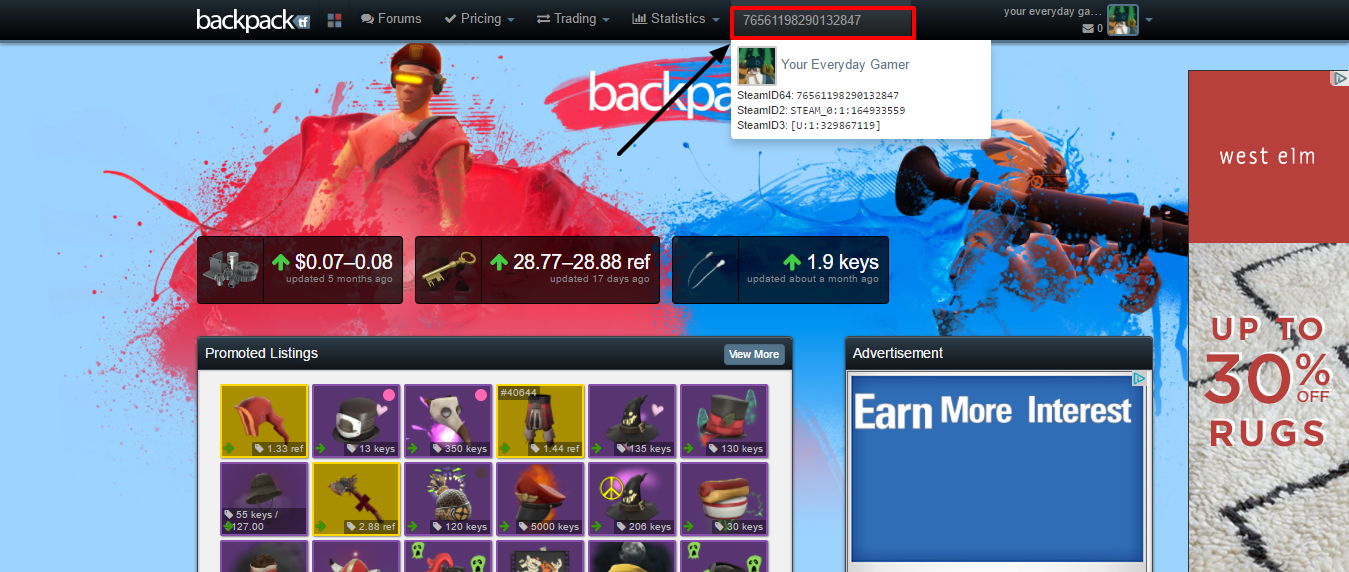
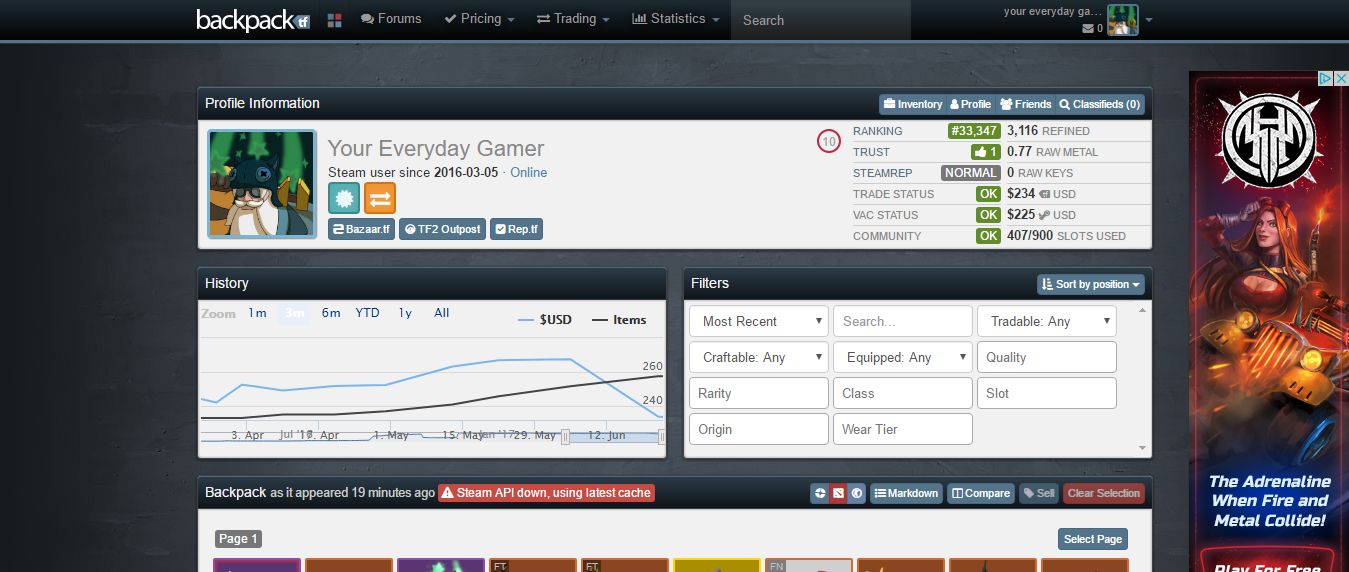
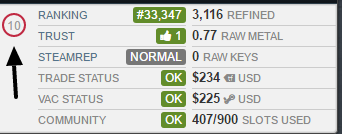
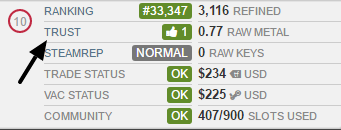
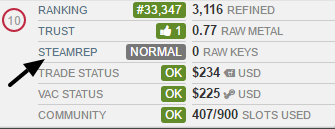
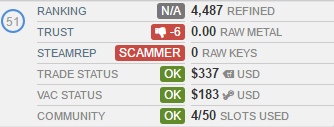
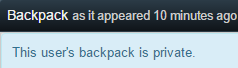





The link to 'his' backpack.tf account is different from the one that i got from this method (notably different inventory) yet both of them have normal steamrep so I think he might be trying to scam me just checking if theres something ive missed
The link he says is his actual one (Linked in account bio): https://backpack.tf/profiles/76561198269027456
The one I got from this method: https://backpack.tf/profiles/76561198881138540
By the way, if this ends up not working for whatever reason, check their inventory. If it's private, you should probably block them, since chances are, they don't actually have the items they promise. And if some third-party site is involved in their offer (such as a gambling site), do NOT listen to them, and DON'T click on links. Only ever accept trades in which the exchange happens fully in the Steam client.
If he's providing a link on his profile, always doublecheck by using my strategy above. If it's an imposter, they'll usually just give you the backpack of the person they're impersonating, so you'll have to find out the hard way.
If you want, comment on my profile with his steam profile link. I'll check it out for you if you can't be certain.