Steam installeren
inloggen
|
taal
简体中文 (Chinees, vereenvoudigd)
繁體中文 (Chinees, traditioneel)
日本語 (Japans)
한국어 (Koreaans)
ไทย (Thai)
Български (Bulgaars)
Čeština (Tsjechisch)
Dansk (Deens)
Deutsch (Duits)
English (Engels)
Español-España (Spaans - Spanje)
Español - Latinoamérica (Spaans - Latijns-Amerika)
Ελληνικά (Grieks)
Français (Frans)
Italiano (Italiaans)
Bahasa Indonesia (Indonesisch)
Magyar (Hongaars)
Norsk (Noors)
Polski (Pools)
Português (Portugees - Portugal)
Português - Brasil (Braziliaans-Portugees)
Română (Roemeens)
Русский (Russisch)
Suomi (Fins)
Svenska (Zweeds)
Türkçe (Turks)
Tiếng Việt (Vietnamees)
Українська (Oekraïens)
Een vertaalprobleem melden



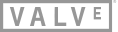


I'm quite sure what vdso mean, does it improve performance in games? Do we need to install or change anything to use the vdso patch?
A changelog can be found here: http://www.nvidia.com/Download/driverResults.aspx/77844/en-us
Successfully updated my system now but only after I manually upgrade some packages with Synaptic.
The system kept asking for restarts in order to upgrade but still failed to apply every update.
This are the packages that the system was unable to update:
I made also a couple of benchmarks before and after this 147 update, but I see no significant difference:
http://openbenchmarking.org/result/1412051-PL-STEAMOSUP35&obr_sor=y&obr_hgv=147
@dubigrasu : The access to your benchmarks is denied :
"Access To This Result File Is Not Permitted."
Snif!
Why does it need exim4?
can the beta be activated and everything updated from the recovery terminal or whatever its called
But like I said, the differences are minimal.
no i cannot get to the desktop thats my point LOL
You may just need to activate desktop!? You will find this option in bpm settings.
OR
use ssh or tty. ctrl + alt + (F1-F6) will open tty. just log on as desktop user and follow sharks's advice.