Install Steam
login
|
language
简体中文 (Simplified Chinese)
繁體中文 (Traditional Chinese)
日本語 (Japanese)
한국어 (Korean)
ไทย (Thai)
Български (Bulgarian)
Čeština (Czech)
Dansk (Danish)
Deutsch (German)
Español - España (Spanish - Spain)
Español - Latinoamérica (Spanish - Latin America)
Ελληνικά (Greek)
Français (French)
Italiano (Italian)
Bahasa Indonesia (Indonesian)
Magyar (Hungarian)
Nederlands (Dutch)
Norsk (Norwegian)
Polski (Polish)
Português (Portuguese - Portugal)
Português - Brasil (Portuguese - Brazil)
Română (Romanian)
Русский (Russian)
Suomi (Finnish)
Svenska (Swedish)
Türkçe (Turkish)
Tiếng Việt (Vietnamese)
Українська (Ukrainian)
Report a translation problem

























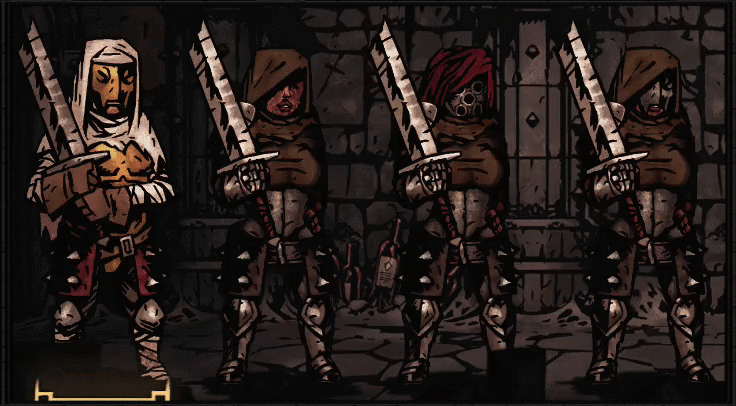
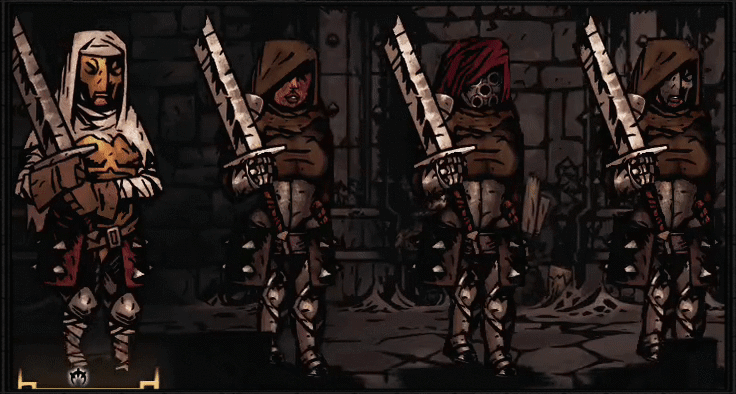
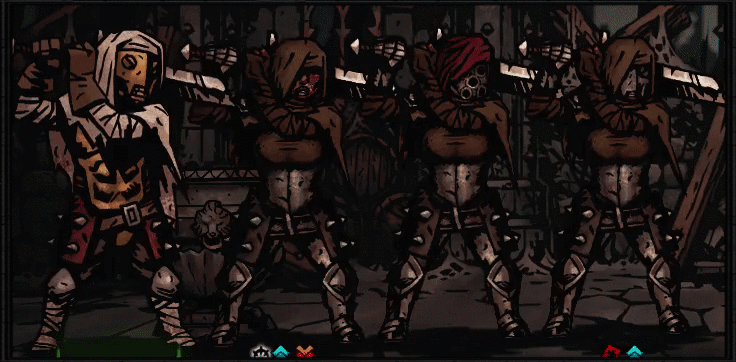

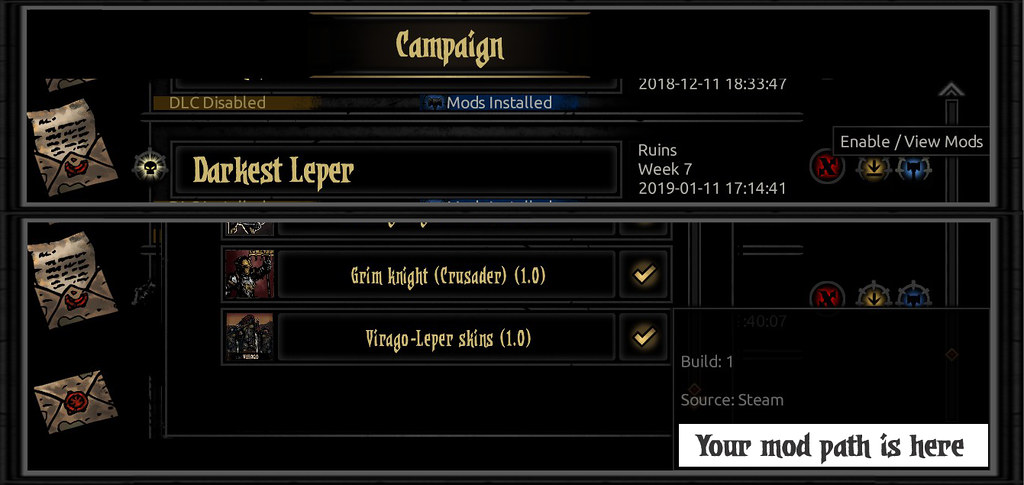





2) Can you do a version that's just the skins without all the other changes? The one-handed sprite looks really wrong after seeing Leper two-hand in hallways for years
P.s. If you don't understand what I'm writing, then read from the bottom up (:
1) Download these archives and unzip them.
2) Follow this path: My computer/ drive( ur letter)/ SteamLibrary/ steamapps/ common/ DarkestDungeon/ heroes/ and from all the heroes we choose Leper.
3) Paste the unzipped folders into the "leper" folder and that's it, now you have all 3 skins.
Here everything is simple, you just need to go to the place where you have the game installed, find the heroes folder and select the hero you need. After that, just insert the folder with the skin. This works even on Pirates and other versions of this game from other stores.
Also I'm having an issue where the only variant that shows up is the leper mask version. Any ideas how to fix?