Installera Steam
logga in
|
språk
简体中文 (förenklad kinesiska)
繁體中文 (traditionell kinesiska)
日本語 (japanska)
한국어 (koreanska)
ไทย (thailändska)
Български (bulgariska)
Čeština (tjeckiska)
Dansk (danska)
Deutsch (tyska)
English (engelska)
Español - España (Spanska - Spanien)
Español - Latinoamérica (Spanska - Latinamerika)
Ελληνικά (grekiska)
Français (franska)
Italiano (italienska)
Bahasa Indonesia (indonesiska)
Magyar (ungerska)
Nederlands (nederländska)
Norsk (norska)
Polski (polska)
Português (Portugisiska – Portugal)
Português - Brasil (Portugisiska - Brasilien)
Română (rumänska)
Русский (ryska)
Suomi (finska)
Türkçe (turkiska)
Tiếng Việt (vietnamesiska)
Українська (Ukrainska)
Rapportera problem med översättningen













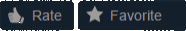







we played in fort joy for around 18 hours over the last few days and we really would hate to lose our save, is there any way we could recover it somehow?
Ok thanks. The storage chest ended up being the *only* reliable thing between acts, so I just kept dumping everything in there!
Load order won't really help here unfortunately since the bug is caused by an issue with the game, where if something is added to a "persistent level template" by a mod, it causes that template to reset when the level changes. Add as in, they opened the editor, loaded up the Lady Vengeance template, and dropped their trader into the level.
Mods like LeaderLib don't trigger this issue since it teleports the trader to the level instead of adding it to the template in the editor, but it's more common for a mod author to just open the editor and add their trader to the level, since that's the easier option.
I am running 66 mods though, so I wasn't terribly surprised that something went wrong! I would list my entire load order but I don't know how to do that without spamming this area. I do have this mod at the very bottom of the list loading last as I am familiar with other moddable games needing the patches and fixes at the very end. I have a lot of the popular mods you would expect, and a lot of class mods that put traders in the area. There is specifically one trader added to that room, if that is something that could cause issues. I also use the Divinity Mod Manager and the Script Extender is installed and up to date.