Installera Steam
logga in
|
språk
简体中文 (förenklad kinesiska)
繁體中文 (traditionell kinesiska)
日本語 (japanska)
한국어 (koreanska)
ไทย (thailändska)
Български (bulgariska)
Čeština (tjeckiska)
Dansk (danska)
Deutsch (tyska)
English (engelska)
Español - España (Spanska - Spanien)
Español - Latinoamérica (Spanska - Latinamerika)
Ελληνικά (grekiska)
Français (franska)
Italiano (italienska)
Bahasa Indonesia (indonesiska)
Magyar (ungerska)
Nederlands (nederländska)
Norsk (norska)
Polski (polska)
Português (Portugisiska – Portugal)
Português - Brasil (Portugisiska - Brasilien)
Română (rumänska)
Русский (ryska)
Suomi (finska)
Türkçe (turkiska)
Tiếng Việt (vietnamesiska)
Українська (Ukrainska)
Rapportera problem med översättningen














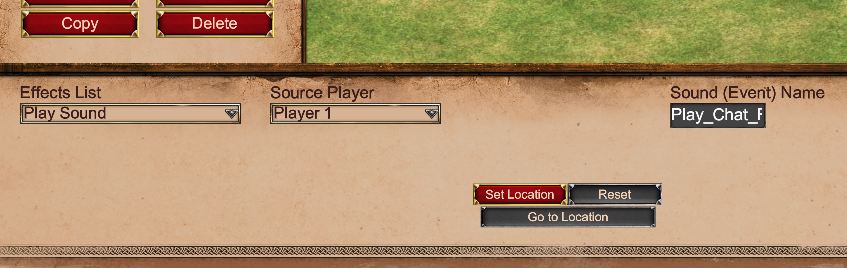
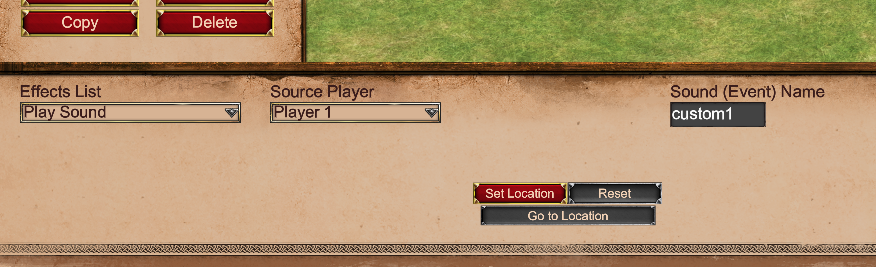
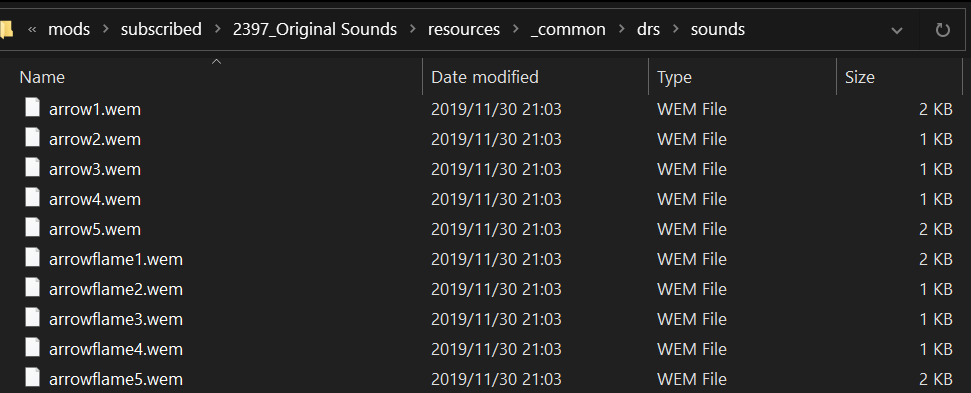
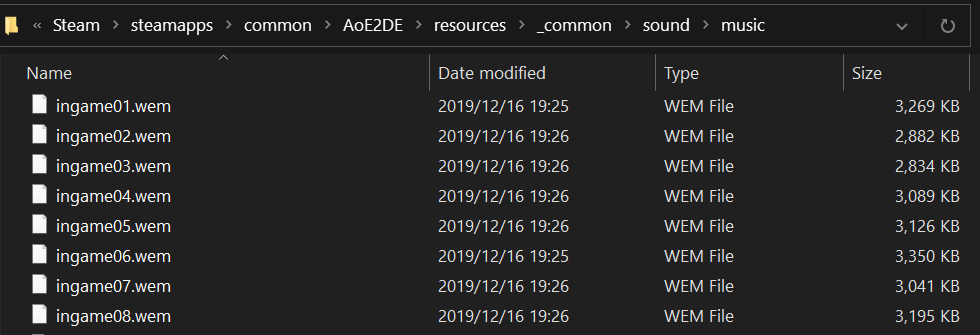
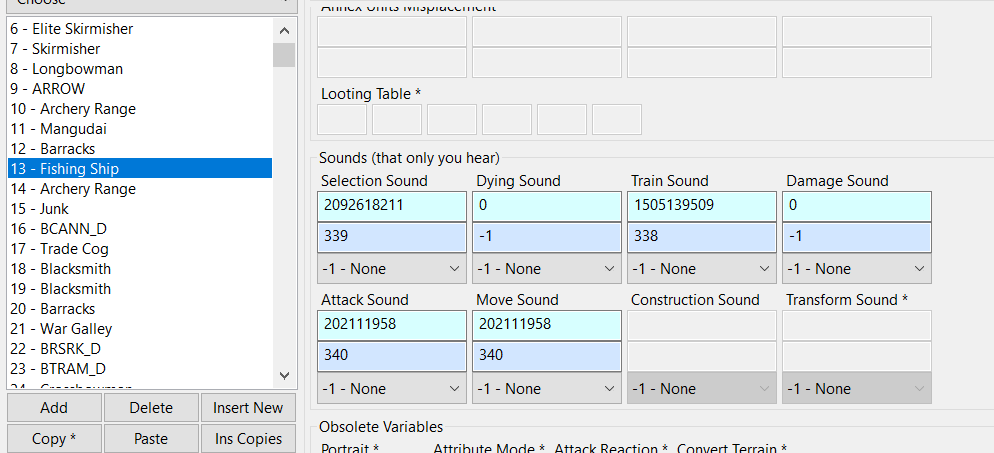
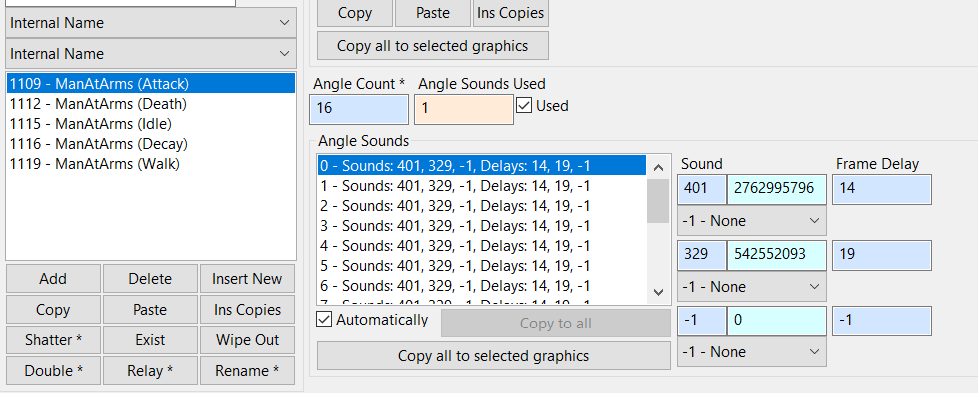




I'm working on a mod, and I change musics and sounds inside him. For musics and sound, it doesn't cause any problem. But I can't change the jingle.
I founded a solution, in the folder ...\resources\_common\sound\music, add a "_" at the end of the name (for example Aztecs_theme_.wem), but it doesn't work. Any suggestion ? thank you !
For the Original Sounds mod there is still a bit of delay as the current DAT mappings are in a bad state not allowing to create proper 1 on 1 mods, although this is a known issue and a workaround (albeit somewhat painful) is currently possible. Will keep this thread updated for anything that comes up
As you've probably noticed, the in-game music mod issue got fixed in the last update. With it two new mods are now live:
- [RoR] Original Music (CD Order) [www.ageofempires.com] - 20 in-game tracks ordered as they were on the Original CD and AoE 1 DE's Classic Mode, including "Gray Sky" but excluding 5 midi-only tracks
- [RoR] Original Music (DE-Midi Order) [www.ageofempires.com] - 24 in-game tracks ordered the same as in the unmodified Return of Rome, as well as in AoE 1 DE. These include the 5 midi-only tracks using high quality TimidityGM conversion, as well as all the rest using CD mastering, but not having "Gray Sky" in the in-game rotation.
Both of them include the original Main Menu, Win/Loss, and Credits/Modmanager themes.
@Leogun
example: aoe_ingame01.wem
it does not work.
An example:
I have my own .wem file. I name it "Romans_theme.wem". Now the civ jingle of the romans civ of the ORIGINAL aoe is replaced. It does not affect the roman civ from RoR. But anyway it shows that my .wem file is valid, because it can properly load at least for the roman civ in the original AOE2 DE. Now I take the "Romans_theme.wem" and rename it to "Shang_theme.wem". Nothing happens at all.
The same applies to "aoe_ingame01.wem" and so on. Is that the bug that StepS described? Or am I doing something wrong?