Instalează Steam
conectare
|
limbă
简体中文 (chineză simplificată)
繁體中文 (chineză tradițională)
日本語 (japoneză)
한국어 (coreeană)
ไทย (thailandeză)
български (bulgară)
Čeština (cehă)
Dansk (daneză)
Deutsch (germană)
English (engleză)
Español - España (spaniolă - Spania)
Español - Latinoamérica (spaniolă - America Latină)
Ελληνικά (greacă)
Français (franceză)
Italiano (italiană)
Bahasa Indonesia (indoneziană)
Magyar (maghiară)
Nederlands (neerlandeză)
Norsk (norvegiană)
Polski (poloneză)
Português (portugheză - Portugalia)
Português - Brasil (portugheză - Brazilia)
Русский (rusă)
Suomi (finlandeză)
Svenska (suedeză)
Türkçe (turcă)
Tiếng Việt (vietnameză)
Українська (ucraineană)
Raportează o problemă de traducere










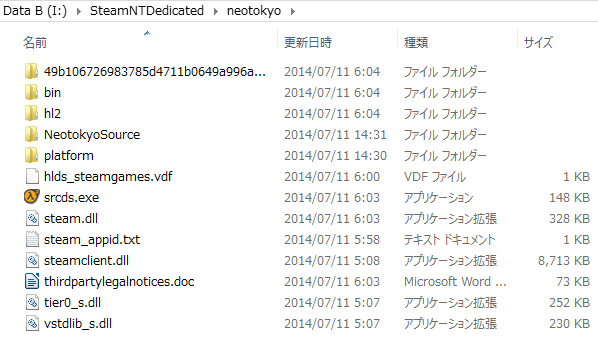




From the way it's crashing, I'd guess the version of Metamod isn't supported. Iirc you have to use the dev branch instead of the stable one for some compatibility reasons I'm forgetting: http://www.sourcemm.net/downloads.php?branch=dev (Currently build 1116 in the list is the latest with a compiled Windows build, click the green Windows flag or use this direct link: https://mms.alliedmods.net/mmsdrop/1.11/mmsource-1.11.0-git1116-windows.zip ).
when i switch to the recommended vdf text that you pasted to copy into the vdf file. the server crashes on startup, so i cant exactly check the server console haha.
anyway its not a huge deal. i probably dont need plugins anyway since this is mostly for friends, and it works fine without them.
Unknown command "meta"? Something else?
What is the path where your metamod.vdf file is? Also make sure it isn't called metamod.vdf.txt or anything like that, if you have file extensions hidden in Windows.
You could also post your metamod.vdf contents as a https://pastebin.com/ link for me to look at, if those didn't fix it