Zainstaluj Steam
zaloguj się
|
język
简体中文 (chiński uproszczony)
繁體中文 (chiński tradycyjny)
日本語 (japoński)
한국어 (koreański)
ไทย (tajski)
български (bułgarski)
Čeština (czeski)
Dansk (duński)
Deutsch (niemiecki)
English (angielski)
Español – España (hiszpański)
Español – Latinoamérica (hiszpański latynoamerykański)
Ελληνικά (grecki)
Français (francuski)
Italiano (włoski)
Bahasa Indonesia (indonezyjski)
Magyar (węgierski)
Nederlands (niderlandzki)
Norsk (norweski)
Português (portugalski – Portugalia)
Português – Brasil (portugalski brazylijski)
Română (rumuński)
Русский (rosyjski)
Suomi (fiński)
Svenska (szwedzki)
Türkçe (turecki)
Tiếng Việt (wietnamski)
Українська (ukraiński)
Zgłoś problem z tłumaczeniem








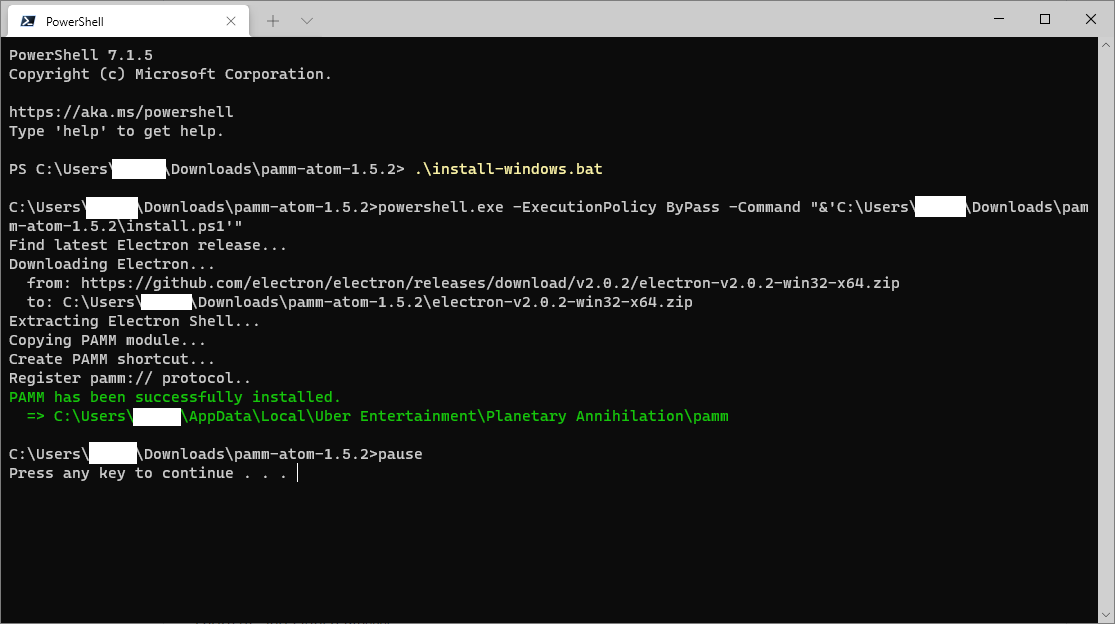

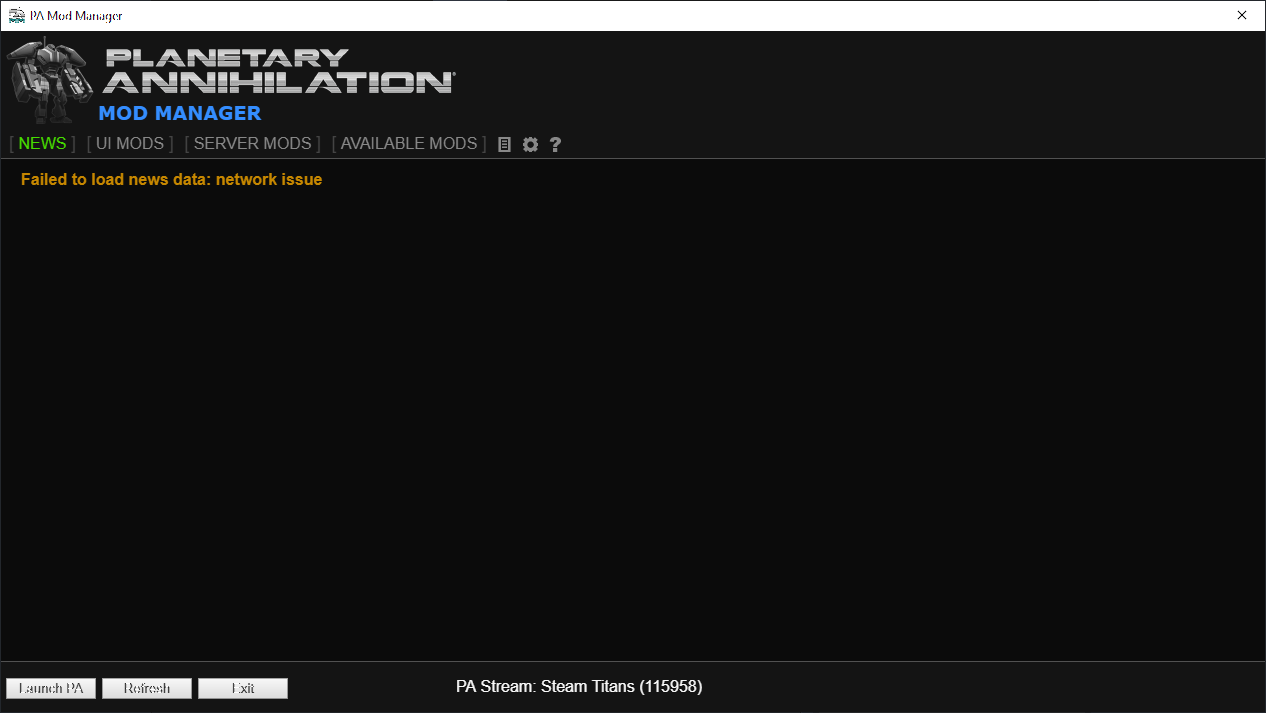
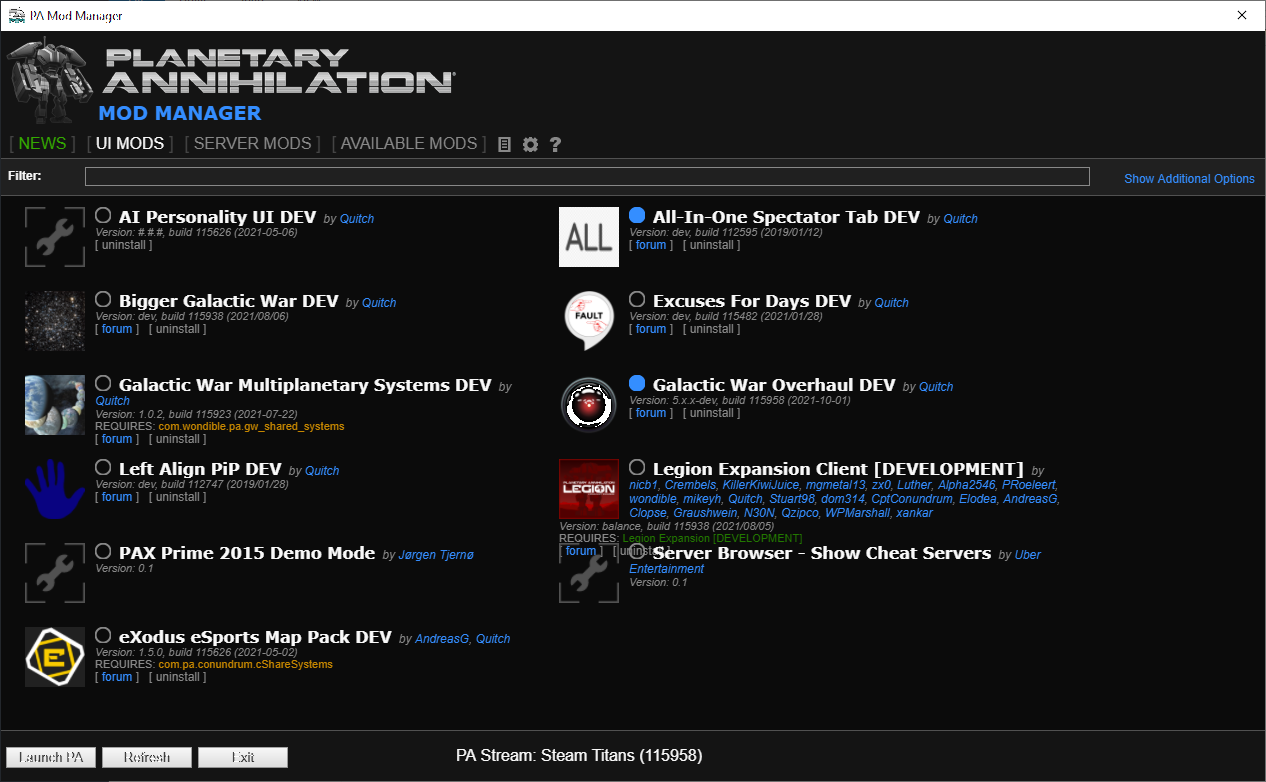




Even though I understand the above "just install this manually behind the curtains thingy" as a way-forward, it is just compounding the problem. I've reasoned about this below in the message thread.
Please remember that advice like this "sticks" years ahead. Will it be good advice for this game? Right now; maybe. Will it be for other games? For other mod-developers (some much less trustworthy)? Can a (sorry to say) doubtful github account be trusted, even in this matter? This is not something I think we, you, anyone should suggest to the broad audience of a game. I believe we all have a responsibility here, mod devs, PA crew, and the community to strive for "professional" solutions and not "hacks".
Again, and just to underline it, I really love your contributions and I have enjoyed many other mods for the game too.
PA imho is at the moment on life-support. Get the officially supported community mods back as a direct option in the game itself.
You could not have said it more clearly Fixalated: "officially adopted by the game itself.".
Mods are something we (the userbase) have become acustomed to and actually rely on. It was a great improvement on the game - which is undoubtly why it was enrolled officially in the game code. Removing it is a mindblowingly what-da-fa* move by the developers/employees of PA.
Don't get me wrong here; I love that the community pitches in and makes great addons for the game. That goes especially for you Quitch + crew. I'd really wish that I could cheer for you to keep on going but this move is just beyond comprehension. Hopefully things will go back to where it was "originally" (for years).