Steam 설치
로그인
|
언어
简体中文(중국어 간체)
繁體中文(중국어 번체)
日本語(일본어)
ไทย(태국어)
Български(불가리아어)
Čeština(체코어)
Dansk(덴마크어)
Deutsch(독일어)
English(영어)
Español - España(스페인어 - 스페인)
Español - Latinoamérica(스페인어 - 중남미)
Ελληνικά(그리스어)
Français(프랑스어)
Italiano(이탈리아어)
Bahasa Indonesia(인도네시아어)
Magyar(헝가리어)
Nederlands(네덜란드어)
Norsk(노르웨이어)
Polski(폴란드어)
Português(포르투갈어 - 포르투갈)
Português - Brasil(포르투갈어 - 브라질)
Română(루마니아어)
Русский(러시아어)
Suomi(핀란드어)
Svenska(스웨덴어)
Türkçe(튀르키예어)
Tiếng Việt(베트남어)
Українська(우크라이나어)
번역 관련 문제 보고








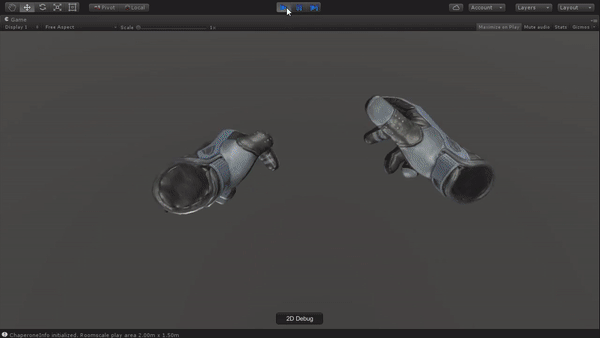




In my application, I use two tracker dongles and one HMD to connect four controllers. Here comes the problem: how can I get input data of four controllers?
Because no matter how I try, I can only get two controllers' input data, which is left and right hand controller. Is there any way I can get all of the controllers' input data?
please help!!!
Does anyone knows how to create specific bindings for a game for controllers we don't own.
I want to create default bindings in Tales of Glory for WMR users (Holographic controller) but we can't select these controller in the UI unless we have them.
Hope anyone can point me in the right direction
Thanks,
Jay
Also, didn't you forgot to enable VR mode on Unity ?
GetPoseActionData error (/actions/default/in/SkeletonLeftHand): InvalidHandle handle: 1152984795244921077
UnityEngine.Debug:LogError(Object)
Valve.VR.SteamVR_Action_Pose:UpdateValue(SteamVR_Input_Sources, Boolean) (at Assets/SteamVR/Input/SteamVR_Action_Pose.cs:96)
Valve.VR.SteamVR_Action_Skeleton:UpdateValue(SteamVR_Input_Sources, Boolean) (at Assets/SteamVR/Input/SteamVR_Action_Skeleton.cs:75)
Valve.VR.SteamVR_Input:UpdateSkeletonActions(SteamVR_Input_Sources, Boolean) (at Assets/SteamVR/Input/SteamVR_Input.cs:487)
Valve.VR.SteamVR_Input:UpdateSkeletonActions(Boolean) (at Assets/SteamVR/Input/SteamVR_Input.cs:462)
Valve.VR.SteamVR_Input:LateUpdate() (at Assets/SteamVR/Input/SteamVR_Input.cs:352)
Valve.VR.SteamVR_Behaviour:LateUpdate() (at Assets/SteamVR/Scripts/SteamVR_Behaviour.cs:214)