Install Steam
login
|
language
简体中文 (Simplified Chinese)
繁體中文 (Traditional Chinese)
日本語 (Japanese)
한국어 (Korean)
ไทย (Thai)
Български (Bulgarian)
Čeština (Czech)
Dansk (Danish)
Deutsch (German)
Español - España (Spanish - Spain)
Español - Latinoamérica (Spanish - Latin America)
Ελληνικά (Greek)
Français (French)
Italiano (Italian)
Bahasa Indonesia (Indonesian)
Magyar (Hungarian)
Nederlands (Dutch)
Norsk (Norwegian)
Polski (Polish)
Português (Portuguese - Portugal)
Português - Brasil (Portuguese - Brazil)
Română (Romanian)
Русский (Russian)
Suomi (Finnish)
Svenska (Swedish)
Türkçe (Turkish)
Tiếng Việt (Vietnamese)
Українська (Ukrainian)
Report a translation problem
















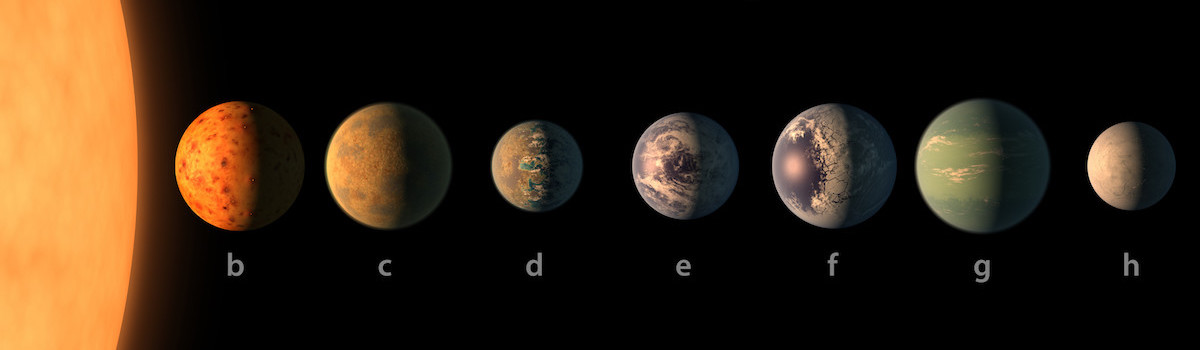

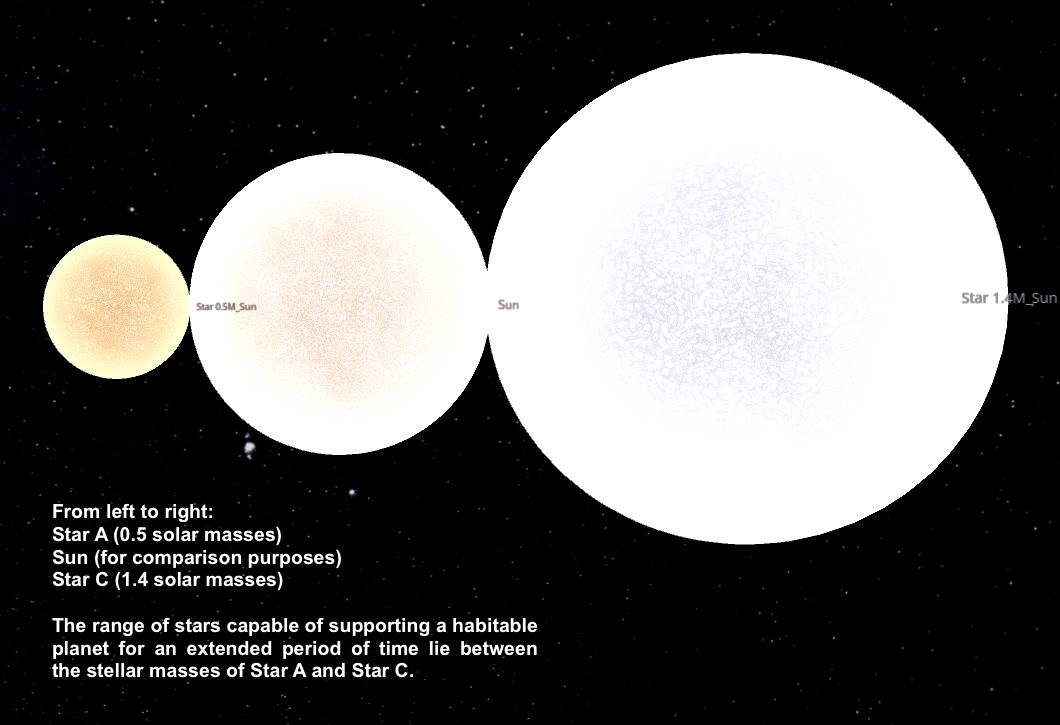


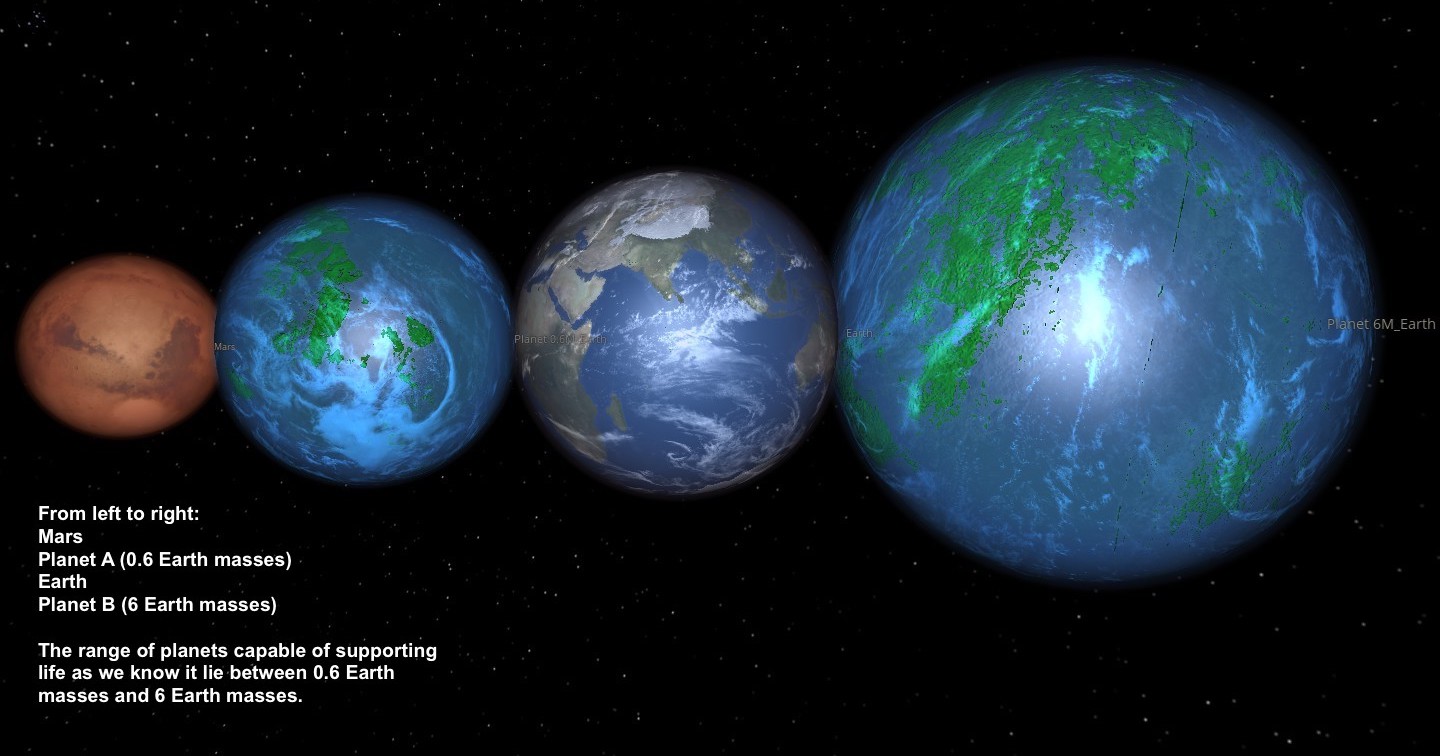

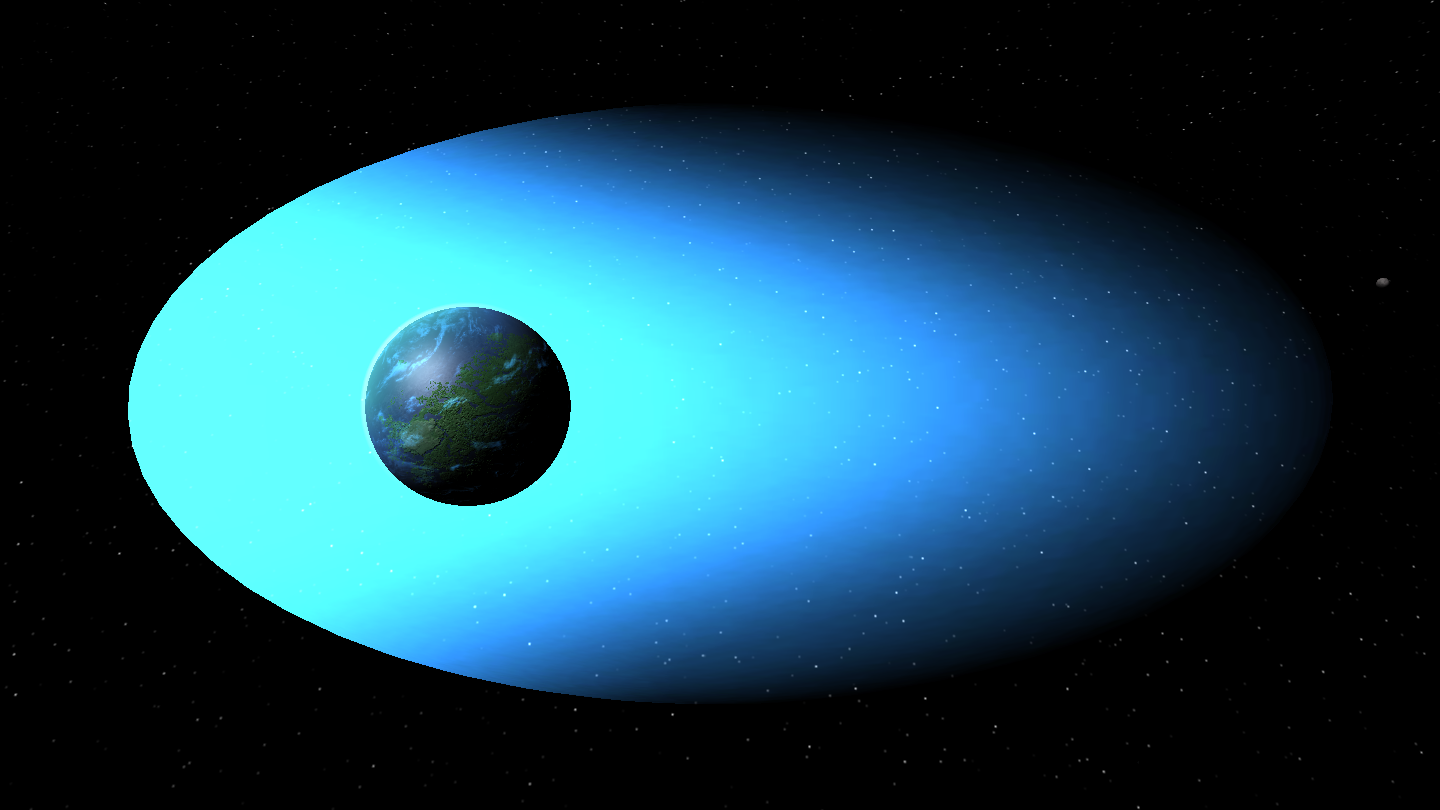









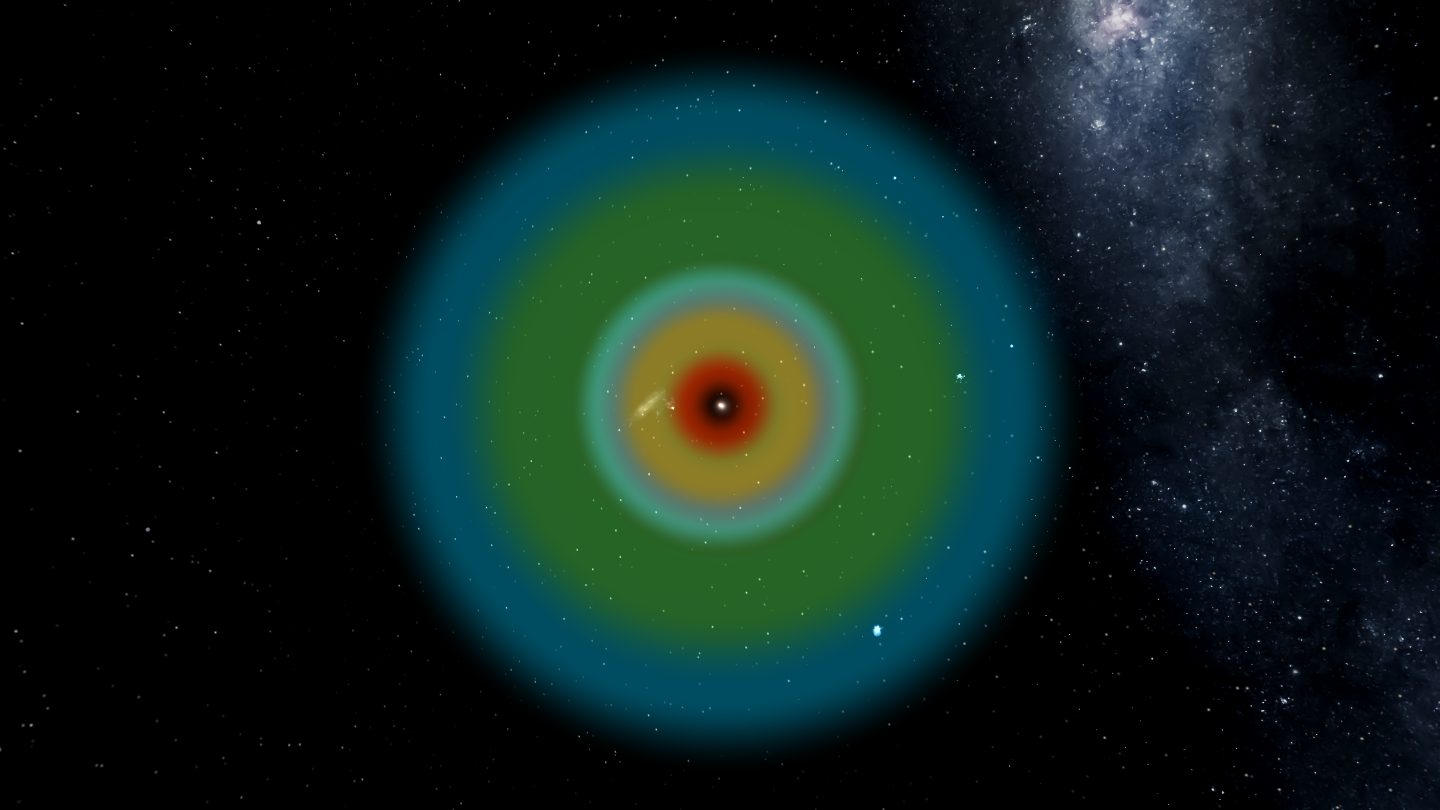




..........,~''::::::::',:::::::::::::::: ::::|',
.....::::::,-~'''¯¯¯''''~~--~'''¯'''-,:|
.........'|:::::|: : : : : : : : : : : ::: : |,'
........|:::::|: : :-~~---: : : -----: |
.......(¯''~-': : : :'¯°: ',: :|: :°-: :|
.....'....''~-,|: : : : : : ~---': : : :,'
...............|,: : : : : :-~~--: : ::/ NEVER GONNA COPY THIS UP
......,-''\':\: :'~„„_: : : : : _,-' NEVER GONNA PASTE THIS DOOOWN
__„-';;;;;\:''-,: : : :'~---~''/| NEVER GONNA ADD TO A SPAM CHAIN
;;;;;/;;;;;;;\: :\: : :____/: :',__
;;;;;;;;;;;;;;',. .''-,:|:::::::|. . |;;;;''-„__
;;;;;;,;;;;;;;;;\. . .''|::::::::|. .,';;;;;;;;;;''-„
;;;;;;;|;;;;;;;;;;;\. . .\:::::,'. ./|;;;;;;;;;;;;|
;;;;;;;\;;;;;;;;;;;',: : :|¯¯|. . .|;;;;;;;;;,';;|
;;;;;;;;;',;;;;;;;;;;;\. . |:::|. . .'',;;;;;;;;|;;/
;;;;;;;;;;\;;;;;;;;;;;\. .|:::|. . . |;;;;;;;;|/
;;;;;;;;;;;;,;;;;;;;;;;|. .\:/. . . .|;;;;;;;;|
..........,~''::::::::',:::::::::::::::: ::::|',
.....::::::,-~'''¯¯¯''''~~--~'''¯'''-,:|
.........'|:::::|: : : : : : : : : : : ::: : |,'
........|:::::|: : :-~~---: : : -----: |
.......(¯''~-': : : :'¯°: ',: :|: :°-: :|
.....'....''~-,|: : : : : : ~---': : : :,'
...............|,: : : : : :-~~--: : ::/ NEVER GONNA COPY THIS UP
......,-''\':\: :'~„„_: : : : : _,-' NEVER GONNA PASTE THIS DOOOWN
__„-';;;;;\:''-,: : : :'~---~''/| NEVER GONNA ADD TO A SPAM CHAIN
;;;;;/;;;;;;;\: :\: : :____/: :',__
;;;;;;;;;;;;;;',. .''-,:|:::::::|. . |;;;;''-„__
;;;;;;,;;;;;;;;;\. . .''|::::::::|. .,';;;;;;;;;;''-„
;;;;;;;|;;;;;;;;;;;\. . .\:::::,'. ./|;;;;;;;;;;;;|
;;;;;;;\;;;;;;;;;;;',: : :|¯¯|. . .|;;;;;;;;;,';;|
;;;;;;;;;',;;;;;;;;;;;\. . |:::|. . .'',;;;;;;;;|;;/
;;;;;;;;;;\;;;;;;;;;;;\. .|:::|. . . |;;;;;;;;|/
;;;;;;;;;;;;,;;;;;;;;;;|. .\:/. . . .|;;;;;;;;|
..........,~''::::::::',:::::::::::::::: ::::|',
.....::::::,-~'''¯¯¯''''~~--~'''¯'''-,:|
.........'|:::::|: : : : : : : : : : : ::: : |,'
........|:::::|: : :-~~---: : : -----: |
.......(¯''~-': : : :'¯°: ',: :|: :°-: :|
.....'....''~-,|: : : : : : ~---': : : :,'
...............|,: : : : : :-~~--: : ::/ NEVER GONNA COPY THIS UP
......,-''\':\: :'~„„_: : : : : _,-' NEVER GONNA PASTE THIS DOOOWN
__„-';;;;;\:''-,: : : :'~---~''/| NEVER GONNA ADD TO A SPAM CHAIN
;;;;;/;;;;;;;\: :\: : :____/: :',__
;;;;;;;;;;;;;;',. .''-,:|:::::::|. . |;;;;''-„__
;;;;;;,;;;;;;;;;\. . .''|::::::::|. .,';;;;;;;;;;''-„
;;;;;;;|;;;;;;;;;;;\. . .\:::::,'. ./|;;;;;;;;;;;;|
;;;;;;;\;;;;;;;;;;;',: : :|¯¯|. . .|;;;;;;;;;,';;|
;;;;;;;;;',;;;;;;;;;;;\. . |:::|. . .'',;;;;;;;;|;;/
;;;;;;;;;;\;;;;;;;;;;;\. .|:::|. . . |;;;;;;;;|/
;;;;;;;;;;;;,;;;;;;;;;;|. .\:/. . . .|;;;;;;;;|
..........,~''::::::::',:::::::::::::::: ::::|',
.....::::::,-~'''¯¯¯''''~~--~'''¯'''-,:|
.........'|:::::|: : : : : : : : : : : ::: : |,'
........|:::::|: : :-~~---: : : -----: |
.......(¯''~-': : : :'¯°: ',: :|: :°-: :|
.....'....''~-,|: : : : : : ~---': : : :,'
...............|,: : : : : :-~~--: : ::/ NEVER GONNA COPY THIS UP
......,-''\':\: :'~„„_: : : : : _,-' NEVER GONNA PASTE THIS DOOOWN
__„-';;;;;\:''-,: : : :'~---~''/| NEVER GONNA ADD TO A SPAM CHAIN
;;;;;/;;;;;;;\: :\: : :____/: :',__
;;;;;;;;;;;;;;',. .''-,:|:::::::|. . |;;;;''-„__
;;;;;;,;;;;;;;;;\. . .''|::::::::|. .,';;;;;;;;;;''-„
;;;;;;;|;;;;;;;;;;;\. . .\:::::,'. ./|;;;;;;;;;;;;|
;;;;;;;\;;;;;;;;;;;',: : :|¯¯|. . .|;;;;;;;;;,';;|
;;;;;;;;;',;;;;;;;;;;;\. . |:::|. . .'',;;;;;;;;|;;/
;;;;;;;;;;\;;;;;;;;;;;\. .|:::|. . . |;;;;;;;;|/
;;;;;;;;;;;;,;;;;;;;;;;|. .\:/. . . .|;;;;;;;;|
..........,~''::::::::',:::::::::::::::: ::::|',
.....::::::,-~'''¯¯¯''''~~--~'''¯'''-,:|
.........'|:::::|: : : : : : : : : : : ::: : |,'
........|:::::|: : :-~~---: : : -----: |
.......(¯''~-': : : :'¯°: ',: :|: :°-: :|
.....'....''~-,|: : : : : : ~---': : : :,'
...............|,: : : : : :-~~--: : ::/ NEVER GONNA COPY THIS UP
......,-''\':\: :'~„„_: : : : : _,-' NEVER GONNA PASTE THIS DOOOWN
__„-';;;;;\:''-,: : : :'~---~''/| NEVER GONNA ADD TO A SPAM CHAIN
;;;;;/;;;;;;;\: :\: : :____/: :',__
;;;;;;;;;;;;;;',. .''-,:|:::::::|. . |;;;;''-„__
;;;;;;,;;;;;;;;;\. . .''|::::::::|. .,';;;;;;;;;;''-„
;;;;;;;|;;;;;;;;;;;\. . .\:::::,'. ./|;;;;;;;;;;;;|
;;;;;;;\;;;;;;;;;;;',: : :|¯¯|. . .|;;;;;;;;;,';;|
;;;;;;;;;',;;;;;;;;;;;\. . |:::|. . .'',;;;;;;;;|;;/
;;;;;;;;;;\;;;;;;;;;;;\. .|:::|. . . |;;;;;;;;|/
;;;;;;;;;;;;,;;;;;;;;;;|. .\:/. . . .|;;;;;;;;|