Install Steam
login
|
language
简体中文 (Simplified Chinese)
繁體中文 (Traditional Chinese)
日本語 (Japanese)
한국어 (Korean)
ไทย (Thai)
Български (Bulgarian)
Čeština (Czech)
Dansk (Danish)
Deutsch (German)
Español - España (Spanish - Spain)
Español - Latinoamérica (Spanish - Latin America)
Ελληνικά (Greek)
Français (French)
Italiano (Italian)
Bahasa Indonesia (Indonesian)
Magyar (Hungarian)
Nederlands (Dutch)
Norsk (Norwegian)
Polski (Polish)
Português (Portuguese - Portugal)
Português - Brasil (Portuguese - Brazil)
Română (Romanian)
Русский (Russian)
Suomi (Finnish)
Svenska (Swedish)
Türkçe (Turkish)
Tiếng Việt (Vietnamese)
Українська (Ukrainian)
Report a translation problem











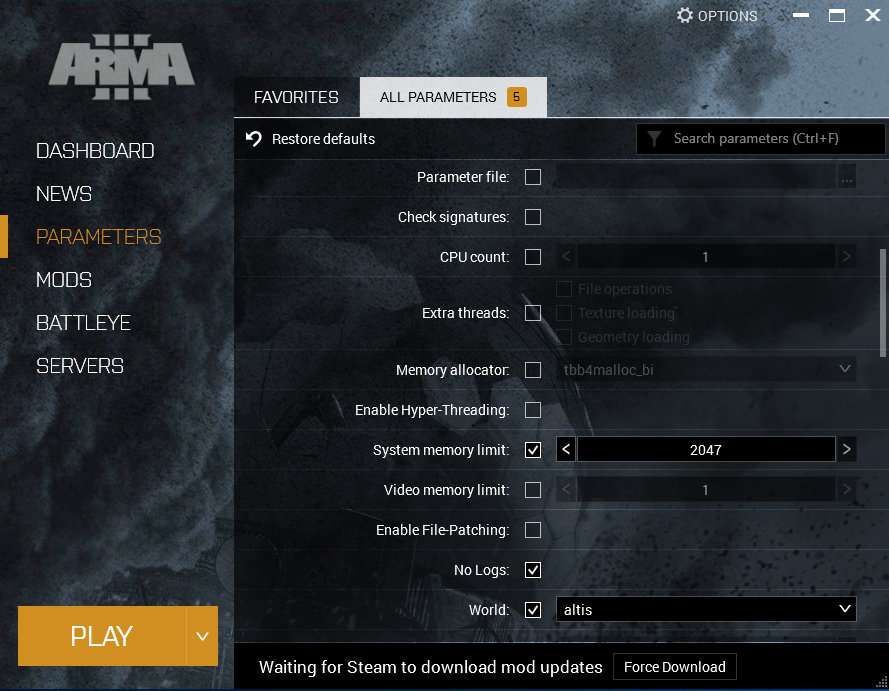




This fix is still required for 64bit, but you can set the system memory limit to higher. For example i have 8GB ram, i set it to 6GB instead now, and it still solves issue, i will update guide.
I would advise against this setting when using the 64bit executable, because that would limit your memory back to the 32bit era. But yea better use only 2gigs of mem than having stutter :)
But to summarise it seems that is/was a memory issue, you having it fixed by limiting sysmem and as for me using a different allocator...