Install Steam
login
|
language
简体中文 (Simplified Chinese)
繁體中文 (Traditional Chinese)
日本語 (Japanese)
한국어 (Korean)
ไทย (Thai)
Български (Bulgarian)
Čeština (Czech)
Dansk (Danish)
Deutsch (German)
Español - España (Spanish - Spain)
Español - Latinoamérica (Spanish - Latin America)
Ελληνικά (Greek)
Français (French)
Italiano (Italian)
Bahasa Indonesia (Indonesian)
Magyar (Hungarian)
Nederlands (Dutch)
Norsk (Norwegian)
Polski (Polish)
Português (Portuguese - Portugal)
Português - Brasil (Portuguese - Brazil)
Română (Romanian)
Русский (Russian)
Suomi (Finnish)
Svenska (Swedish)
Türkçe (Turkish)
Tiếng Việt (Vietnamese)
Українська (Ukrainian)
Report a translation problem























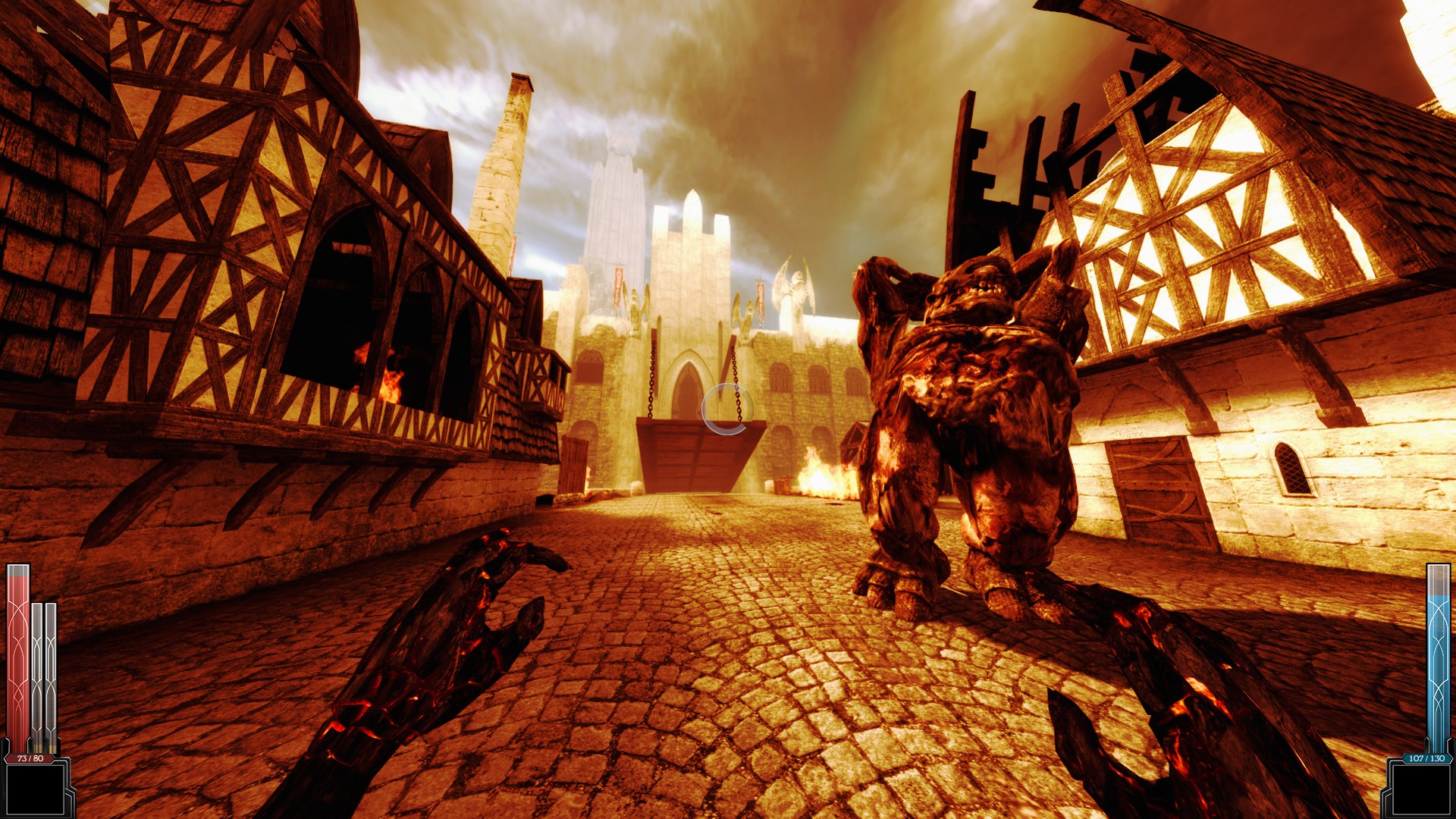

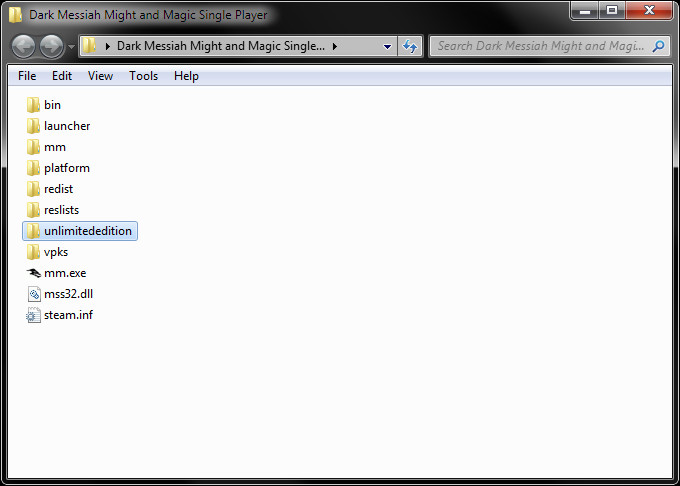
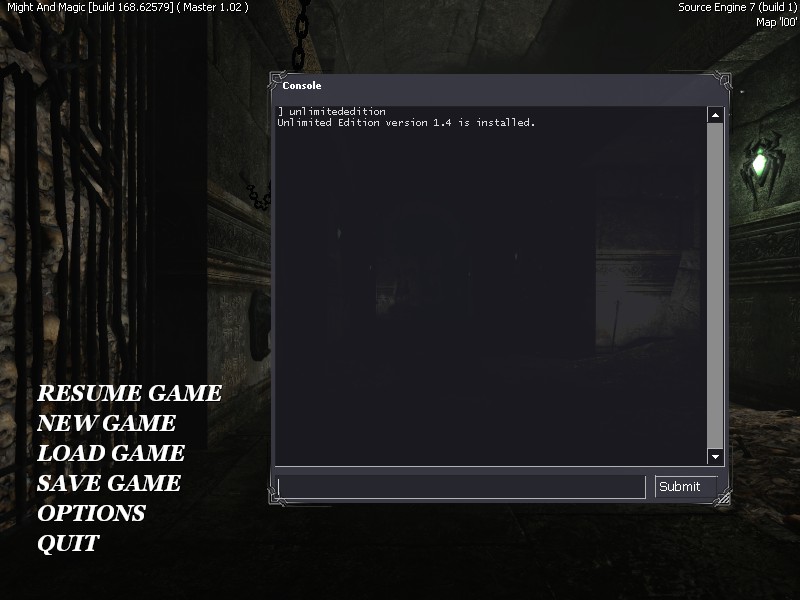
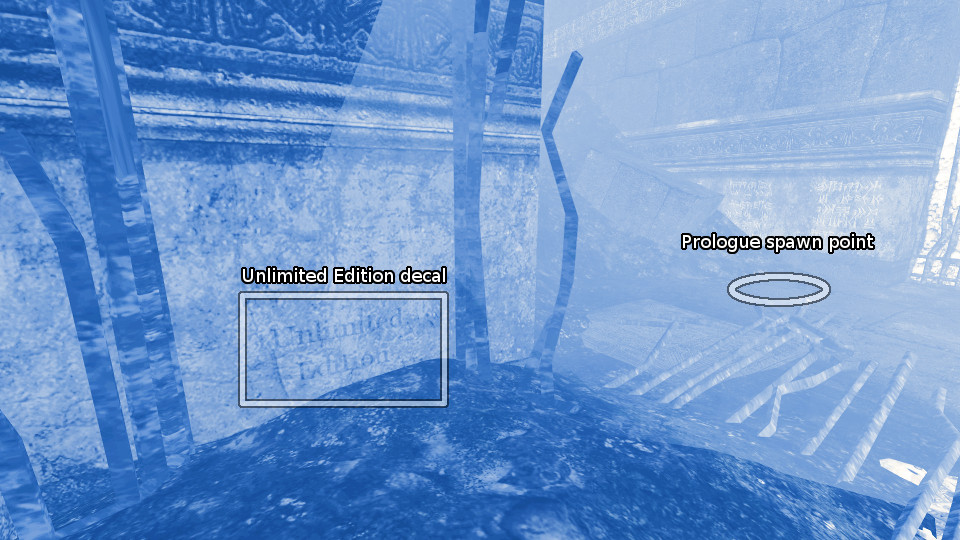
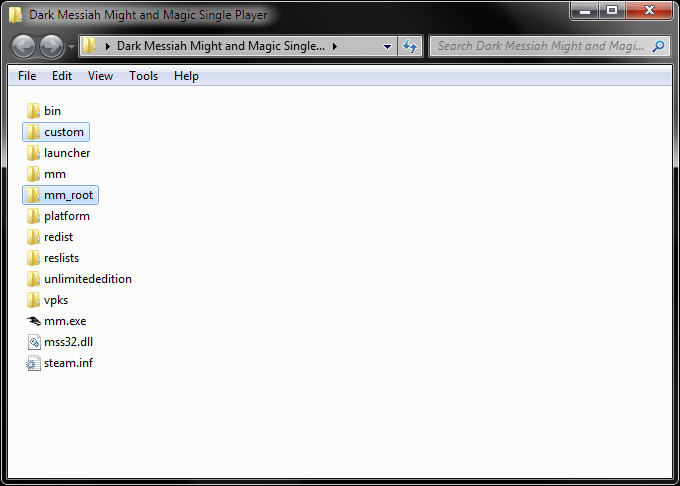
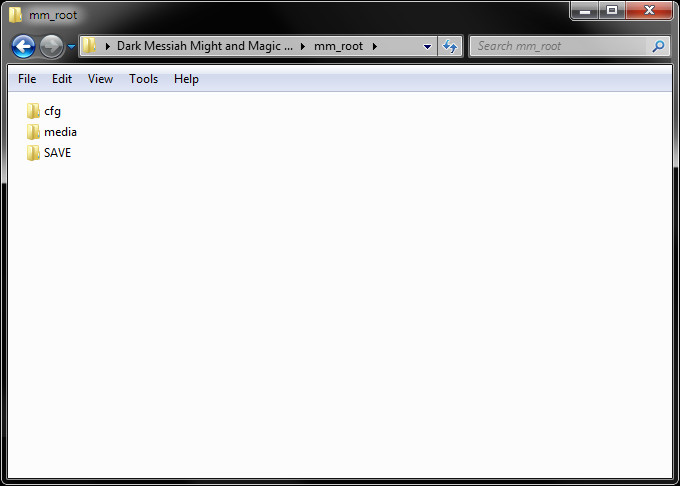




depot_2102_000.vpk
depot_2102_001.vpk
depot_2102_002.vpk
depot_2102_003.vpk
depot_2102_004.vpk
depot_2102_005.vpk
depot_2102_006.vpk
I want to install "Corpses stay" mod. Thanks
Tried adding the text you showed into my gameinfo.txt and it still crashes and says missing some background_vtf file... Do you know by any chance any other solutions?
Basically the AutoHotKey script I created works - but has necessary pauses built it to accommodate the extra time it takes for animations of changing weapons/spells to complete. It's functional for anyone who wants to auto-equip 3 or more items while swapping the inventory, once you get used to it. But I found it a bit of a mess in-game.
The two auto-equip method currently in this minimod works fine so you can always have a ring and armor equipped when you swap (or they will get unequipped with your weapon/spell). It happens immediately and then you can select whatever for your hands from the other belt.
More importantly, also created a method of auto equipping your weapon of choice when you enable the shield (instead of something random/the stupid hammer). It's an annoying bug in this game that doesn't show itself until later in the game (for me).
I'll create a mod for this shield+weapon of choice fix.