Install Steam
login
|
language
简体中文 (Simplified Chinese)
繁體中文 (Traditional Chinese)
日本語 (Japanese)
한국어 (Korean)
ไทย (Thai)
Български (Bulgarian)
Čeština (Czech)
Dansk (Danish)
Deutsch (German)
Español - España (Spanish - Spain)
Español - Latinoamérica (Spanish - Latin America)
Ελληνικά (Greek)
Français (French)
Italiano (Italian)
Bahasa Indonesia (Indonesian)
Magyar (Hungarian)
Nederlands (Dutch)
Norsk (Norwegian)
Polski (Polish)
Português (Portuguese - Portugal)
Português - Brasil (Portuguese - Brazil)
Română (Romanian)
Русский (Russian)
Suomi (Finnish)
Svenska (Swedish)
Türkçe (Turkish)
Tiếng Việt (Vietnamese)
Українська (Ukrainian)
Report a translation problem











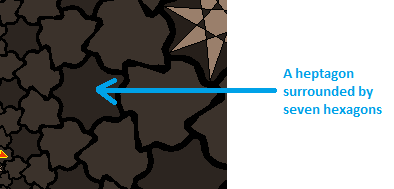
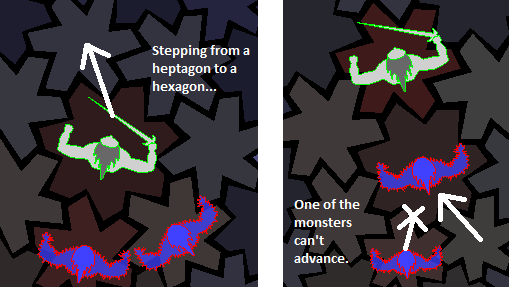






survive in, it will become infeasible to get through a Minefield in a specified direction. The chance of needing to go through a Minefield to get a key is surprisingly high. So if you're just trying to win, not trying for achievements, don't get 10 bomberbird eggs.
It also bears mentioning that phoenix feathers are the easiest treasure to get a lot of, so easy that it's always worth it to get 25 of them.
"This will force an outline to be drawn around every monster and item in the game, which is insanely useful for overcoming sensory overload as well as spotting stuff on the far horizon." -- I think you should also mention [ALT] here, which toggles the high contrast temporarily.
The “waves of scent” can travel through walls, and will kill you by forcing you to walk into a wall. -- they do not go through walls, and thus they never force you to walk into a wall. (Unless there is some bug?) Agreed that you must be very careful, though -- they go through openings, then around walls, then they can force you to walk into a monster.
I don't know where your problem with finding the direction to the centre of an horocycle comes from I think you mistake it with finding the centre of a large circle (Camelot).
The centre of an horocycle is always at the horizon (and out of reach ) but as long as you can see parts of the the horocycle it is easy to guess the general direction.
was puzzeling with the idea of "real world" replaced it with euclidean real what is " real" in game play?
:)
One way to show this is to cut both hexagons and heptagons into 6, respective 7 quadrilaterals with axes of their sides. Two hexagon pieces and one heptagon piece will then fit together to form a triangle with the vertex of the tiling in the middle. Each vertex has 2/6 of a hexagon and 1/7 of a heptagon, and if you multiply these numbers by 21 (to make them both integers at the same time), you get 7 and 3.
All the repeating patterns in HyperRogue that can cover the whole grid are likewise formed from 7n hexagons and 3n heptagons for some n. The smallest pattern, which is the base of Zebra, has just 7 hexagons and 3 heptagons.