Інсталювати Steam
увійти
|
мова
简体中文 (спрощена китайська)
繁體中文 (традиційна китайська)
日本語 (японська)
한국어 (корейська)
ไทย (тайська)
Български (болгарська)
Čeština (чеська)
Dansk (данська)
Deutsch (німецька)
English (англійська)
Español - España (іспанська — Іспанія)
Español - Latinoamérica (іспанська — Латинська Америка)
Ελληνικά (грецька)
Français (французька)
Italiano (італійська)
Bahasa Indonesia (індонезійська)
Magyar (угорська)
Nederlands (нідерландська)
Norsk (норвезька)
Polski (польська)
Português (португальська — Португалія)
Português - Brasil (португальська — Бразилія)
Română (румунська)
Русский (російська)
Suomi (фінська)
Svenska (шведська)
Türkçe (турецька)
Tiếng Việt (в’єтнамська)
Повідомити про проблему з перекладом










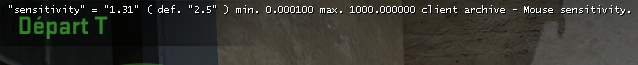
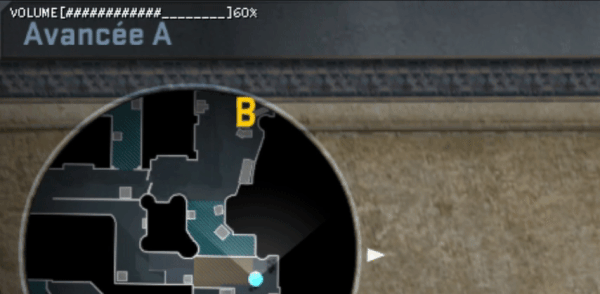

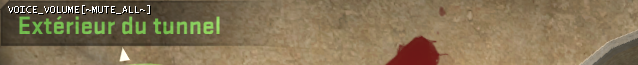

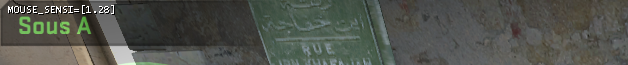
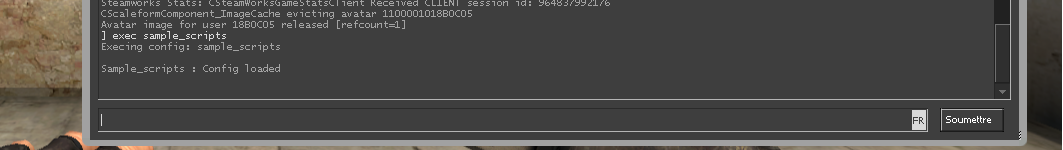




The problem is, Valve has decided to disable developer console on offi in feb 2022 because of performance issues in some cases. And as a side effect, it completely removed the ability to use this kind of script in ranked. Also I never tried but I don't think it works on faceit or esea either.
So yeah, apart from local or community servers it's kinda dead :/
//Voice ON/OFF script
alias "filter_voice" "con_filter_text voice_";
alias "reset_filter" "con_filter_text Damage";
bind "k" "+voice_on";
alias "+voice_on" "filter_voice"; voice_enable 1; echo voice_enabled;
alias "+voice_off" "filter_voice"; voice_enabled 0; echo voice_disabled;
alias "-voice_on" "clear; voice_enable 1; echo voice_enabled; bind "k" "+voice_off"; reset_filter;
alias "-voice_off" "clear; voice_enable 0; echo voice_disabled; bind "k" "+voice_on"; reset_filter;