Установить Steam
войти
|
язык
简体中文 (упрощенный китайский)
繁體中文 (традиционный китайский)
日本語 (японский)
한국어 (корейский)
ไทย (тайский)
Български (болгарский)
Čeština (чешский)
Dansk (датский)
Deutsch (немецкий)
English (английский)
Español - España (испанский)
Español - Latinoamérica (латиноам. испанский)
Ελληνικά (греческий)
Français (французский)
Italiano (итальянский)
Bahasa Indonesia (индонезийский)
Magyar (венгерский)
Nederlands (нидерландский)
Norsk (норвежский)
Polski (польский)
Português (португальский)
Português-Brasil (бразильский португальский)
Română (румынский)
Suomi (финский)
Svenska (шведский)
Türkçe (турецкий)
Tiếng Việt (вьетнамский)
Українська (украинский)
Сообщить о проблеме с переводом









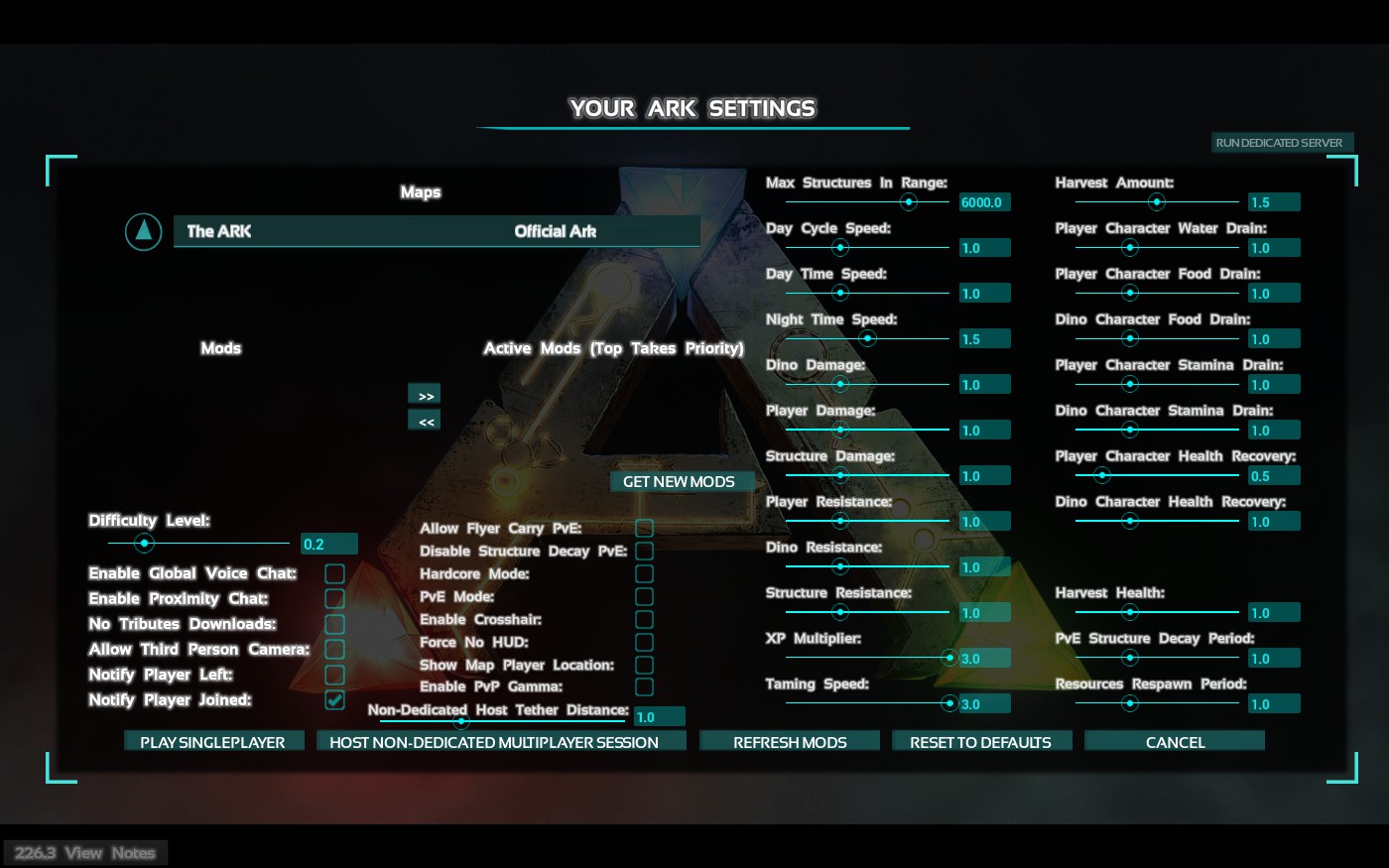




yeah, quite some settings work reverse. Also would nice to know how much these "scaling" multipliers and % actually affect the setting.
Updating it to include that information would be useful.
As a note, if you don't know exactly what a toggle or slider does, you may be able to find it in the config files or online.
This guide is now obselete since these settings now have tooltips. Thank you for using it!
For the time being you may have to also turn down anti-aliasing to minimum.
Also, cutting view distance, and adjusting world tile bufferf to your memory size can drastically improve performance.
These three settings reduce impact more than anything else.
Other quality settings should be set to medium for now until the final release with the optimized shaders.