Install Steam
login
|
language
简体中文 (Simplified Chinese)
繁體中文 (Traditional Chinese)
日本語 (Japanese)
한국어 (Korean)
ไทย (Thai)
Български (Bulgarian)
Čeština (Czech)
Dansk (Danish)
Deutsch (German)
Español - España (Spanish - Spain)
Español - Latinoamérica (Spanish - Latin America)
Ελληνικά (Greek)
Français (French)
Italiano (Italian)
Bahasa Indonesia (Indonesian)
Magyar (Hungarian)
Nederlands (Dutch)
Norsk (Norwegian)
Polski (Polish)
Português (Portuguese - Portugal)
Português - Brasil (Portuguese - Brazil)
Română (Romanian)
Русский (Russian)
Suomi (Finnish)
Svenska (Swedish)
Türkçe (Turkish)
Tiếng Việt (Vietnamese)
Українська (Ukrainian)
Report a translation problem























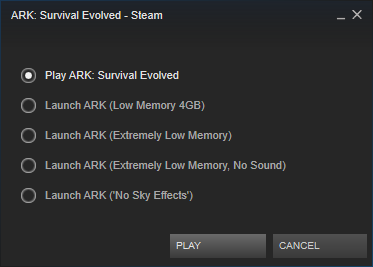


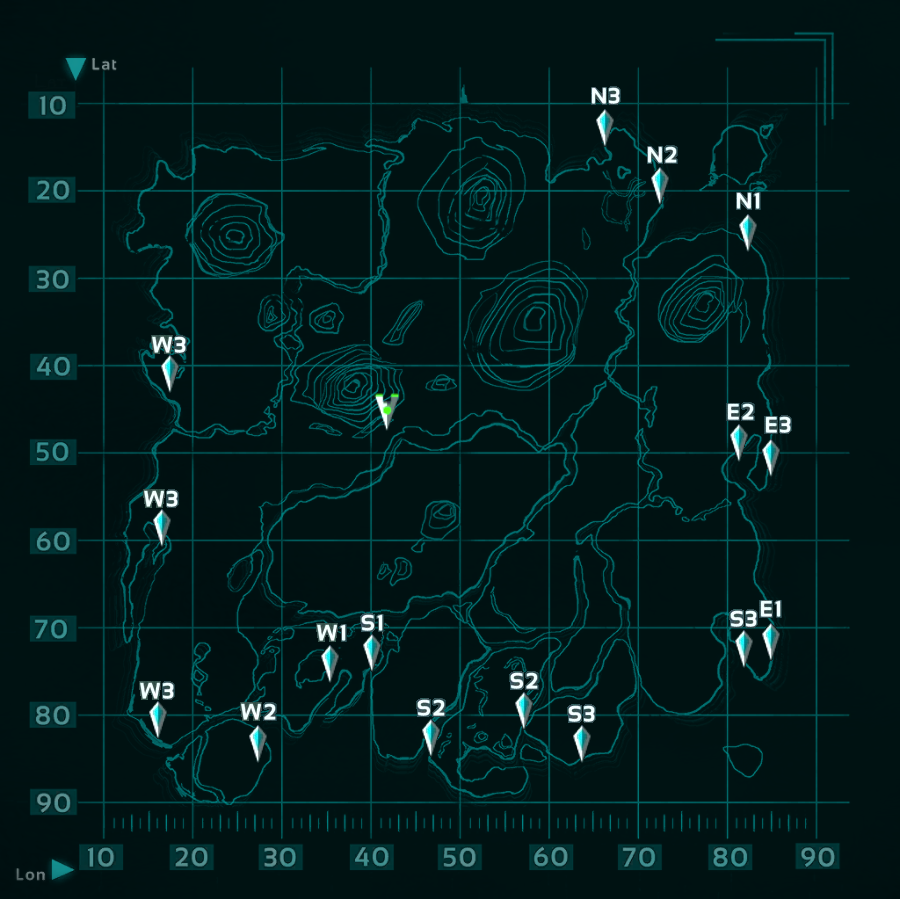

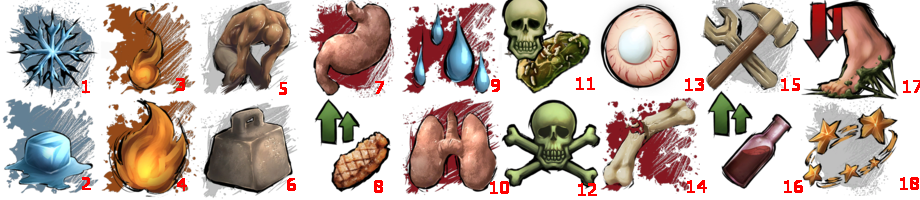


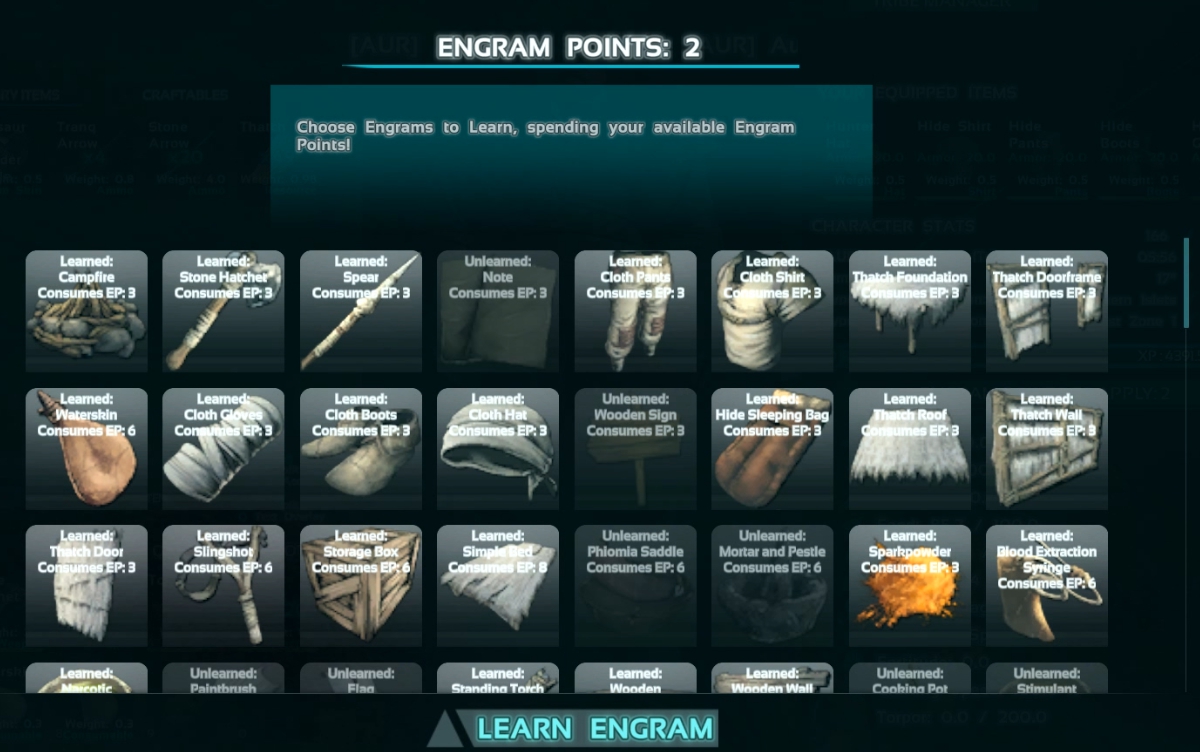
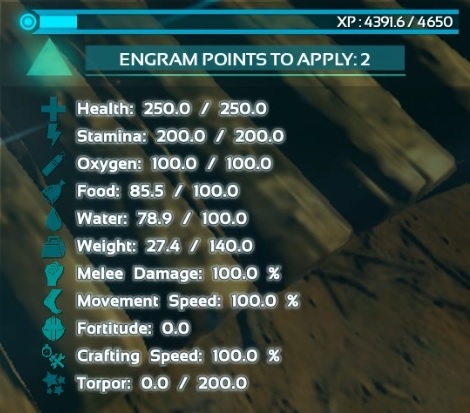








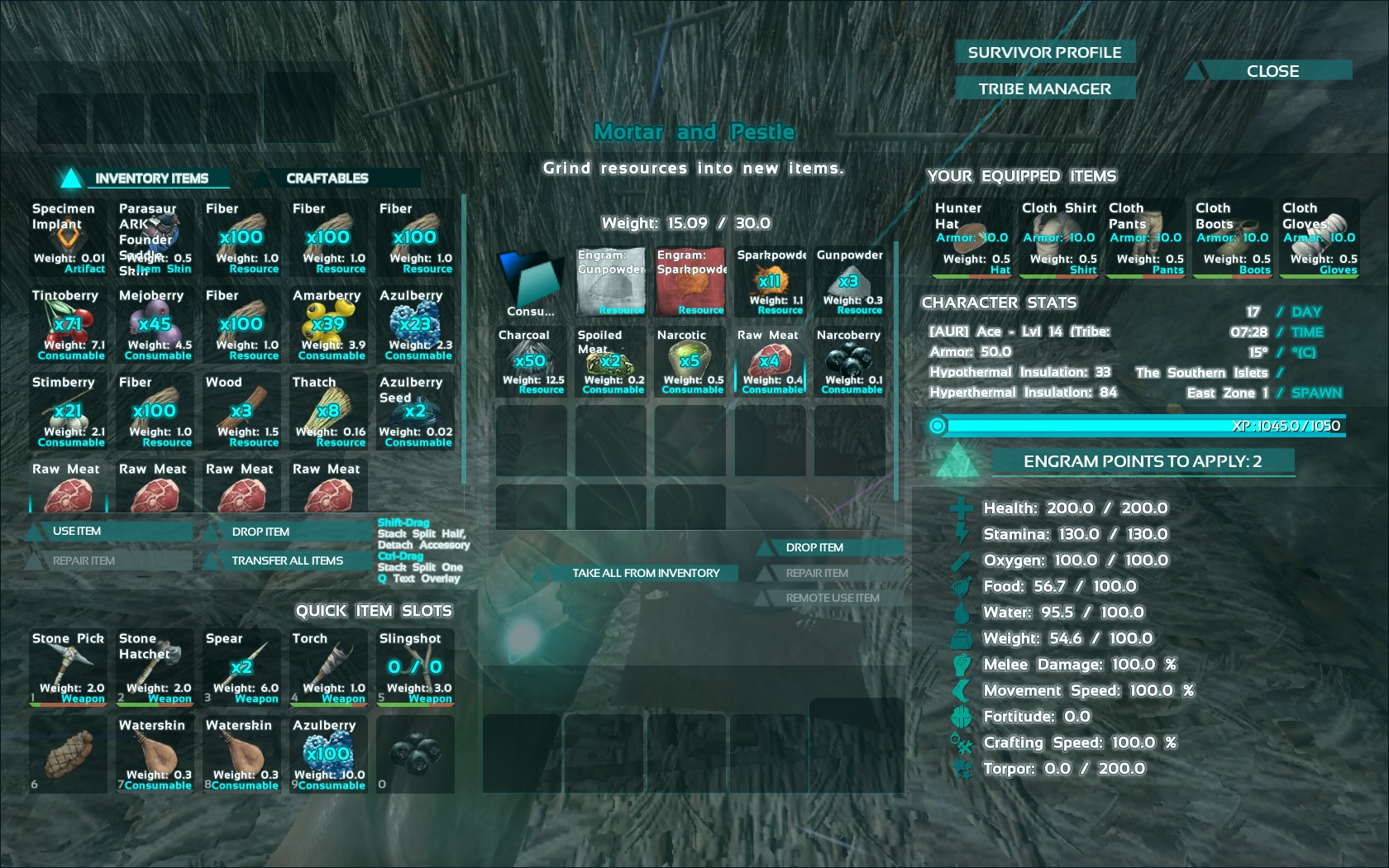






However.
Despite your unforgivable crime to avoid updating, I read your grossly out of date manual in August 2023, when I first played ARK. I must admit, I wholeheartedly agree with you about the guide still having relevance for a noob, as its basics of gameplay remain relatively helpful. Who gives a flying monkey if you don't list ALL the animals, you monster you! The important thing is, your guide helped me get started. How do you sleep at night?
[17 Apr 23] MalarOpossum867: You know that this guide is outdated if the creature count is less than 100, this guide shows all creatures released up to patch 181.0! It also says that the level cap is 65, as of patch 355.3, the level cap is 205. This guide is SO outdated!
[21 Apr 24] MalarOpossum867: This guide SERIOUSLY needs to be updated! It was made around v181.0, which was LONG before the Snow/Swamp update, nevermind the Scorched Earth update!
So after your initial comment that it's outdated, you came back 1 month later to repeat yourself, then again 1 year later. I made this guide in 2015 and haven't played ARK since 2018. So yes, a 9 year old guide that hasn't been updated in 6 years (with 1 small exception), is indeed outdated. But it remains the #1 Top Rated All Time guide for ARK because the information is still helpful to new players. But I look forward to the next annual reminder that it's outdated haha <3
(1) Get a job.
(2) Move out of your parent's house.
and
(3) Read books.
So far, all I've found in the guide section are so-called guides uploaded by baby trolls. Is this an Ark-thing? Because I've never encountered so many. Clearly, they're not very clever or imaginative, since many have copied other trolling guides to the letter.