Install Steam
login
|
language
简体中文 (Simplified Chinese)
繁體中文 (Traditional Chinese)
日本語 (Japanese)
한국어 (Korean)
ไทย (Thai)
Български (Bulgarian)
Čeština (Czech)
Dansk (Danish)
Deutsch (German)
Español - España (Spanish - Spain)
Español - Latinoamérica (Spanish - Latin America)
Ελληνικά (Greek)
Français (French)
Italiano (Italian)
Bahasa Indonesia (Indonesian)
Magyar (Hungarian)
Nederlands (Dutch)
Norsk (Norwegian)
Polski (Polish)
Português (Portuguese - Portugal)
Português - Brasil (Portuguese - Brazil)
Română (Romanian)
Русский (Russian)
Suomi (Finnish)
Svenska (Swedish)
Türkçe (Turkish)
Tiếng Việt (Vietnamese)
Українська (Ukrainian)
Report a translation problem











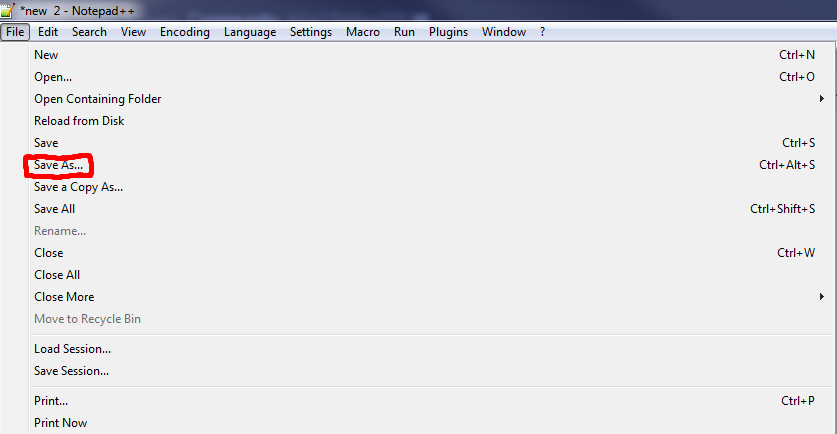
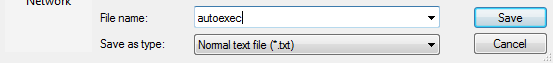
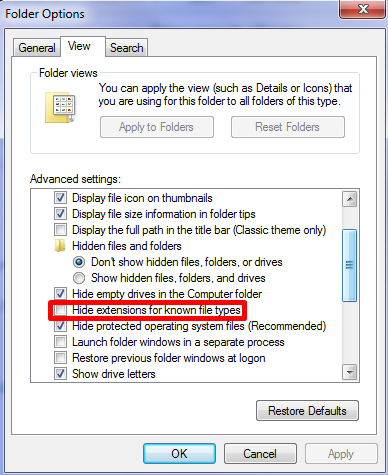
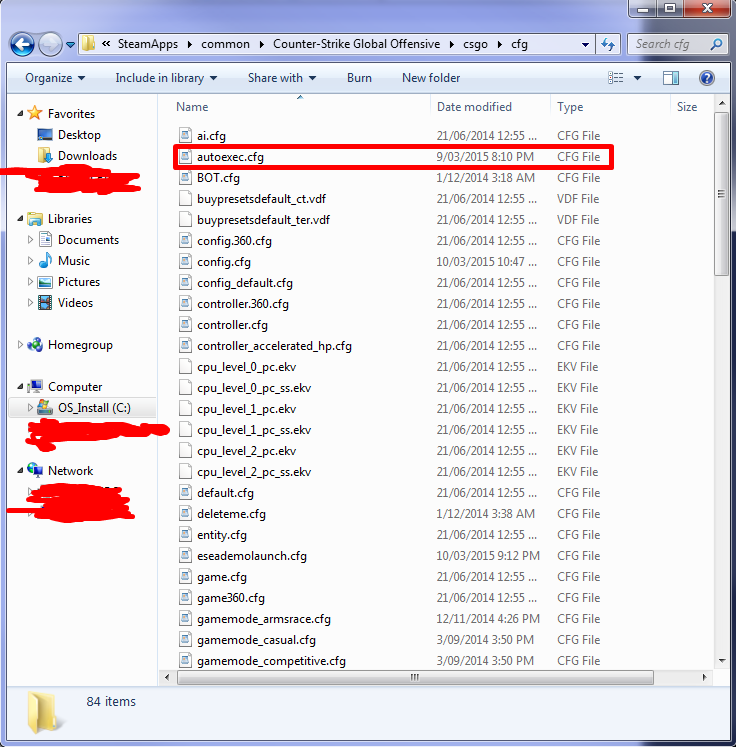
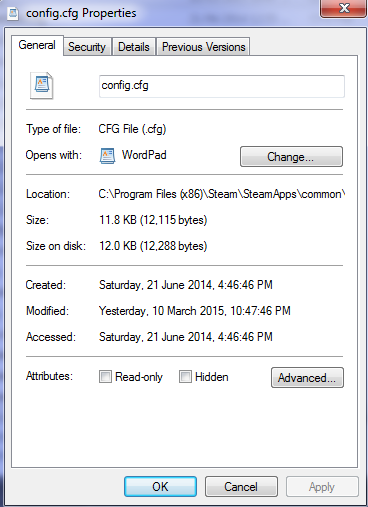
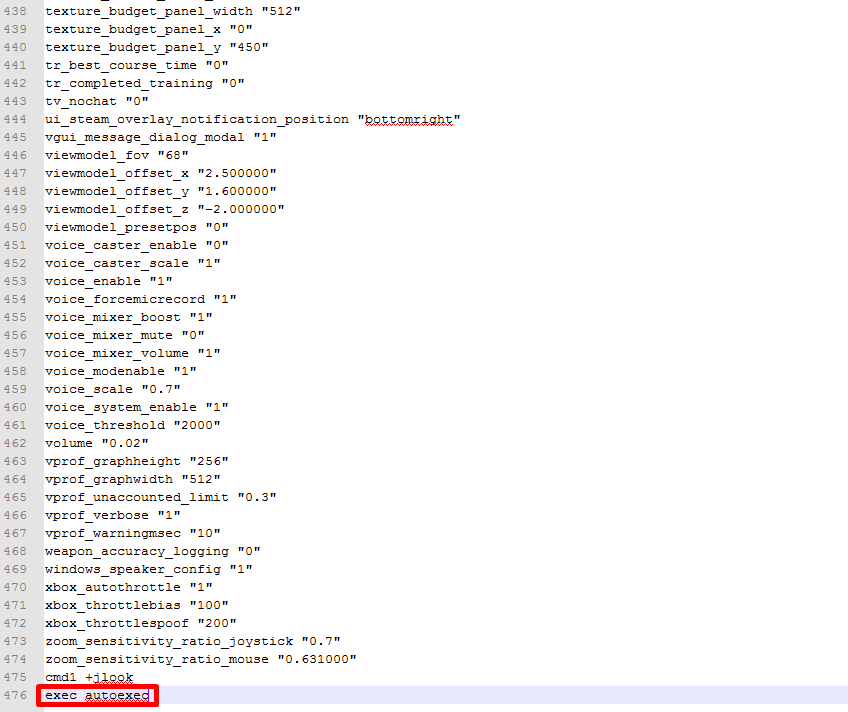




bind s +back
bind a +moveleft
bind d +moveright
bind rightarrow +right
bind leftarrow +left
bind SHIFT +speed
bind SPACE +jump
bind CTRL +duck
bind e +use
bind MOUSE1 +attack
bind MOUSE2 +attack2
bind r +reload
bind q lastinv
bind g drop
bind ALT +lookatweapon
bind b buymenu
bind 1 slot1
bind 2 slot2
bind 3 slot3
bind 4 slot4
bind 5 slot5
bind MOUSE4 +voicerecord
bind ENTER messagemode2
bind y messagemode
bind TAB +showscores
bind m teammenu
bind kp_minus "toggleconsole"
-high -threads 4 -novid -nosrgb -swapcores -tickrate 128 -lv -r_emulate_gl -no_compressed_verts -softparticlesdefaultoff -useforcedmparms -noforcemspd -noforcemaccel -wavonly +mat_disable_fancy_blending 1 +mat_vignette_enable 0 -particles 512 -noqueuedload
-noaafonts
snd_async_flush
snd_hwcompat 1
snd_mix_async 1
snd_mixahead 0.004
snd_surround_speakers 0
snd_pitchquality 0
snd_deathcamera_volume 0
snd_mapobjective_volume 0
snd_menumusic_volume 0
snd_roundend_volume 0
snd_roundstart_volume 0
snd_tensecondwarning_volume 0
snd_mvp_volume 0
snd_dzmusic_volume 0
snd_mute_losefocus 1
snd_ducking_off 0
snd_surround_speakers 0
snd_front_headphone_position 45
snd_headphone_pan_exponent 999999999999999999999999999999999999999999999999999999999999999999999999999999999999999999999999999999999999999999999999999999999999999999999999999999999999999999999999999999999999999999999999999999999999999999999999999999999999
snd_headphone_pan_radial_weight 999999999999999999999999999999999999999999999999999999999999999999999999999999999999999999999999999999999999999999999999999999999999999999999999999999999999999999999999999999999999999999999999999999999999999999999999999999999999
cl_crosshair_dynamic_maxdist_splitratio 0
cl_crosshair_dynamic_splitalpha_innermod 0
cl_crosshair_dynamic_splitalpha_outermod 0
cl_crosshair_dynamic_splitdist 0
cl_crosshair_outlinethickness 0
cl_crosshair_sniper_show_normal_inaccuracy 0
cl_crosshair_sniper_width 0
cl_crosshair_t 0
cl_crosshairalpha 999
cl_crosshaircolor 5
cl_crosshaircolor_b 0
cl_crosshaircolor_g 999
cl_crosshaircolor_r 0
cl_crosshairdot 0
cl_crosshairgap -4
cl_crosshairgap_useweaponvalue 0
cl_crosshairscale 0
cl_crosshairsize 1
cl_crosshairstyle 4
cl_crosshairthickness 0
cl_crosshairusealpha 1
voice_scale 0.160
voice_caster_scale 0
voice_mixer_volume 0
voice_mixer_boost 0
voice_positional 0
dsp_enhance_stereo 0
cl_hud_background_alpha 0
cl_hud_bomb_under_radar 1
cl_hud_radar_scale 1.3
cl_hud_color 12
cl_hud_playercount_showcount 1
cl_hud_healthammo_style 1
cl_hud_playercount_pos 1
cl_hide_avatar_images 0
cl_radar_icon_scale_min 0
cl_radar_always_centered 1
cl_radar_scale 0
cl_radar_square_with_scoreboard 0
cl_showloadout 1
cl_use_opens_buy_menu 0
cl_predictweapons 1
cl_autowepswitch 0
cl_showhelp 0
cl_bob_lower_amt 0
cl_bobamt_lat 0
cl_bobamt_vert 0
cl_bobcycle 0
cl_interpolate 1
cl_interp 0.0000000000000000000000000000000000000000000000000
cl_interp_ratio 0
cl_cmdrate 128
cl_updaterate 128
cl_downloadfilter nosounds
cl_forcepreload 0
cl_predict 1
cl_predictweapons 1
cl_lagcompensation 1
cl_obs_interp_enable 0
cl_chatfilter_version 0
cl_join_advertise 1
cl_teamid_overhead_mode 2
cl_freezecampanel_position_dynamic 0
cl_invites_only_friends 0
cl_invites_only_mainmenu 0
cl_disablefreezecam 1
cl_disablehtmlmotd 1
r_drawtracers_firstperson 0
r_cheapwaterstart 0
r_cheapwaterend 0
r_eyegloss 0
r_eyegloss 0
r_eyeshift_x 0
r_eyeshift_y 0
r_eyeshift_z 0
r_eyesize 0
viewmodel_fov 68
viewmodel_offset_x 2.5
viewmodel_offset_y 2
viewmodel_offset_z -2
viewmodel_recoil 0
cl_viewmodel_shift_left_amt 0
cl_viewmodel_shift_right_amt 0
sensitivity 2.2316
zoom_sensitivity_ratio_mouse 1.073
mat_powersavingsmode 0
mat_monitorgamma 0
mat_monitorgamma_tv_enabled 0
mat_queue_report 0
m_forward 0
m_rawinput 1
m_pitch 0.022
m_yaw 0.022
m_side 0
m_mouseaccel1 0
m_mouseaccel2 0
m_mousespeed 0
m_customaccel 0
m_customaccel_exponent 0
m_customaccel_max 0
m_customaccel_scale 0
con_enable 1
con_filter_enable 2
con_filter_text 2
con_filter_text_out 2
safezonex 1
safezoney 1
dump_globals
dumpentityfactories
dumpeventqueue
sound_device_override 1
joystick_force_disabled 1
cpu_frequency_monitoring 0
spec_hide_players 0
hud_takesshots 0
gameinstructor_enable 0
muzzleflash_light 0
mm_dedicated_search_maxping 0
func_break_max_pieces 0
option_duck_method 0
option_speed_method 0
force_audio_english 1
sv_competitive_minspec 1
lobby_default_privacy_bits2 1
clear_anim_cache
cl_color 2
cl_chatfilters 999
cl_ragdoll_workaround_threshold 0
cl_rumblescale 0
cl_threaded_bone_setup 0
fps_max 0
fps_max_menu 0
rate 99999999999999999999999999999999999999
Cool yeah, read through the guide and realised that was the only thing that's outdated - Updated the guide and removed the 'outdated' disclaimer at the top.