Installer Steam
log på
|
sprog
简体中文 (forenklet kinesisk)
繁體中文 (traditionelt kinesisk)
日本語 (japansk)
한국어 (koreansk)
ไทย (thai)
Български (bulgarsk)
Čeština (tjekkisk)
Deutsch (tysk)
English (engelsk)
Español – España (spansk – Spanien)
Español – Latinoamérica (spansk – Latinamerika)
Ελληνικά (græsk)
Français (fransk)
Italiano (italiensk)
Bahasa indonesia (indonesisk)
Magyar (ungarsk)
Nederlands (hollandsk)
Norsk
Polski (polsk)
Português (portugisisk – Portugal)
Português – Brasil (portugisisk – Brasilien)
Română (rumænsk)
Русский (russisk)
Suomi (finsk)
Svenska (svensk)
Türkçe (tyrkisk)
Tiếng Việt (Vietnamesisk)
Українська (ukrainsk)
Rapporter et oversættelsesproblem








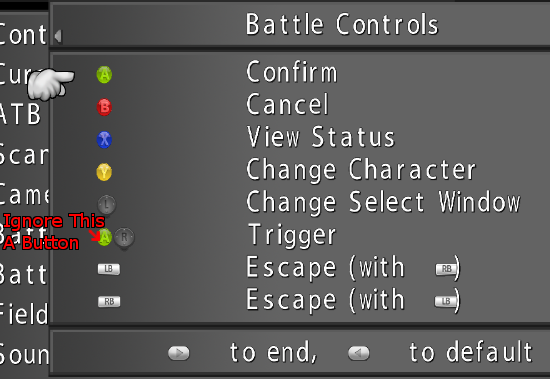
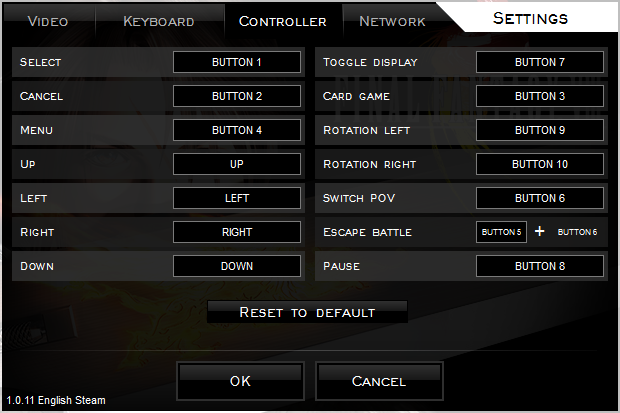
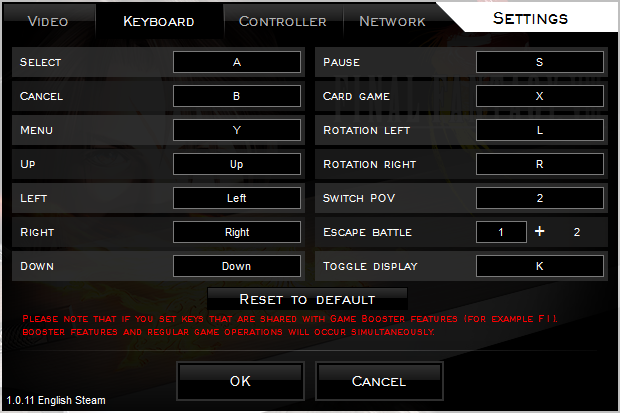
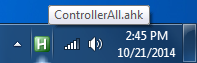





I don't have FFVIII installed currently so I can't quickly see if there's something obviously wrong with my script or instructions due to an update or something
And I see that Pastie.org is down for good. I just assumed it was only gonna be temporarily down.
I don't have a PS3 controller, so I don't know what differences it may have compared to a 360 controller. If you tried following my guide and the script doesn't work for your directional buttons, you can use this test script to find out how the directional buttons are detected in autohotkey:
https://autohotkey.com/docs/scripts/JoystickTest.htm (I know this requires learning quite a bit on how autohotkey works, but I can't do this myself without a PS3 controller)
If you need further help, I'll need specific questions on how you need help.
Can this help me ?
Im not sure how this works, its quite complex.
Thanks for the hard work !
since you talked about AHK this code is for toggling sprint on keyboard http://battlelog.battlefield.com/bf3/en/forum/threadview/2832654625151807743/
I tried to change the LShift & W to Joy11 & JoyY to toggle sprint on xbox controller but it didn't work!
Need your help