Install Steam
login
|
language
简体中文 (Simplified Chinese)
繁體中文 (Traditional Chinese)
日本語 (Japanese)
한국어 (Korean)
ไทย (Thai)
Български (Bulgarian)
Čeština (Czech)
Dansk (Danish)
Deutsch (German)
Español - España (Spanish - Spain)
Español - Latinoamérica (Spanish - Latin America)
Ελληνικά (Greek)
Français (French)
Italiano (Italian)
Bahasa Indonesia (Indonesian)
Magyar (Hungarian)
Nederlands (Dutch)
Norsk (Norwegian)
Polski (Polish)
Português (Portuguese - Portugal)
Português - Brasil (Portuguese - Brazil)
Română (Romanian)
Русский (Russian)
Suomi (Finnish)
Svenska (Swedish)
Türkçe (Turkish)
Tiếng Việt (Vietnamese)
Українська (Ukrainian)
Report a translation problem




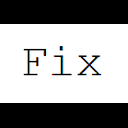








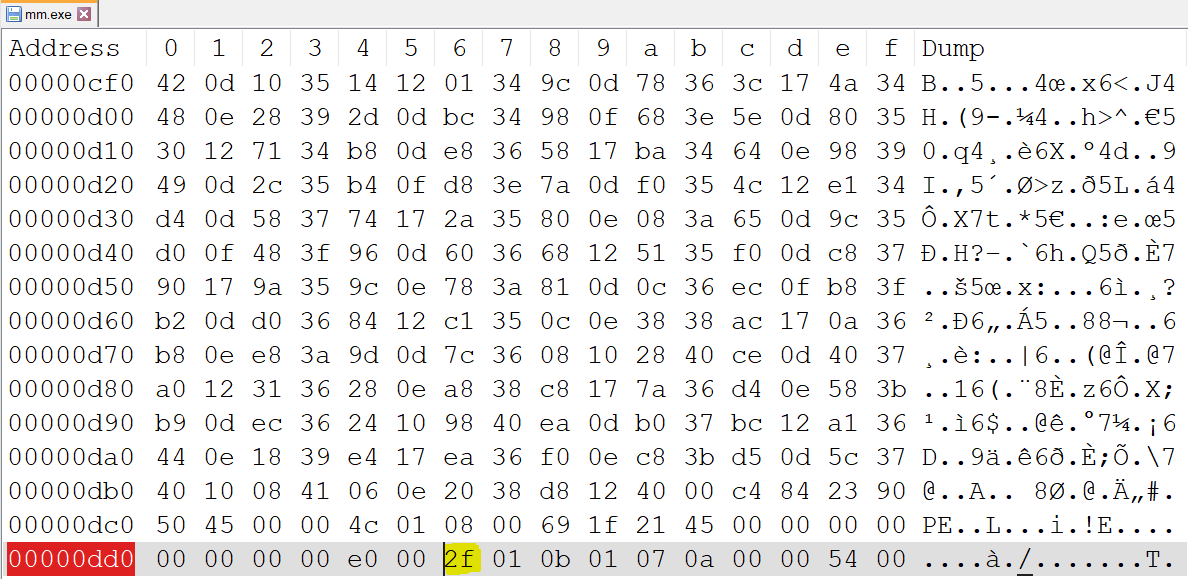
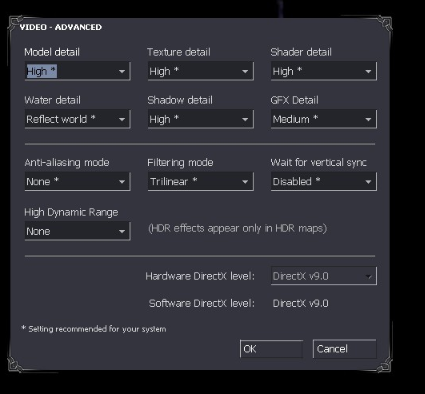




I hope this helps! Sometimes it's a challenge to run old games on modern PCs
2) Windows 11 Pro
3) Cant play due to game crashing, but i have 64gb RAM installed
4) I9 14900KF, 64GB ram, RTX 4090 (just purchased pc after old mb failed)
5)2K or 4k with dsr up scaling (but this game i try to run at 2k)
6) I have full admin rights
- Did you save the file mm.exe after you applied the changes in Notepad++?
- operating system (32bit/64bit)
- RAM usage while you're playing
- CPU/RAM/GPU
- display resolution
- Do you have admin privileges on your system?