Instalar Steam
iniciar sesión
|
idioma
简体中文 (chino simplificado)
繁體中文 (chino tradicional)
日本語 (japonés)
한국어 (coreano)
ไทย (tailandés)
Български (búlgaro)
Čeština (checo)
Dansk (danés)
Deutsch (alemán)
English (inglés)
Español de Hispanoamérica
Ελληνικά (griego)
Français (francés)
Italiano
Bahasa Indonesia (indonesio)
Magyar (húngaro)
Nederlands (holandés)
Norsk (noruego)
Polski (polaco)
Português (Portugués de Portugal)
Português-Brasil (portugués de Brasil)
Română (rumano)
Русский (ruso)
Suomi (finés)
Svenska (sueco)
Türkçe (turco)
Tiếng Việt (vietnamita)
Українська (ucraniano)
Comunicar un error de traducción









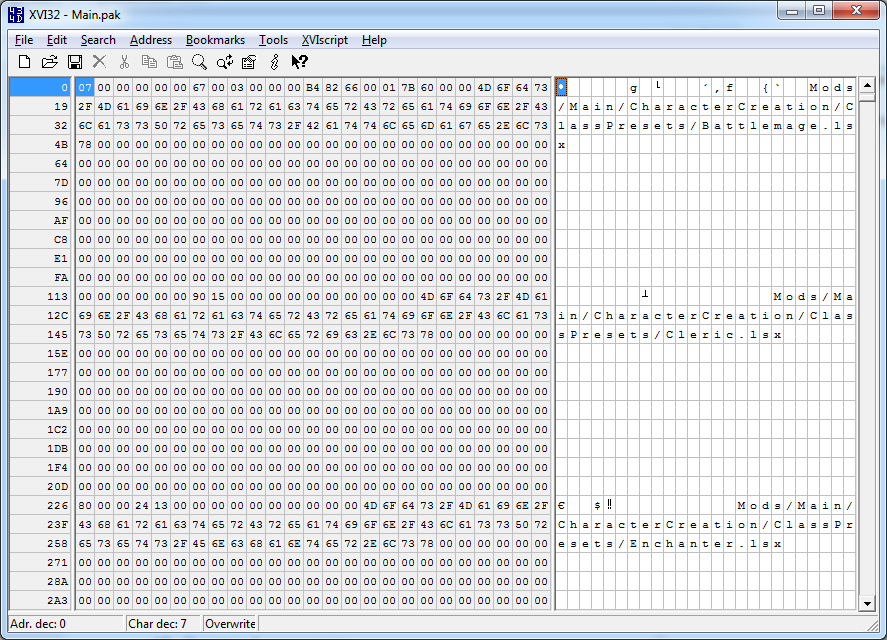
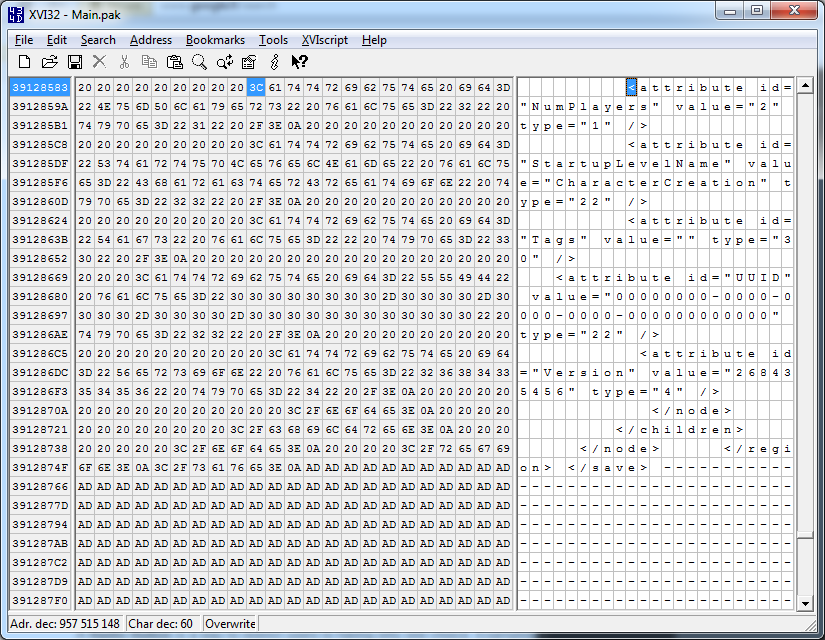
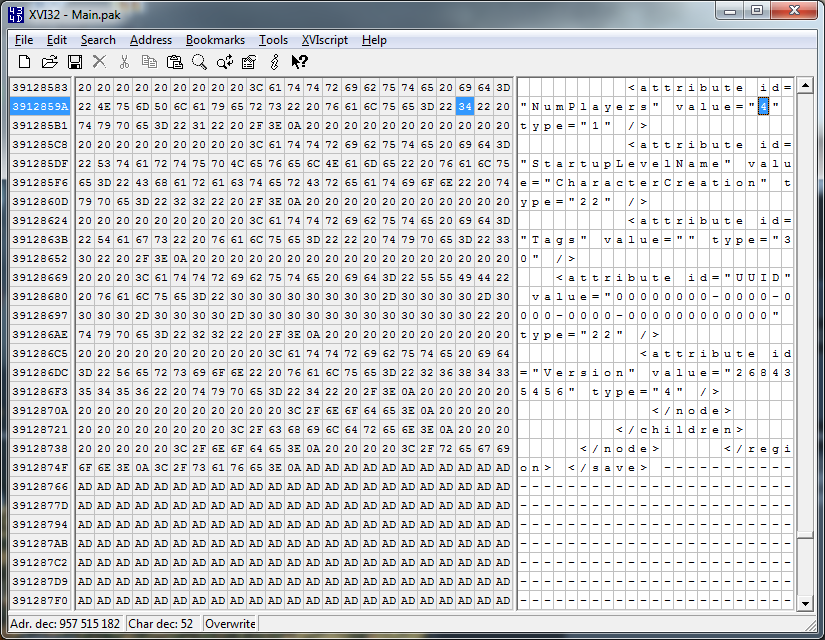





I was actually more interested in the triggering message's conditions. For example, only the two main characters get an isPlayer(); attribute, though I'm not sure if that's the condition being checked. It could be one (or more) of the numerous companion attributes in the code. By fulfilling the conditions (or just making them null) we might make this mod easier to build and manage between versions. I'll see to it later today and in the weekend. You guys are welcome to extrapolate and experiment on this.
Thanks!
You'll need to hex edit the main.lsx file to increase server size to 4 people, and you will have to edit the main game exe (just make a copy of the exe) to remove the call for the "must have main character" error. Only the person hosting needs to do these things. People connecting don't have to make any modifications.
Short demo of it in action: https://www.youtube.com/watch?v=iCVdpCkUWwg
Good luck all.
Btw, how long do you guys think it will take for the official modding tool to be released?